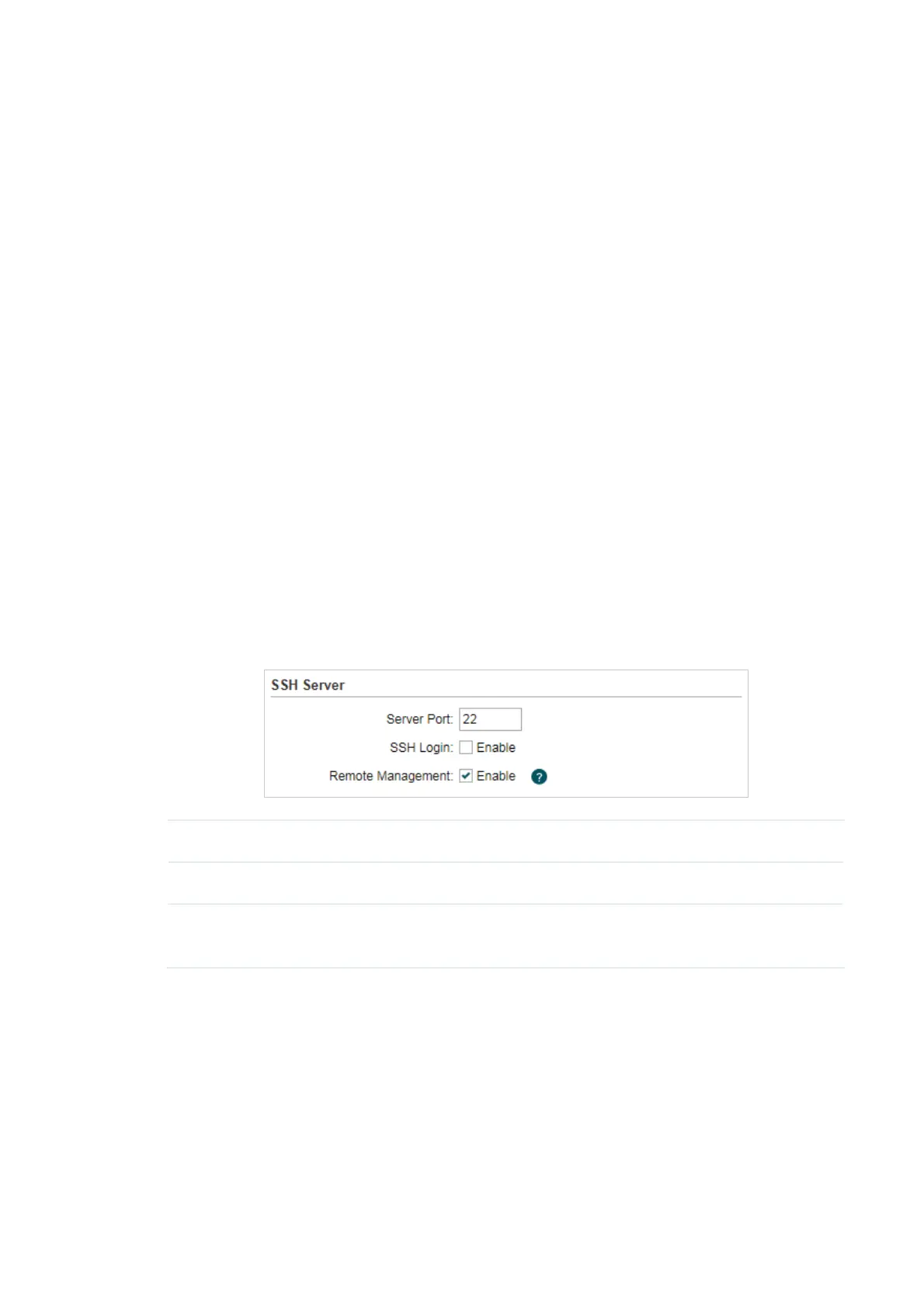114
Note:
Defining community can allow management systems in the same community to communicate with
the SNMP Agent. The community name can be seen as the shared password of the network hosts
group. Thus, for the safety, we suggest modifying the default community name before enabling
the SNMP Agent service. If the field of community is blank, the SNMP Agent will not respond to any
community name.
6.7 &RQILJXUH66+6HUYHU
The SSH Server function is used for the users to log in and manage the device through SSH
connection on the SSH client software.
SSH (Secure Shell) is a security protocol established on application and transport layers. SSH-
encrypted-connection is similar to a telnet connection, but essentially the old telnet remote
management method is not safe, because the password and data transmitted with plain-text
can be easily intercepted. SSH can provide information security and powerful authentication
when you log in this device remotely through an insecure network environment. It can encrypt
all the transmission data and prevent the information in remote management from being
leaked.
Go to the 0DQDJHPHQW page. In the 66+6HUYHU section, configure the following
parameters and click
Apply
.
Server Port Enter the TCP/IP port of the SSH Server. The default port is 22.
SSH Login Enable or disable SSH function.
Remote
Management
Enable or disable Remote Management. With this function enabled, TP-
Link Pharos Control software can manage the device remotely.
Click
Save
.
6.8 &RQILJXUH566,/('7KUHVKROGV
Configure the LEDs on the device to light up when received signal levels reach the values
defined in the following fields. This function can help a technician to easily deploy a Pharos
series product without logging into the device (for example, for antenna alignment operation).