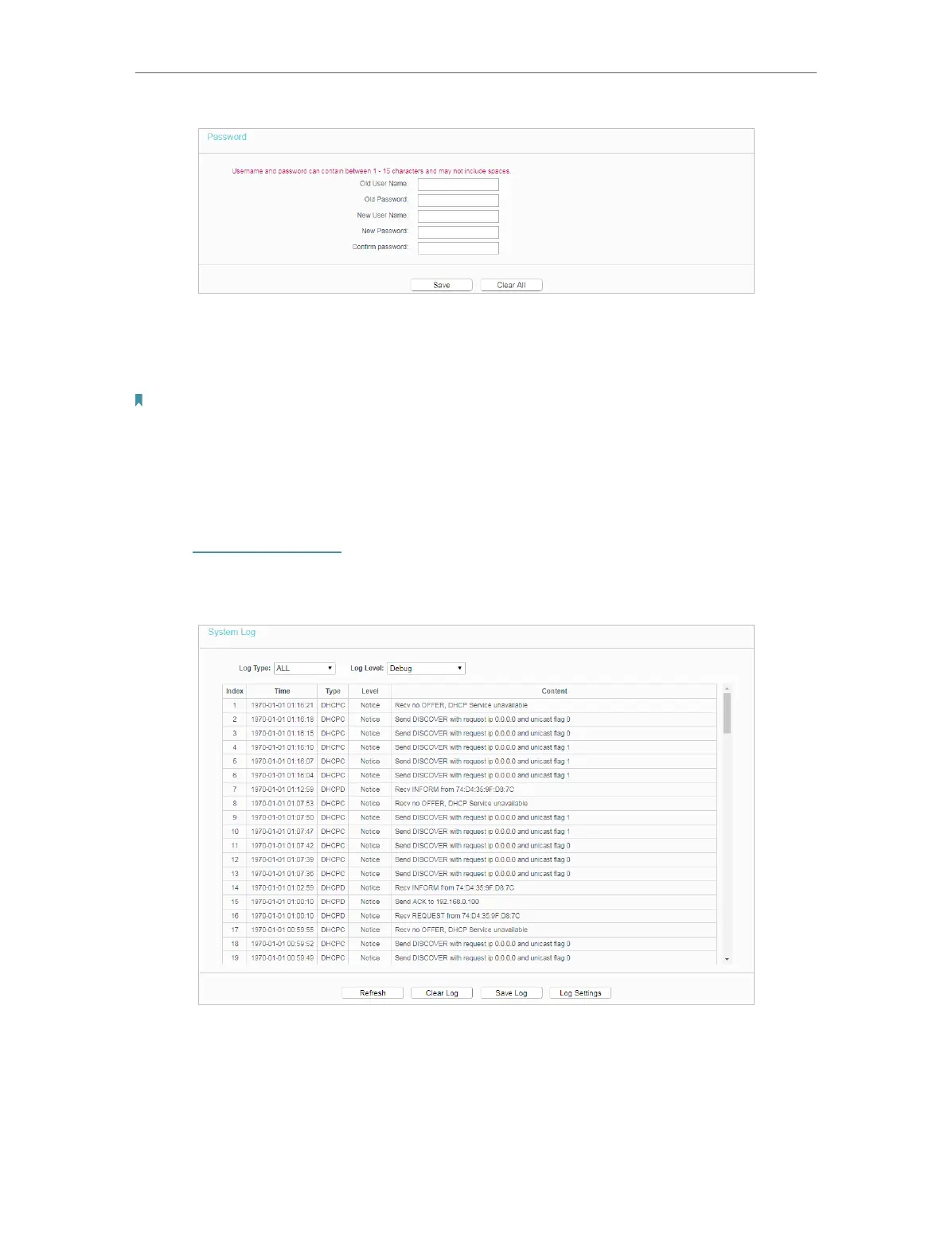65
Chapter 4 Congure the Router
It is strongly recommended that you change the default username and password of the
router, for all users that try to access the router’s web-based utility or Quick Setup will
be prompted for the router’s username and password.
Note:
The new username and password must not exceed 15 characters and not include any spacing.
3. Click Save.
4. 15. 9. System Log
1. Visit http://tplinkwifi.net, and log in with the username and password you set for the
router.
2. Go to System Tools > System Log, and you can view the logs of the router.
• Log Type - By selecting the log type, only logs of this type will be shown.
• Log Level - By selecting the log level, only logs of this level will be shown.
• Refresh - Refresh the page to show the latest log list.
• Clear Log - All the logs will be deleted from the router permanently, not just from the
page.