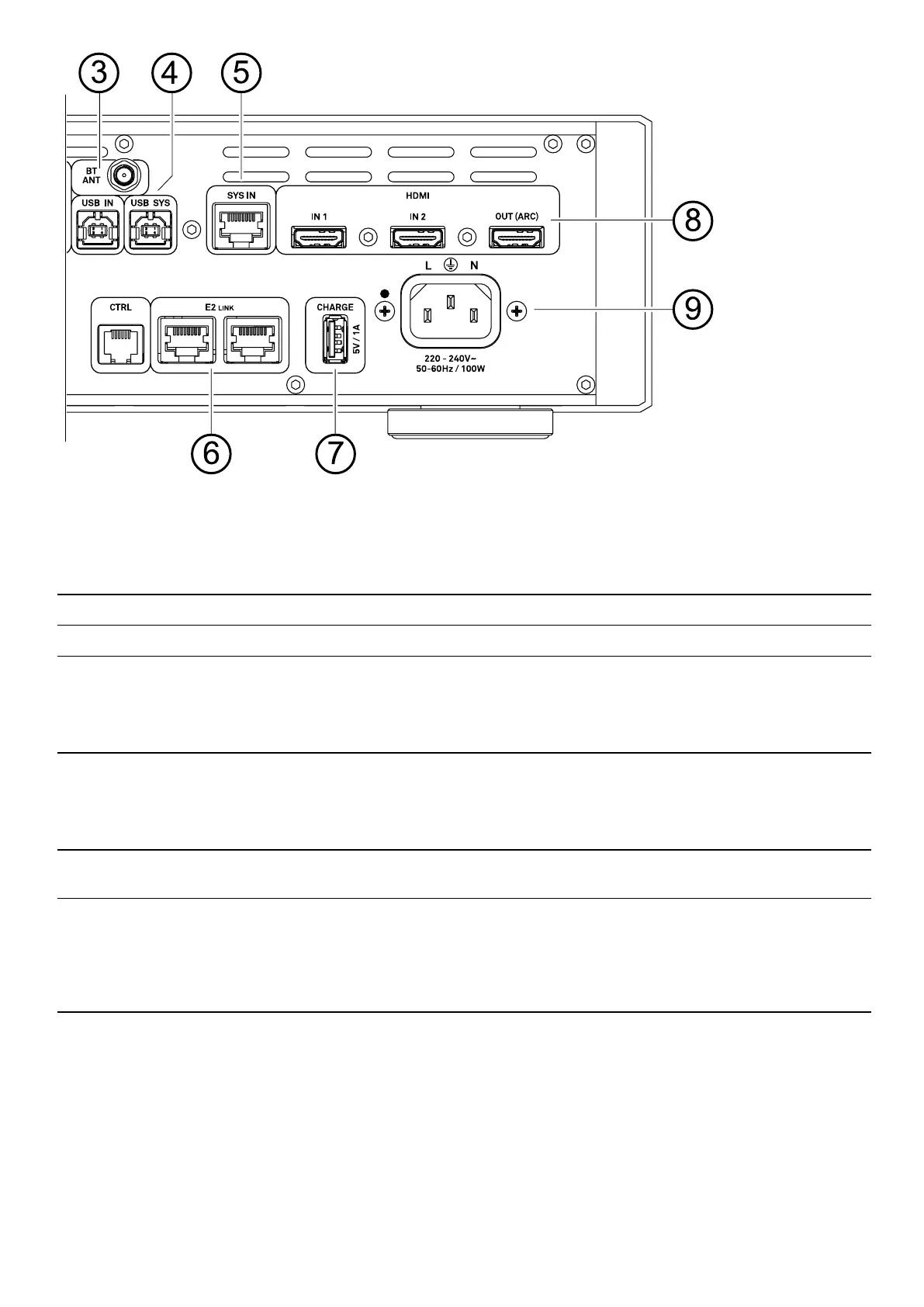5
6
System interfaces
SYS IN
System interface for possible future extensions.
E2 LINK
Sockets for diagnostic functions and updates.
CTRL
Interface for possible future extensions.
7
Charging port
CHARGE
Connector for charging the remote control FM8.
8
HDMI inputs
(optional)
HDMI
IN1 and IN2 for connecting a Blu-Ray player or similar.
The OUT (ARC) output is for connecting a television set.
j
If your TV set features the ARC function, the TV sound can be
played back via the HA 200.
9
Mains input
To this socket the mains cable is connected.
41