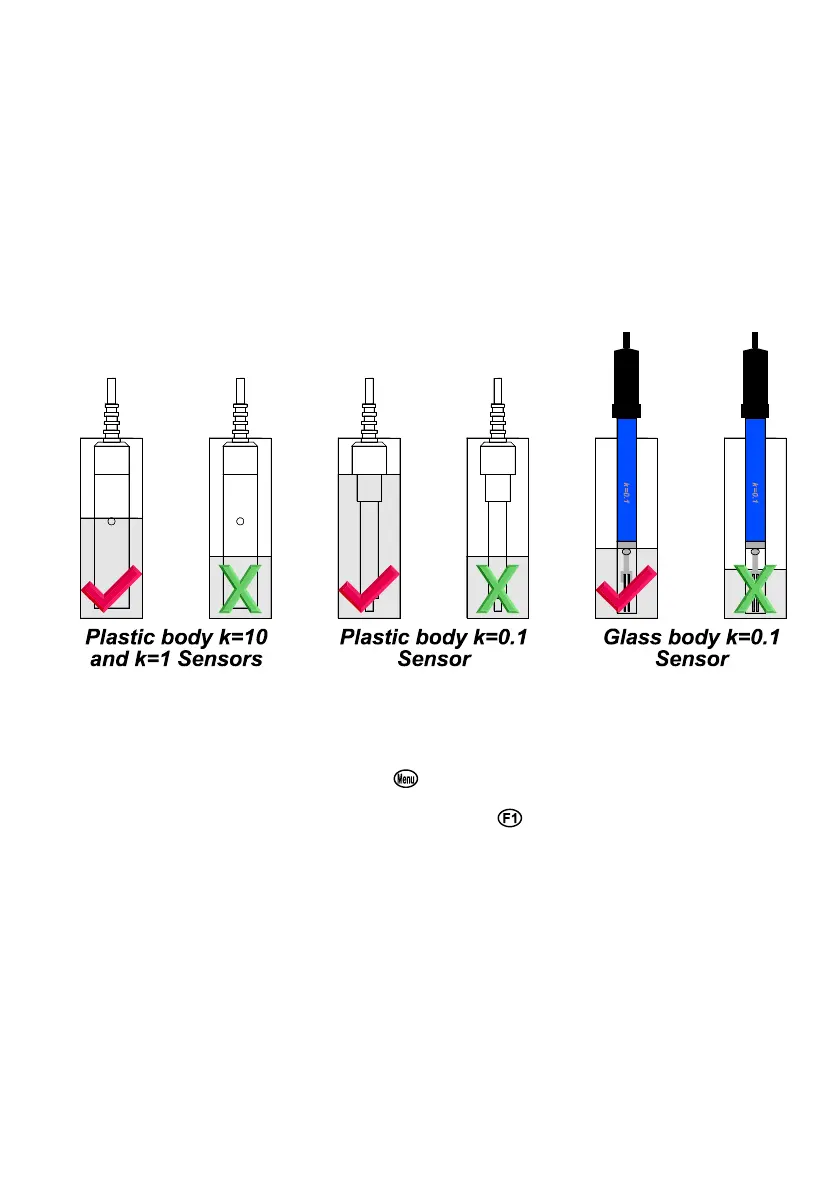For plastic bodied k=1 and k=10 sensors, place the sensor into a
sample of Conductivity standard, so that it is immersed at least to the
vent hole in the white plastic cover. The white plastic cover MUST be
in place for correct readings.
For plastic bodied k=0.1 sensors, the white plastic cover MUST be
removed for correct readings.
For glass bodied sensors, immerse the sensor at least to the vent hole
in the glass body.
DO NOT place the sensor directly into the bottle of standard. Discard
the used sample of standard after use. It is advisable to use a narrow
sample vessel to minimise the use of standard solution.
7. Select Conductivity Calibration. ( F1:Cal. F1:Cond.)
8. When the reading has stabilised, press the key to calibrate.
The “” will now be replaced by a decimal point, if calibration was
successful.
9. The WP-81 is now calibrated for Conductivity and is ready for use in
this mode.