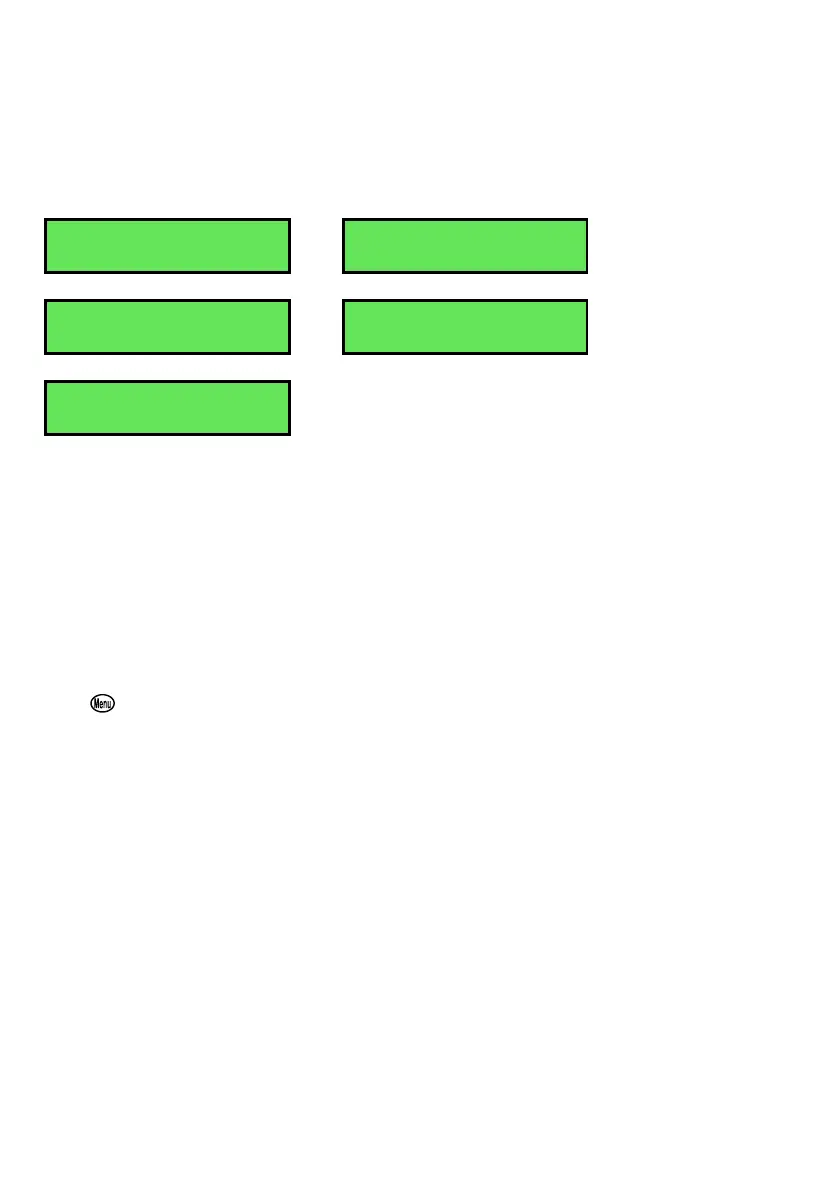8.2 Failed Calibration
If calibration has failed, the GLP function will reset the date and time to
zero. The WP-81 still shows the results of the last successful calibration.
For example…
Cond Zero 0.00uS
@ 00/00/00 00:00
Asy 0.10pH
@ 00/00/00 00:00
Slope 100.0%
@ 00/00/00 00:00
Temp Offset 1.0
O
c
@ 00/00/00 00:00
Note that these calibration values are still used if further measurements
are taken without re-calibrating.
8.3 Printing GLP Information to the RS232 Port
The GLP information stored in the instrument’s memory can be sent to a
printer or PC via the RS232 port. Switch the meter on.
1. Ensure that the WP-81 RS232 cable is connected to the instrument
and to the printer or PC.
2. Send the GLP information to the RS232 port.
( F4:Setup F3:GLP F3:Print)
3. The GLP information is sent to the RS232 port in formatted ASCII
text. For example…
WP81 V6.0 S1234 @ 30/03/11 12:00
Conductivity Zero= 0.00uS @ 30/03/11 11:00
Conductivity k= 1.00 @ 2.76mS @ 30/03/11 11:10
pH Asy= 0.00pH @ 30/03/11 11:40
pH Slope= 100.0% @ 30/03/11 11:50
Temperature Offset= 1.0oC @ 30/03/11 12:00
ENDS