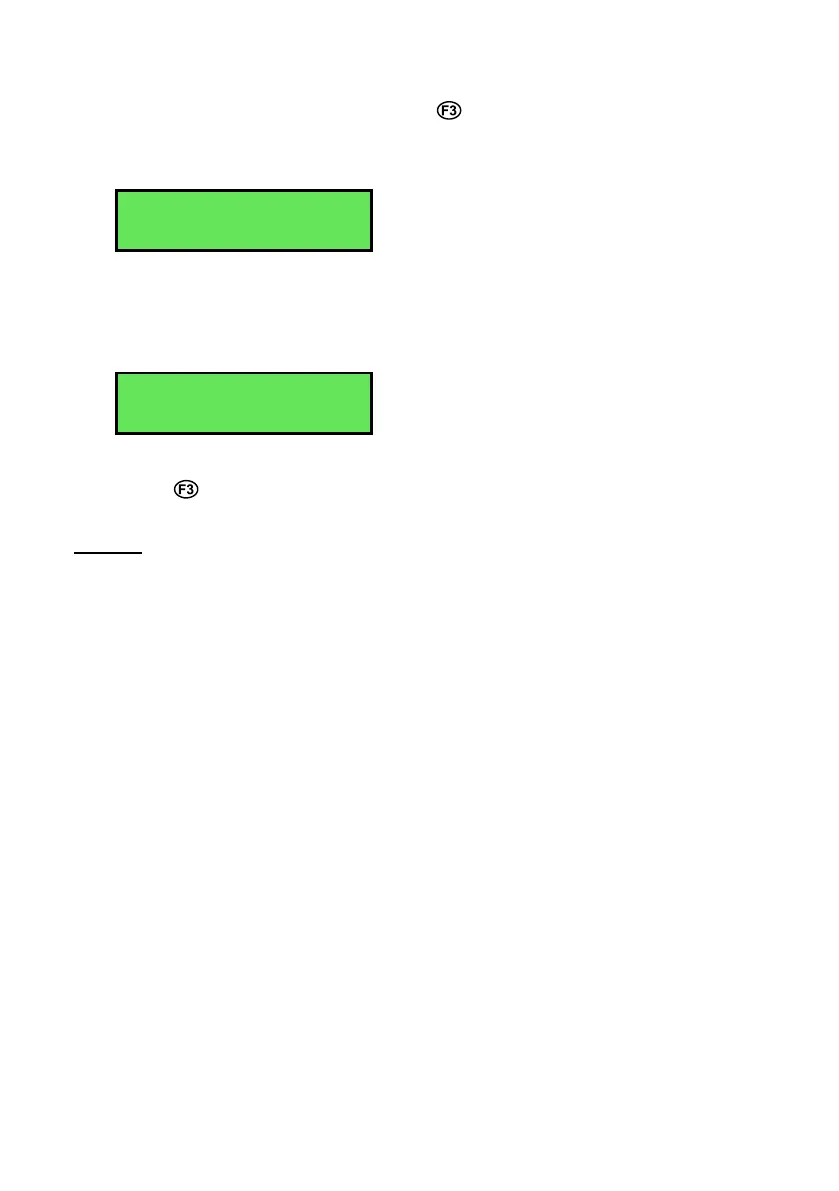7. To start automatic logging, press in normal display mode.
If the WP-81 is logging into the Notepad, the display will look like
this…
2.76mS 7.00pH
Log# 1 12:00:00
The log number will increment and the WP-81 will beep each time a
reading is recorded.
If the WP-81 is sending records directly to the RS232 port, the display
will look like this…
2.76mS 7.00pH
Sending 12:00:00
The WP-81 will beep each time a record is sent to the RS232 port.
8. Press to stop automatic logging.
Notes:
1. The clock must be set before the WP-81 will allow automatic logging
to start. The message “Clock Not Set” is displayed if the clock is not
set.
2. The Battery Saver function (section 13) is disabled while the meter is
in Automatic Data logging mode, to stop the meter switching off while
logging data. Even when the memory is full and the meter stops
logging, the Battery Saver function is still disabled. This allows the
data to be downloaded and the memory to be reset remotely.