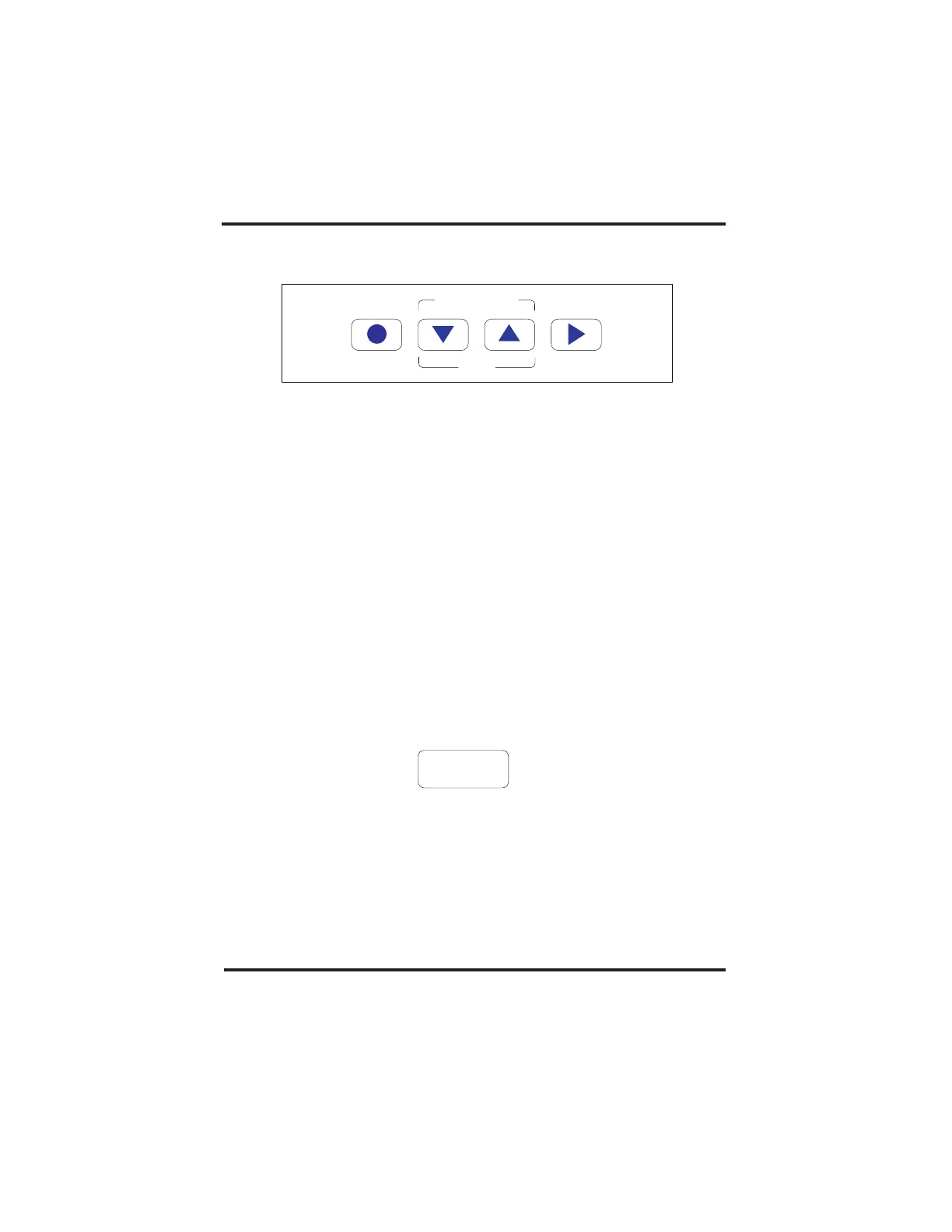Front Panel Controls
RC7 & RC7GS Setup Menu
The RC7 and RC7GS have four pressure-sensitive buttons on the front panel:
: Press and hold both of these buttons at the same time for
about 5 seconds (or until the display is clear) to enter the Setup Menu; then
press the up or down arrow to scroll through the menu selections.
: Press this button to change the settings within the Setup menu.
: Press and hold this button about 5 seconds or until the display is clear to
enter the Meters display menu.
Inverter ON/OFF: Press this button once to turn the inverter On or Off. The
charger section of the inverter/charger is not effected by this choice, it is always
On when AC is present. If you have the RC7GS, You can also use this button to
turn the generator On or Off. See Generator Start/Stop
The Setup menu allows you to configure the RC7 to your specific power center. Before
using the RC7, enter the Setup Menu by pressing both the Up and the Down arrows on the
RC7 faceplate for approximately 5 seconds or until the LCD display clears, then release
both buttons.
The initial menu item to configure is shown
below:
The entire Setup menu is illustrated at the end of this section. Each menu selection is
described below in the order in which they appear on the Setup menu. Read through this
section and circle your preferences for use while programming the RC7, then retain this
booklet for future reference.
Search Sense enables or disables the power-saving ‘search’ mode logic built-in to your
Trace inverter/charger. Consult your inverter/charger Owner’s Manual for a complete
description of Search Sense.
Menu Item/Setup
Settings
Meter
Search Sense
When you are finished configuring your RC7, press and hold both the Up and
Down arrow keys for approximately 5 seconds or until the screen clears. You choices will
become saved to non-volatile memory 20 seconds after the screen clears if you do not
change anything during the waiting period.
Search Sense:
Defeat
Menu Item
Settings
Meter
On/Off
Setup
Inverter
3
Copyright Trace Engineering Co. Inc. Tel (360) 435-8826 Part Number 822-4
5916 195 Street, NE Fax (360)435-2229 Effective: November 1, 1997
Arlington, WA 98223 USA www.traceengineering.com Page
th