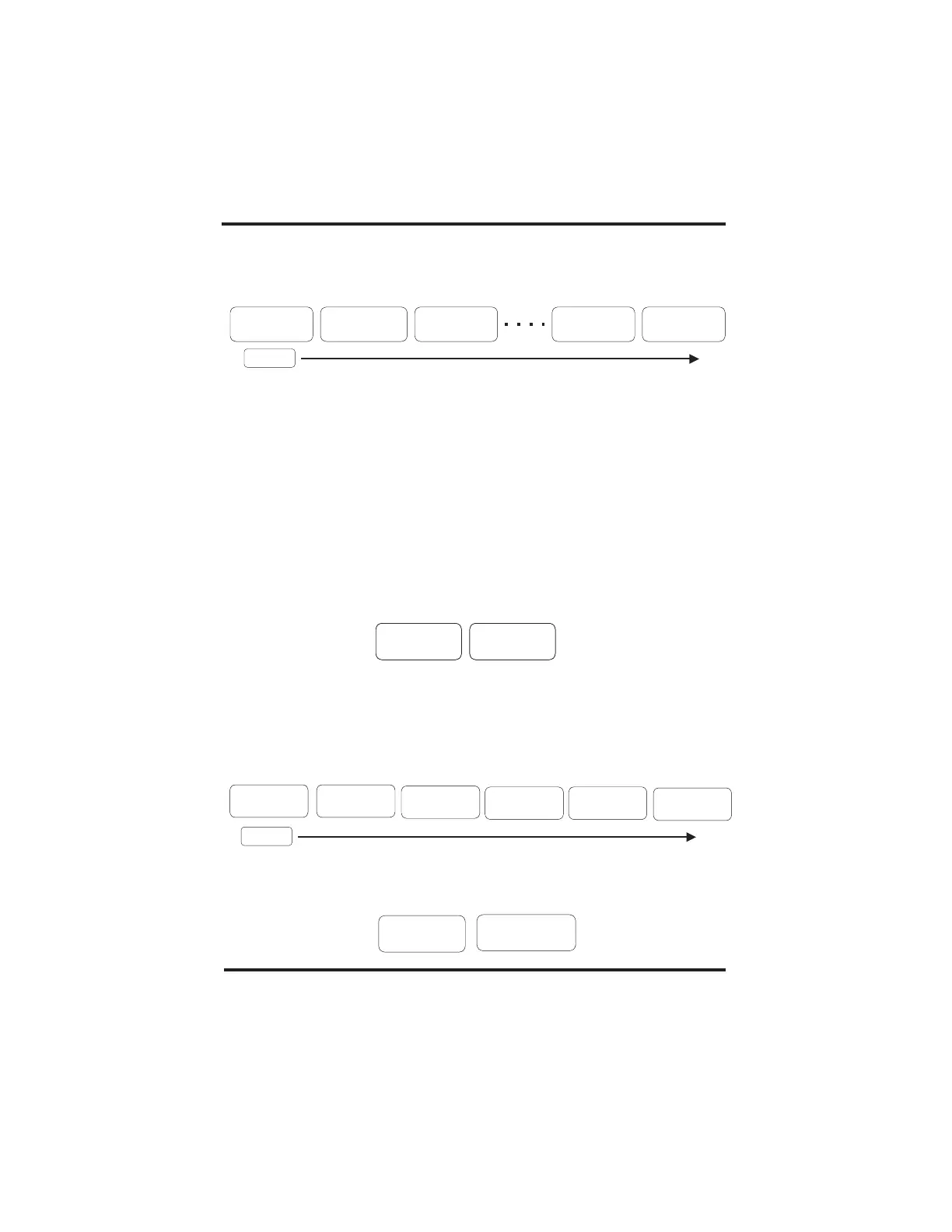To configure your RC7, enter the Setup menu as instructed previously. Search Sense is the
first selection in the menu. To change the setting, scroll through the menu choices by
pressing the Right arrow key labeled Settings. If you pass the setting you desire, just keep
pressing the Settings key until the selection reappears. The available choices are shown
below:
Search Sense will be disabled when you select Defeat. When you select any other setting,
a load of at least the selected watts will be required to activate the inverter. See your
inverter/charger owner’s manual for a detailed discussion about Search Sense loads.
When the Search Sense setting that you desire is displayed, press either the Up or Down
arrow key to move on to another menu selection.
The Automatic Low Battery Cut Off (Auto LBCO) prevents the inverter from draining your
batteries below10.51 volts. When enabled (On), the inverter will shut off when the battery
voltage drops to 10.51 volts. When disabled (Off), the inverter will draw from the battery
until voltage drops to about 8.5 volts, then shut off. When AC power is available, the
inverter/charger will automatically reset and begin charging the batteries..
To set Auto LBCO On or Off, enter the Setup menu by pressing and holding both the Up
and the Down arrow at the same time until the screen display clears. Then press the Down
arrow until the Auto LBCO item appears. Press the Settings button to change the current
selection, then scroll to the next Setup menu item. The Auto LBCO display is shown below.
Battery capacity refers to the reserve capacity in amphours of your battery or battery bank,
not the cold cranking amps. The RC7 enables you to specify the approximate reserve
capacity of your system so that it can more accurately calculate the battery state-of-charge
(SOC) and remaining time-to-run. The RC7 automatically estimates your battery capacity
and adjusts itself over several charge/discharge cycles, but setting the capacity will assure
more accurate initial SOC and time-to-run calculations. The default setting is Auto.
To optimize the battery charger’s performance, you can specify the type of batteries that
you are using: gel cell or liquid lead acid. The menu is shown below:
Auto LBCO
Battery Capacity
Battery Type
Battery Type:
Liquid Lead
Acid
Battery Type:
Gel Cell
Auto LBCO:
On
Auto LBCO:
Off
Auto LBCO:
On
Auto LBCO:
Off
Bat Capacity:
250 Ahrs
Bat Capacity:
125 Ahrs
Bat Capacity:
Auto
Bat Capacity:
1000 Ahrs
Bat Capacity:
500 Ahrs
Bat Capacity:
375 Ahrs
Default
4
Default
Search Sense:
Defeat
Search Sense:
About .5W load
Search Sense:
...10W
Search Sense:
...40W
Search Sense:
> 40w
Copyright Trace Engineering Co. Inc. Tel (360) 435-8826 Part Number 822-4
5916 195 Street, NE Fax (360)435-2229 Effective: November 1, 1997
Arlington, WA 98223 USA www.traceengineering.com Page
th