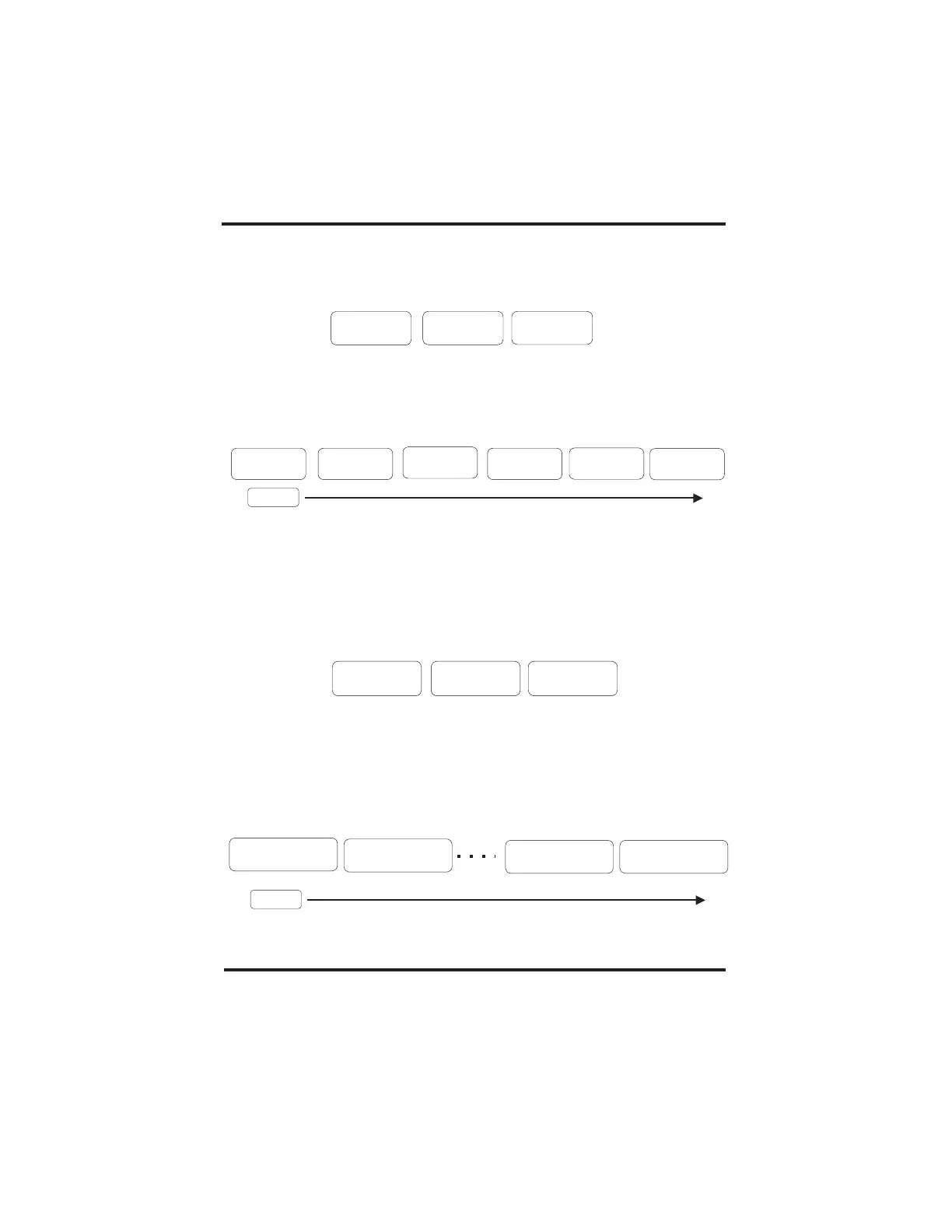Alternatively, you can choose the default system status message; any one of these, or a
power saving option that shuts the LCD and LED display off after 5 minutes without a key
press or a new error message. The default is the Last Key selection, which displays the
last system status message that you select after you exit the Setup Menu. The RC7 Setup
menu is shown below:
This menu item enables you to adjust the contrast of the screen display to accommodate
changing lighting conditions. Less contrast may be preferable in brighter lighting conditions.
The default setting is Max Contrast. The menu selections are shown below:
When two inverter/chargers are utilized in a system, an external shunt will be required in
order for the fuel gauge feature of the RC7 remote control to give accurate information
about the charge state of the battery bank. See your inverter/charger Owner’s Manual for
instructions on installing an external shunt. The External Shunt menu enables you to
configure two RC7’s for use with two inverter chargers. The RC7 connected to the external
shunt becomes the ‘fuel gauge’ unit. Select the appropriate response from the following
menu items:
Use the Fuelgauge Cutout menu to set the voltage that the battery manufacturer specifies
or you define as zero per cent State of Charge ( 0% SOC) with no load. This is the voltage
at which the battery has zero reserve amphours remaining. The fuel gauge meter uses this
number to determine the 50% battery state-of-charge voltage. The factory setting is 11.4
volts. The menu selections are:
LCD Contrast
External Shunt:
Fuelgauge Cutout
RC7 Setup:
Rolling Display
RC7 Setup:
Power Saver
RC7 Setup:
Last Key
External Shunt:
Other Inverter
External Shunt:
This Inverter
External Shunt:
None
Fuelgauge Cutout
10.3 VDC= 0% SOC
Fuelgauge Cutout
11.8 VDC= 0% SOC
Fuelgauge Cutout
11.7 VDC= 0% SOC
Fuelgauge Cutout
9.5 VDC= 0% SOC
Default
6
LCD Contrast:
62%
LCD Contrast:
87%
LCD Contrast:
Max Contrast
LCD Contrast:
50%
LCD Contrast:
Min Contrast
LCD Contrast:
12%
Default
Copyright Trace Engineering Co. Inc. Tel (360) 435-8826 Part Number 822-4
5916 195 Street, NE Fax (360)435-2229 Effective: November 1, 1997
Arlington, WA 98223 USA www.traceengineering.com Page
th