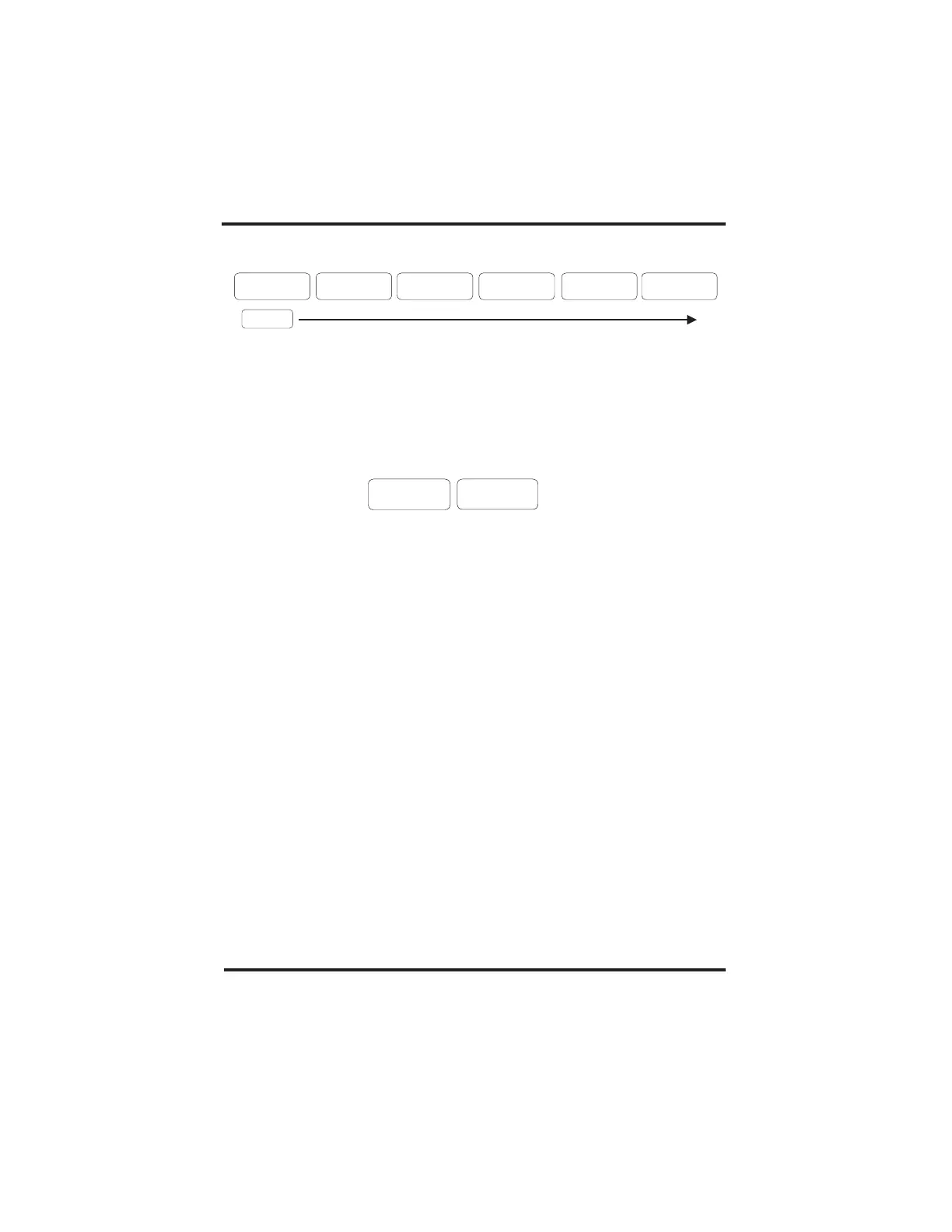through the User menu until the screen shown above is displayed, and then pressing the
On/Off button. Generator Stop options are shown below:
Once you have completed the installation and setup of the RC7/GS, press and hold both
the Up and the Down arrow keys simultaneously for five seconds or until the display clears.
Your setup choices will be saved in non-volatile memory 20 seconds after you exit the
Setup menu if no other actions are taken. Your selections will be preserved until you
change them, even if you disconnect the RC7/GS from AC and/ or DC power.
The RC7 & RC7GS remote controls enable you to monitor the operating mode and system
status of your inverter/charger by lighting one or more of the LEDs located on the unit’s
faceplate and/or by displaying a message on the LCD. The four LEDs reflect the same
information as the single LED on the inverter/charger.
There are four types of system messages:
AC source messages tell you if alternating current is present In addition, the RC7GS AC
source messages describe the current activity, if any, of the generator.
RC7 & RC7GS System Status Displays
Begin Gen Quiet & End Gen Quiet
Saving Your Setup Choices
AC Source Messages
The RC7GS enables you to define a period of time during which the generator is prevented
from starting automatically. You can specify the beginning and ending of this ‘quiet’ time.
To specify a begin or end time, scroll to the Begin or End Gen Quiet menu item and set the
time in the same way that you set the clock. See above for specific directions. If
the genset is running at the Begin Gen Quiet time, it will be shut down automatically. The
two menu items are shown below:
AC source messages
Inverter messages
Charger messages
Error messages
Anytime the inverter is off and AC is not present, the LCD screen will display the message
below. When an AC supply is available, another system status message will be displayed.
Set Clock
!
!
!
!
Waiting for AC
End Gen Quiet:
HH:MM
Begin Gen Quiet:
HH:MM
Generator Stop:
Manual (Push Off)
Generator Stop:
Auto at 90% SOC
Generator Stop:
Auto at 95% SOC
Generator Stop:
Auto at 99% SOC
Generator Stop:
Auto at Absorb
Generator Stop:
Auto at Float
Default
9
Copyright Trace Engineering Co. Inc. Tel (360) 435-8826 Part Number 822-4
5916 195 Street, NE Fax (360)435-2229 Effective: November 1, 1997
Arlington, WA 98223 USA www.traceengineering.com Page
th
