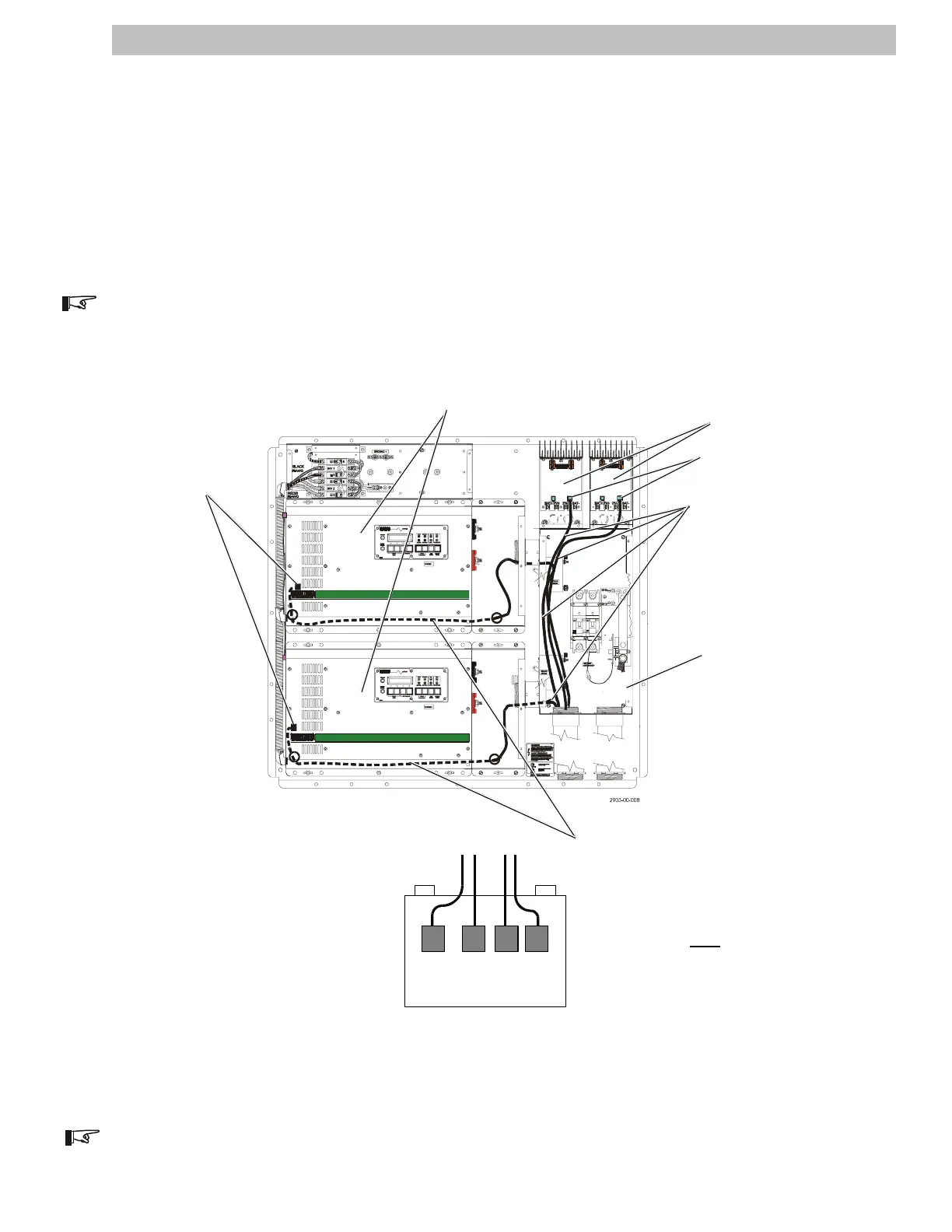©1999 Trace Engineering
Battery Temperature Sensor (BTS) Wiring (SW Models)
Battery Temperature Sensors (BTS) should be placed on the side of the battery. They transmit
temperature information to the charger and adjust the charging rate according to the battery temperature. Up
to four sensors can be connected in a dual inverter system with two charge controllers.
1. Locate the battery temperature sensors and route them down through the conduit in the DC Disconnect
Box to the batteries.
2. Place all sensors onto the side of same battery (located in the middle of the battery bank) to prevent
different charging rates based on temperature variances.
NOTE: Temperature sensor cables are already connected to the inverters and PV controllers (if ordered). The
cables only need be run through the conduit to the batteries.
NOTE: For clarity, wiring not used in this step may not be shown.
Figure 10
Battery Temperature Sensor (BTS) Wiring
2.0 INSTALLATION
9
BATTERY
BATTERY TEMPERATURE SENSORS
Mount the battery temperature sensors (BTS)
to the side of the same battery (located in the
middle of the battery bank).
Battery Temperature Sensor
wires.
PV Charge Controllers
BTS Connectors (internal)
BTS Connector
(internal)
See Note
BTS wires run through the grommets in the
inverter housing and along the back of the
inverter. These wires are already installed
Inverters
DC Disconnect Box