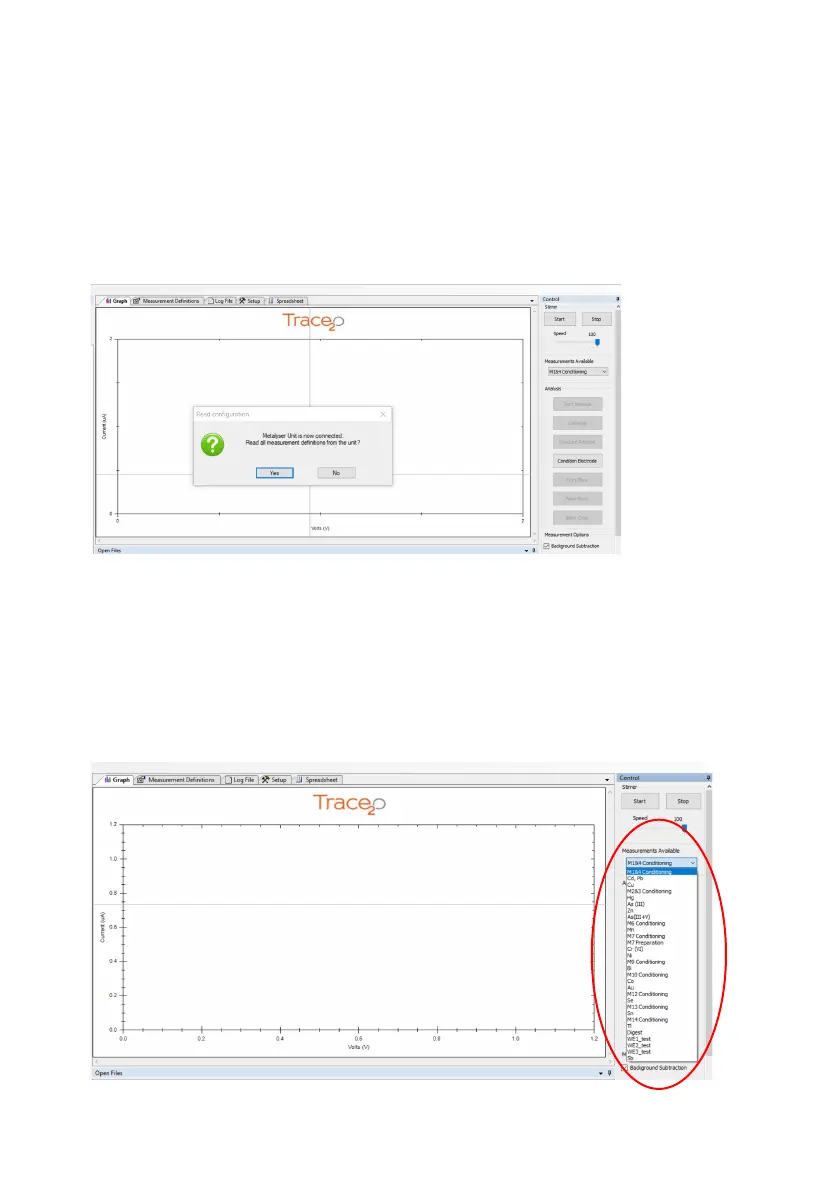Windows will continue loading and then the Metaware software will load
up.
The box at the bottom left of the window pane should display
‘Connecting’ followed by ‘Connected’ and turn green. If this does not
happen immediately, go into the ‘Tools’ Menu and scroll down to
‘Connections’. Select your Metalyser (serial number on the reverse of the
handheld instrument) from the list of Bluetooth connections available.
A ‘Read configuration’ box should pop up and ask if you wish to ‘Read all
definitions from the unit’. It is recommended to select <Yes>. If the
instrument has been recently connected and a connection is being re-
established after a short period of inactivity, for example travelling between
sites, <No> can be selected.
When the test methods have been read, the ‘Measurements available’
drop down box should be populated as below:
Metalyser® Field Pro HM3000 Instruction Manual v 5.0