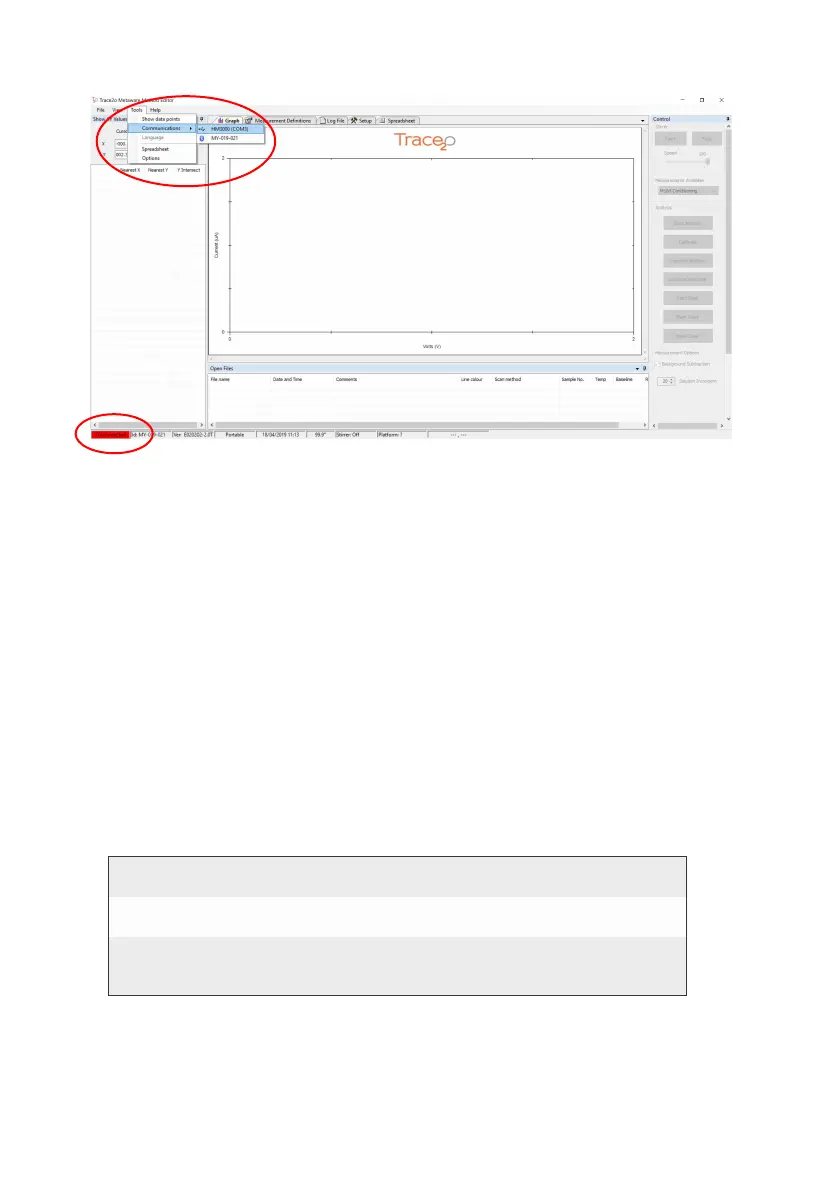Following this, use the instrument joystick to navigate as follows:
• From the main menu, select System
• From the System menu, select Set date/time and press <OK>
• Use the navigation key to alter the date and time
• Press <OK> when finished to save settings
4.4 Backlight (Instrument method only)
Your Metalyser
®
handheld instrument is equipped with a backlight to aid
viewing in poor lighting conditions.
To change the backlight settings follow the steps below.
• From the main menu, select System
• From the system menu, select Backlight. The following menu will be
displayed
ON The backlight will be on at all times
1
OFF
The backlight will be off at all times
AUTO
The backlight will switch on when a key is pressed or the screen
refreshes. It will turn of after five seconds of inactivity.
1
The battery life will be shortened in this mode.
• Highlight the required setting and press <OK>
• Press <cancel> to return to main menu
Metalyser® Field Pro HM3000 Instruction Manual v 5.0