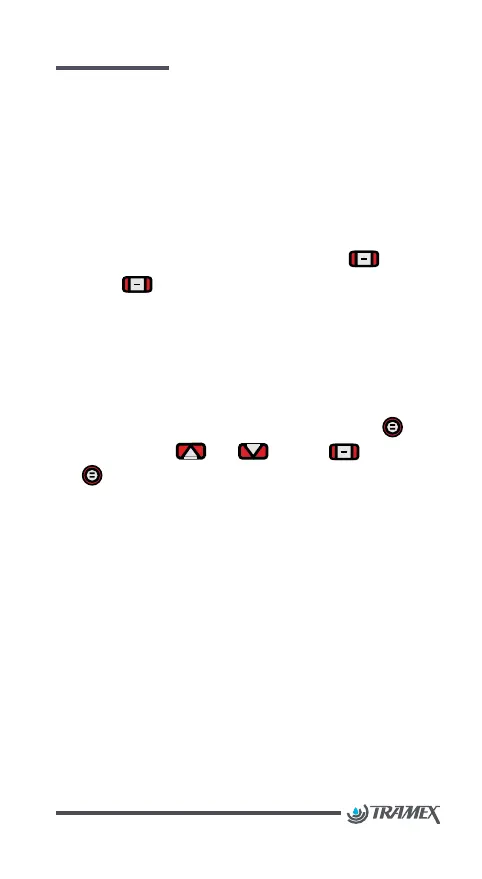CONCRETE MOISTURE ENCOUNTER X5 USER GUIDE
31
PIN PROBE MENU SELECTIONS
Shortcut Menu:
The Shortcutmenu is used to choose from recently
used wood species scales. To choose between Recently
Used Wood scales in Pin-Meter Mode, press scroll
and press to select and return to main screen.
Full Menu:
The Full Menu is used to choose Pin Scales (Wood
Standard, Wood Species, WME, Drywall) and select Pin
Temperature adjustment in line with the temperature
of the wood. To choose from these options, press to
access Full Menu, and to scroll, to select,
and to exit menu to main screen.
