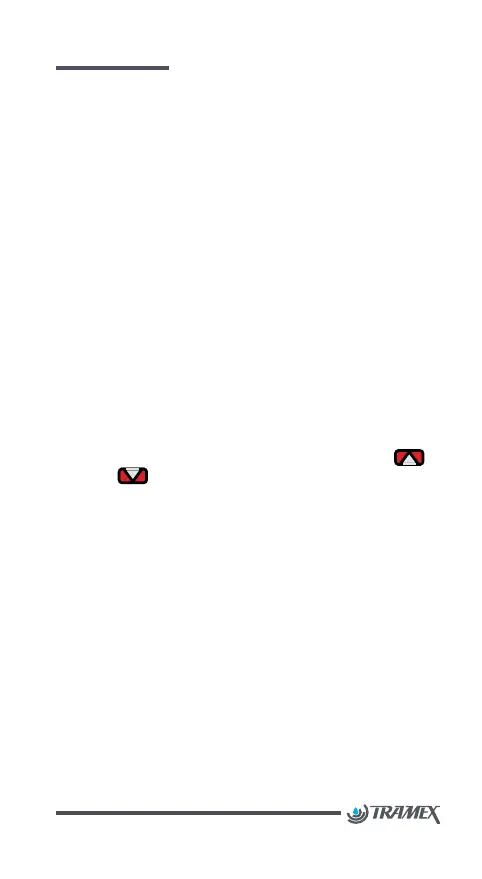CONCRETE MOISTURE ENCOUNTER X5 USER GUIDE
9
INSTRUMENT FEATURES
Your Concrete Moisture Encounter X5 employs
advanced digital technology to enable the incorporation
of the many features listed below.
● 4 modes of measurement: Non-destructive
moisture measurement, ambient hygrometer and
optional external in-situ hygrometer and wood pin
probe.
● 8 simple membrane keypad controls.
● Moisture readings and scale are displayed on a
large, clear easy-to-read clear digital display:
2.3" x 1.4" (58mm x 35mm).
● 5 NDT Scales: Concrete MC, CM Concrete
(Carbide Method equivalent for concrete), CM
Anhydrite/Gypsum, Gypsum Ref 0-12 and a
Reference scale. These are selected using the
and keys.
● The built-in Hygrometer probe provides Relative
Humidity (RH) readings, temperature, dew point
temperature and Humidity Ratio.
● Wood pin probe mode is automatically selected
when the probe is plugged into the Concrete
Moisture Encounter X5.
● When the external Relative Humidity (RH) Hygro-i2
probe is connected to the Concrete Moisture
Encounter X5, the instrument automatically
switches to RH mode. Ambient or In-Situ Relative
Humidity readings, probe temperature, dew point
temperature and Humidity Ratio are automatically
displayed (Hygrometer Mode).
