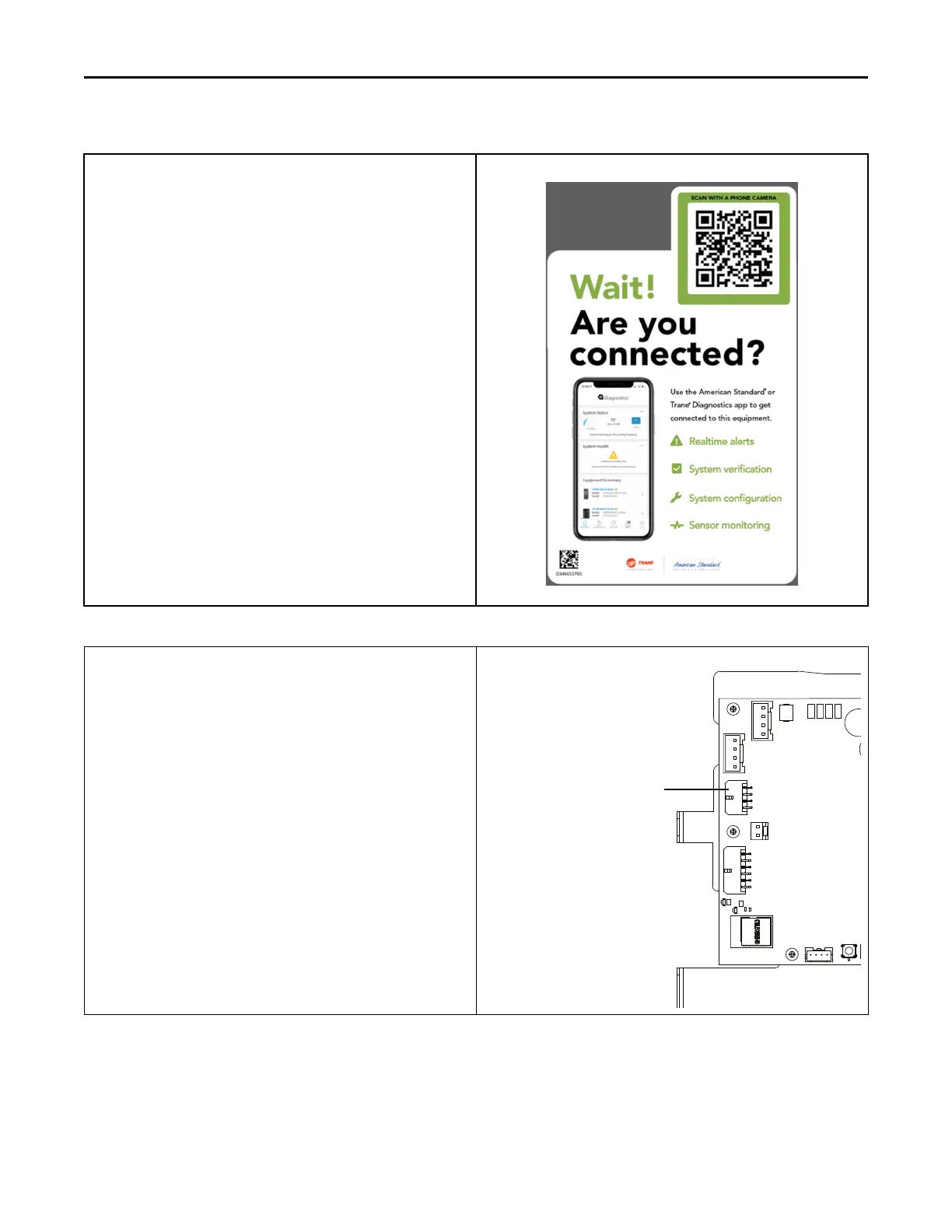36
18-GJ89D1-1E-EN
Table 19. GET THE APP:
The Diagnostics Mobile App can be found in your device App Store
when searching for Trane Diagnostics or American Standard
Diagnostics. A QR code can be scanned which sends you directly to the
location:
Table 20. External Switches and Accessories
When connecting a humidifier or an external switch to the air handler,
locate the harness(es) in the doc pack. The plug on the harness will
plug into the AHC control board.
• External switch 1 and 2 do have 24 volts AC source voltage and
are to be connected to Normally Closed (NC) contacts on the
external device.
• Accessory 1 and 2 are dry contacts and need source voltage
provided from either the accessory or internally.
The external switches and accessories can be configured through the
Smart Thermostat or the Diagnostics Mobile App.
Note: Accessories can be configured in the UX360 User Interface or
Diagnostics Mobile App in Link communicating mode ONLY.
Note: Accessories need configured using the Diagnostics Mobile App
in 24 volt mode. There are no defaults in 24 volt mode.
AHC
J14 External Switches
and Humidifier
EElleeccttrriiccaall —— LLooww VVoollttaaggee