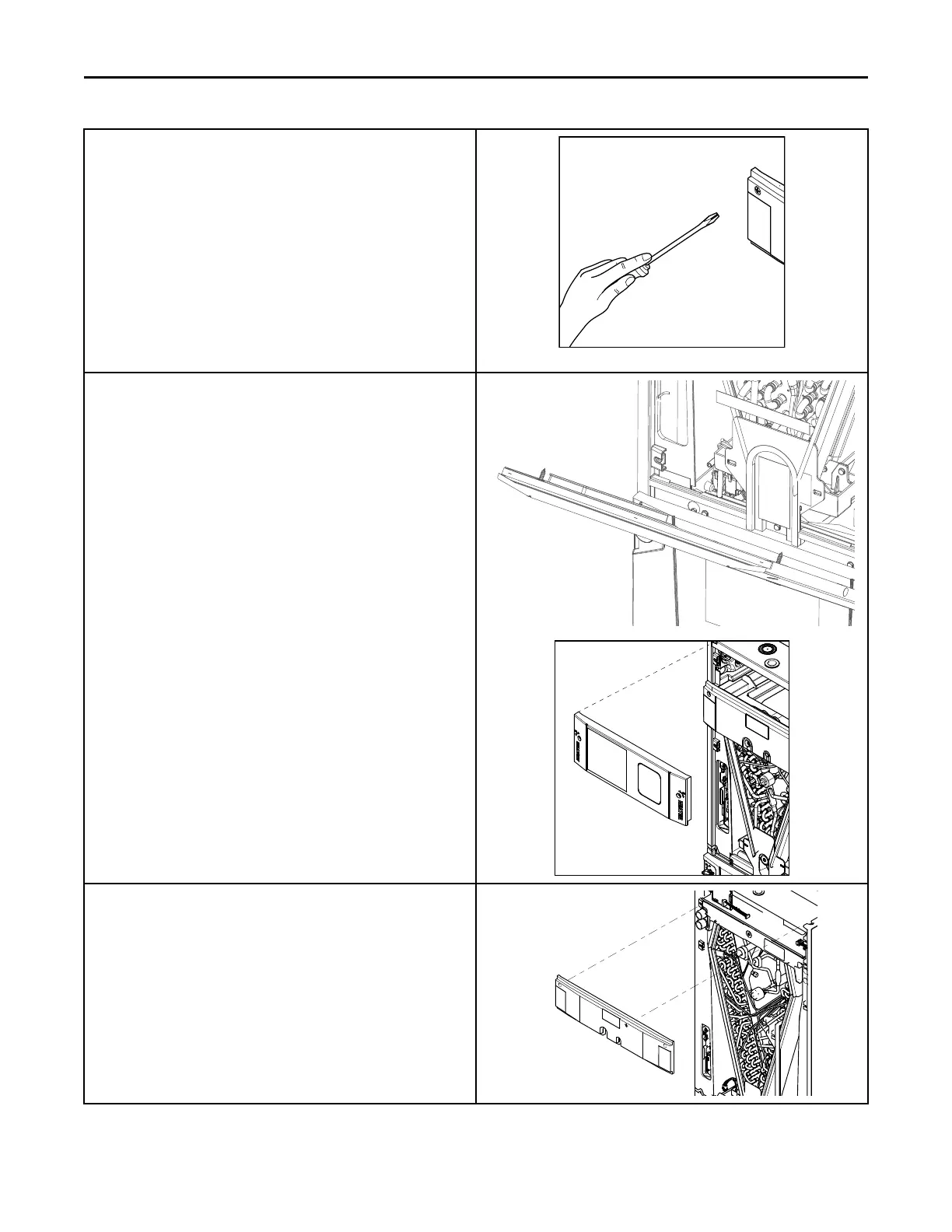6
18-GJ89D1-1E-EN
The Coil, Line Set, and Heater panels are removed using Phillips head
screws.
Removal requires #3 Size Phillips
Coil and Heater panels must be removed prior to removing the Line
Set panel.
To remove Coil Panel:
1. Turn screws on Coil panel.
2. Rotate bottom of panel away from cabinet.
3. Remove panel from channel.
4. Set aside.
To remove Heater Panel:
1. Turn screws on Heater panel.
2. Pull panel straight out, away from cabinet.
3. Set aside.
Removal of the Line Set panel is required for all refrigerant line brazing
and some condensate line assembly depending on your orientation.
To remove Line Set panel:
1. Remove both Heater and Coil panels.
2. Turn screws on Line Set panel.
3. Pull panel straight out, away from cabinet.
4. Set aside.
Note: After replacing all panels, loosen the Line Set panel screws
approximately 1/4 — 1/2 turn. This will improve the seal
between the Heater Panel and Line Set panel.
UUnniitt DDeessiiggnn