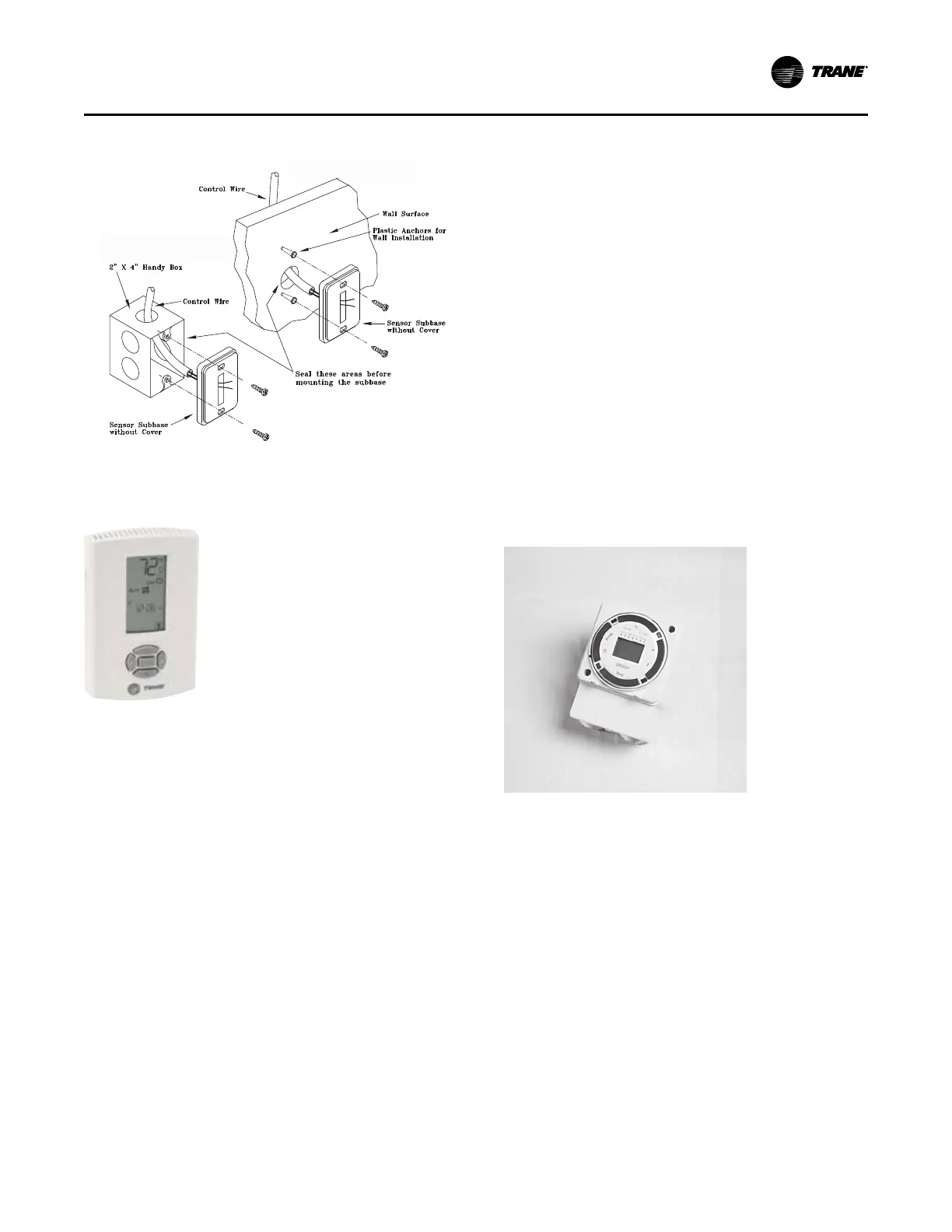SCXF-SVX01T-EN
43
Figure 26. Typical zone sensor installation
Junc-
tion
Mounting to Junction Box
Mounting Directly to the Wall
Programmable Zone Sensors
BAYSENS119
The BAYSENS119 programmable night set back sensor
provides multi functional flexibility for both Constant
Volume and Variable Air Volume control. This electronic
programmable sensor includes auto or manual cooling and
heating changeover with seven-day programming.
Five tactile feel buttons located on the sensor front panel
provide interface for all programming, including initial setup
for CV or VAV control. Sensor functionality includes up to
four daily programmable periods for Occupied/Unoccupied
operation, and Override. The dynamic LCD display
indicates status for System On/Off, Heat, Cool, Fan Status,
Time of Day, Occupied/Unoccupied mode, Space
Temperature, Space or Discharge Air Heating and Cooling
Setpoints. Additional features include Service Indication for
Heat Failure, Cool Failure, Fan Failure, and Test Mode if
system is operating in test mode.
A Check Filter Timer function is included. Filter service
countdown time can be set in one-day increments.
Activation of the Test/Configuration button located on the
bottom of the sensor performs a sensor self-diagnostic
routine and indicates hours in service.
When the BAYSENS119 is programmed for Constant
Volume or VAV control, Night Setback is initiated through
the scheduled Unoccupied time setting. When the sensor
switches to Night Setback, the outdoor dampers close and
heating/cooling functions are enabled/disabled based on
set up parameters. As building load changes, If heating/
cooling functions are enabled, the Sensor energizes self-
contained unit and evaporator fan operation. The unit will
cycle heating/cooling operation throughout the Unoccupied
period as required to maintain Unoccupied space
temperature setpoints. When the Unoccupied time period
has expired, all heating/cooling functions return to normal
operation.
When Night Setback options are used with VAV heating/
cooling, maintain airflow through the self-contained unit by
electronically tying the VAV terminals to the unoccupied
output relay contacts on the self-contained units low
voltage terminal board, or by using changeover
thermostats. Either of these methods will assure adequate
airflow through the unit and satisfactory temperature
control of the space.
Note: Refer to BAS-SVX17*-EN for complete Installation,
Operation, and Maintenance Instructions.
Time Clock Option
Grasslin Time Clock Option
The time clock option has a programmable timer that is
factory wired to the unoccupied input to provide on/off
control. The time clock will not allow the unit to pass
through the night setback/morning warm-up mode, except
on units with optional night heat/morning warm-up, or
programmable night setback.
The time clock, a “Digi 20” by Grasslin, is inside the control
panel, but accessible with the control panel door closed.
This same type timer is also used for programmable night
setback/morning warm up. Programming instructions for
the “Digi 20” timer are in the “Programming” section.
Installing the Time Clock
1. Ensure operating temperature is between 4°F and 131°
F.
2. Locate the time clock at least 5 feet away from any
large electrical contact or machinery to avoid possible
electrical interference problems.
3. Provide a separate independent circuit for the time
Installation - Electrical
