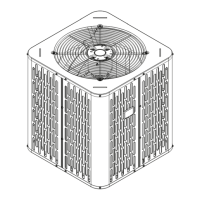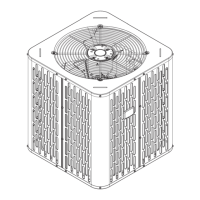26 WSHP-SVX11E-EN
Start-Up
Initial Unit Start-up
Note: Start-up for the Tracer® ZN524 controller may be
found in CNT-SVX11*-EN. Start-up for wall-
mounted thermostats found in thermostat
manufacturer literature.
Start-up with the conv
entional thermostat is
included
below:
1. Set the thermostat to the high
est position.
2. Set the thermostat system switch to COOL with th
e fan
control to AUTO. The compressor should NOT run.
3. Reduce the thermostat setting until the compressor,
rev
ersing v
alve and isolation valve (if used) are
energized. Adjust water flow utilizing pressure/
temperature plugs and comparing to tables contained
in specification sheet data. Water leaving the heat
exchanger should be warmer than the entering water
temperature (approximately 9-12°F); blower operation
should be smooth; compressor and blower amps
should be within data plate ratings; the suction line
should be cool with no frost observed in the refrigerant
circuit.
4. Check the cooling refrigerant pressures against values
in
Table 4, p. 27.
5.
Turn the thermostat s
ystem switch to t
he OFF position.
Unit should stop running and the reversing valve
should de-energize.
6. Leave unit off for approximately FIVE mi
nutes to allow
for pressure equalization.
7. Turn the thermostat to the
lowest setting.
8.
Set the thermostat system switch to the HEAT position.
9. Adjust
the temperature setting upward until the unit is
energi
zed. Warm air should blow from the register. A
water temperature decrease of approximately 5-9°F
leaving the heat exchanger should be noted. The
blower and compressor operation should be smooth
with no frost observed in the refrigeration circuit.
10. Check the heating refrigerant pressures against values
in
Table 4, p. 27.
11.
Set the thermostat to main
tain the de
sired space
temperature.
12. Instruct the owner on system operation.
In order to minimize troubles
hooting an
d costly system
failures, complete the following checks and data entries
before the system is put into full operation.
MODE Heat Cool
Entering fluid temperature
Leaving fluid temperature
Temperature differential
Return-air temperature DB/WB
Supply-air temperature DB/WB
Temperature differential
Water coil heat exchanger (Water
Pre
ssure IN)
W
ater coil heat exchanger (Water
Pressure OUT)
Pressur
e Differential
COMPRESSOR
Amps
Volts
Discharge line temperature (after 10
mi
nutes)
Start-Up Checklist and Log
Installing Contractor: Use this checklist to thoroughly
check-out the system and units before and during start-up.
(This form need not be returned to the factory unless
requested during technical service support).
Job Name:________________________
Model Number:____________________
Date:______________________________
Serial Number:_____________________
In order to minimize troubleshooting and costly system
failu
res, complete the following checks and data entries
before the system is put into full operation.
Operating Pressures
There are many variables (airflow, air temperatures) in an
air conditioning system that will affect operating
refrigerant pressures and temperatures. The charts below
shows approximate conditions and is based on air flow at
the rated SCFM, entering air at 80.6°F(DB), 66.2°F(WB) in
cooling, 68°F(DB) in heating. (+)Heating data with 35°F
EWT is based on the use of an anti-freeze solution having
a freezing point 20°F lower than the minimum expected
entering temperature.

