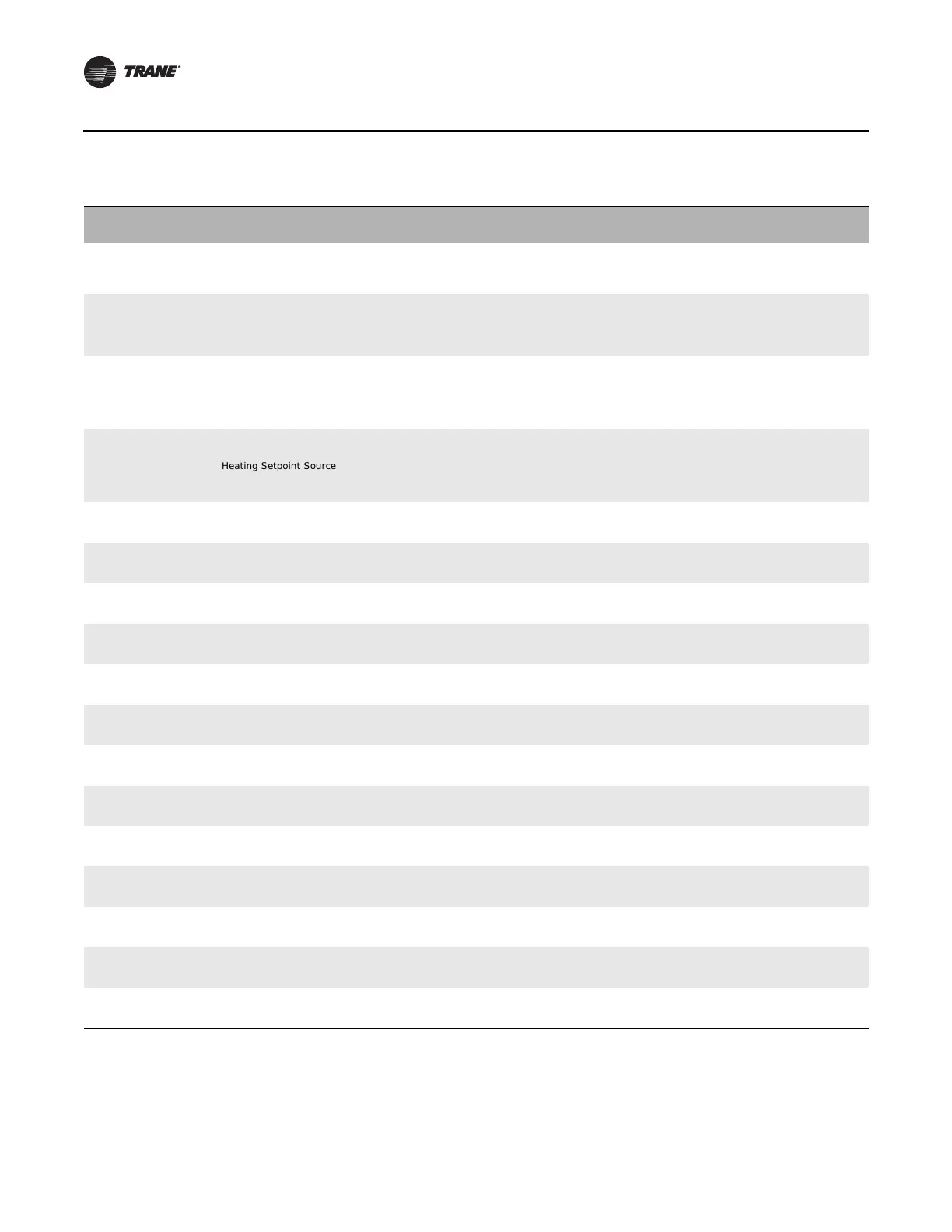28 BAS-SVP09B-EN
Object Data Points and Diagnostic Data Points
Multi-State Input, 20 Occupancy Status
Indicates the current occupancy mode of
the unit.
1 = Occupied
2 = Unoccupied
3 = Occupied Bypass
4 = Occupied Standby
Multi-State Input, 21 Unit Stop Source
Source of the stop command that turned off
the equipment.
1= None
2= Emergency Stop
3= External Auto/Stop
4= Local HI
5= Remote HI
Multi-State Input, 22 Cooling Setpoint Source
Indicates the source of the space cooling
setpoint.
1= RTM Zone Sensor
2= Night Setback Panel
3= Human Interface
4= GBAS 0-5V
5= BAS/Network
6= GBAS 0-10V
Multi-State Input, 23 Heating Setpoint Source
Indicates the source of the space heating
setpoint.
1= RTM Zone Sensor
2= Night Setback Panel
3= Human Interface
4= GBAS 0-5V
5= BAS/Network
6= GBAS 0-10V
Multi-State Input, 24 Timed Override Status
Timed override request or cancel from zone
sensor.
1 = Idle
2 = On
3 = Cancel
Multi-State Input, 25 Cool Output 1
Indicates the commanded state of cooling
output 1.
1 = Off
2 = On
3 = Not Present
Multi-State Input, 26 Cool Output 2
Indicates the commanded state of cooling
output 2.
1 = Off
2 = On
3 = Not Present
Multi-State Input, 29 Heat Output 1
Indicates the commanded state of heating
output 1.
1 = Off
2 = On
3 = Not Present
Multi-State Input, 30 Heat Output 2
Indicates the commanded state of heating
output 2.
1 = Off
2 = On
3 = Not Present
Multi-State Input, 31 Heat Output 3
Indicates the commanded state of heating
output 3.
1 = Off
2 = On
3 = Not Present
Multi-State Input, 32 Heat Output 4
Indicates the commanded state of heating
output 4.
1 = Off
2 = On
3 = Not Present
Multi-State Input, 35 Primary Filter Status Indicates the primary filter media state.
1 = Clean
2 = Dirty
3 = Not Present
Multi-State Input, 37 Supply Fan Proving Status Indicates the current state of the supply fan.
1= Off
2= On
3= Not Present
Multi-State Input, 38 Exhaust Fan Status
Indicates the commanded state of the
exhaust fan.
1 = Off
2 = On
3 = Not Present
Multi-State Input, 39
Exhaust Fan Proving
Status
Indicates if the unit exhaust fan is off or on.
1= Off
2= On
3= Not Present
Multi-State Input, 41 Supply Fan Status Indicates the state of the supply fan.
1 = Off
2 = On
3 = Not Present
Multi-State Input, 43 Outdoor Damper Status
Indicates the operating state of the outdoor
damper.
1 = At or Below Minimum Position
2 = Above Minimum Position
3 = Not Present
Table 7. Multistate Input (continued)
BCI-R Object
Identifier Object Name Description
Object States
*not all states apply to all equipment
