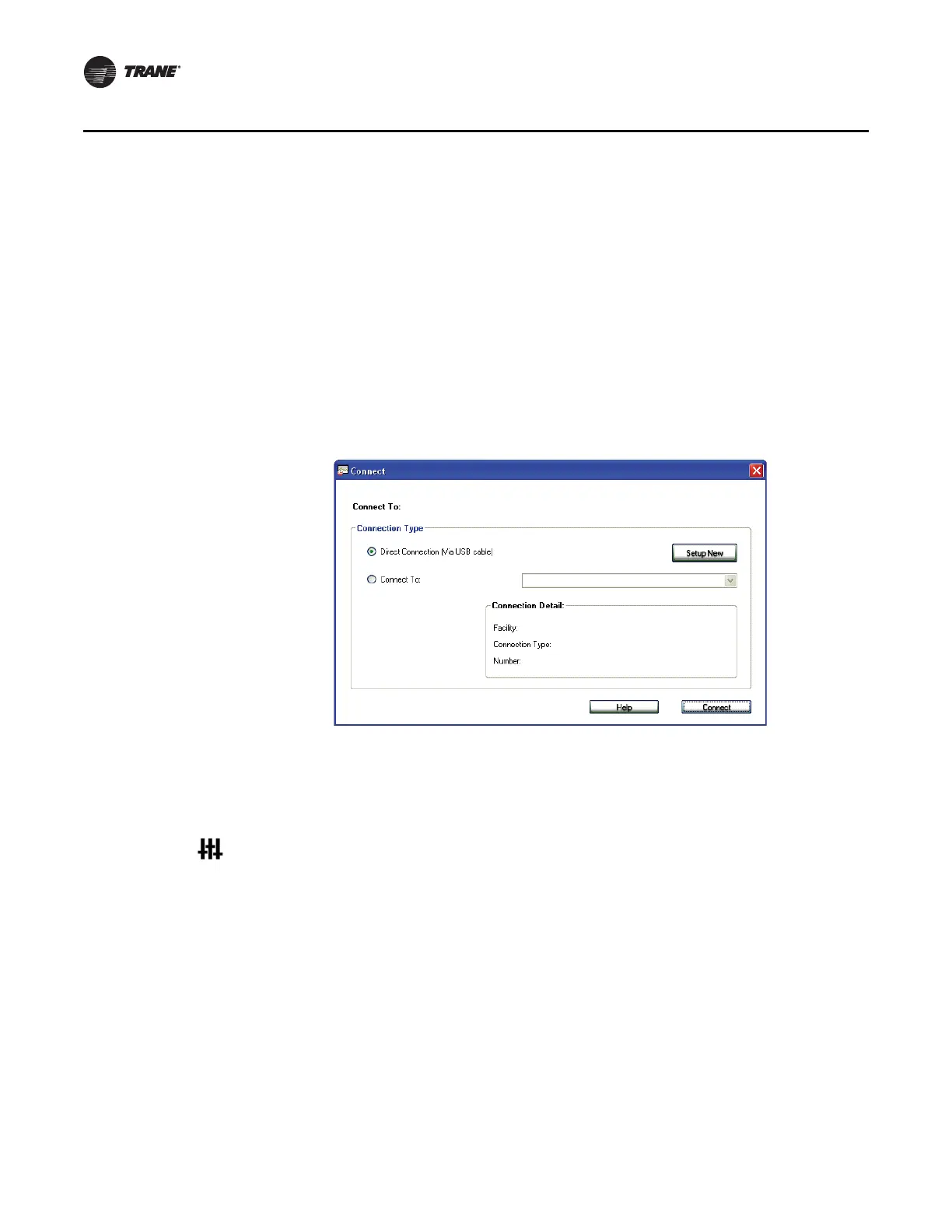8 BAS-SVP09B-EN
Configuring the BCI-R
To connect to Tracer TU:
1. Connect the USB cable directly from the laptop to the BCI-R, or to an equipment control panel
USB port connected to the controller.
Important: If us
ing a PC with multiple USB ports, connect by using the same process outlined
below for the same piece of equipment. This is normal operation. Observe existing
USB standards for cable length. (For more information go to informational Web
sites, such as http://www.USB.org.)
2. Click either the T
r
acer TU desktop icon or the Tracer TU program item in the Tracer TU group
on the Start menu.
The Tracer TU splash screen appears brief
ly followed by the Connect dialog box.
Figure 4. Connect dialog box
3. Select the Dir
e
ct Connection (USB cable) radio button if it is not already selected.
4. Click the Connect bu
tton and the Unit Summary page will appear after successful connection.
To configure the BCI-R controller:
1.
Select the Controller Settings Utility tab from the vertical tab set located on the right side of the
TU window.
Note: The content of this screen is based on the type of controller that is connected and the
system p
rotocol used to communicate with the controller.
2. Enter a meaningful name for the controller
.
3. Click the Contr
oller Units expanding box label to display its contents.
4. Select the preferred units of measure for data
communicated across the BACnet link.
5. Click the Prot
ocol expanding box heading to display its contents.
6. Select the preferred Baud Rate in
the drop-down list box.
7. If a software Device ID is required, check the Use Soft
ware Device ID box and enter a BACnet
Device ID.
8. Click Sa
v
e.
