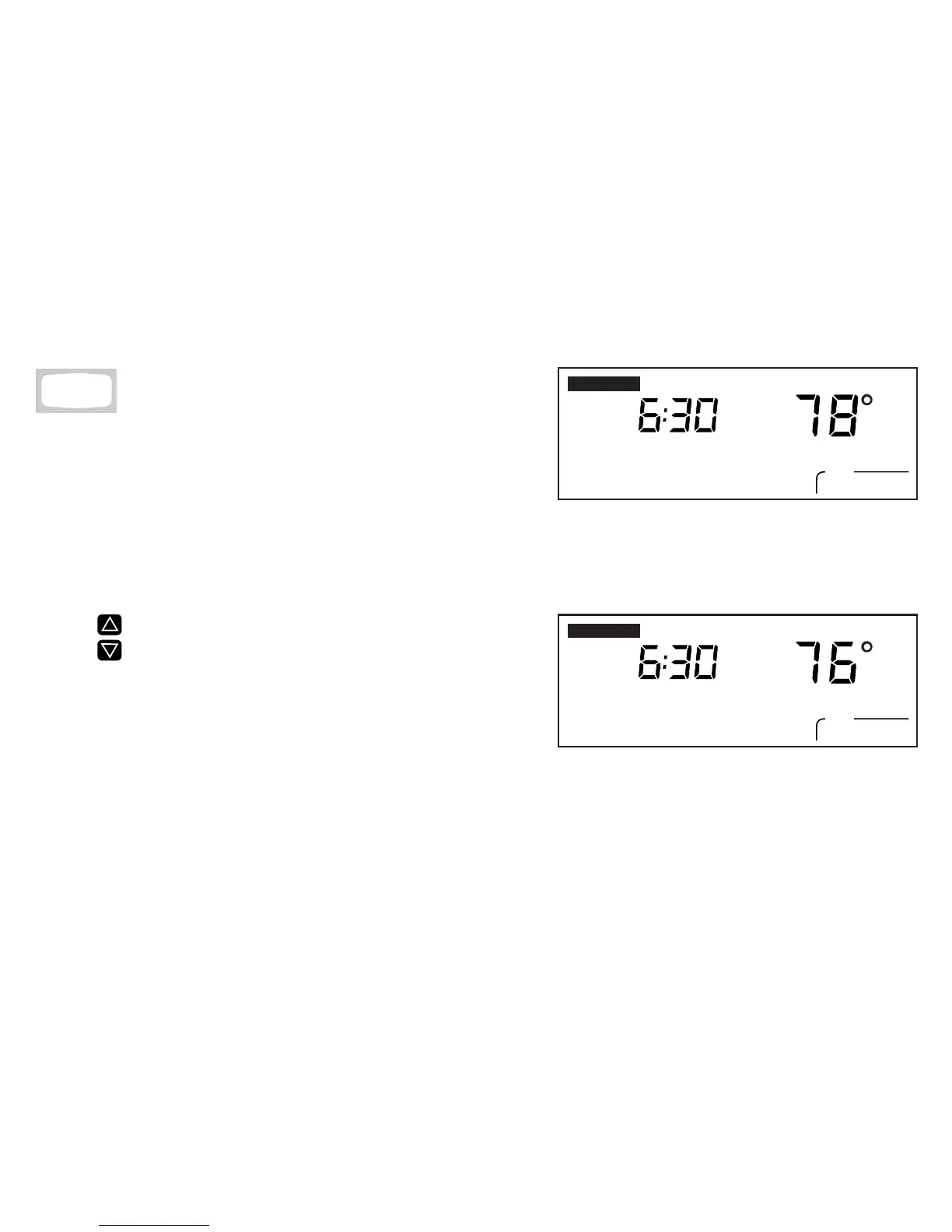41
Pub. No. 22-5127-04
69-1214
5. Press Heat/Cool Settings to make selec-
tions for the opposite system setting (either
Heat or Cool).
NOTE: If your system is set for Heat, only
the heating temperature will be used.
Similarly, if your system is set for
Cool, only the cooling temperature
will be used. If your system is set for
Auto, either the heating or cooling
temperature may be used depending
on the temperature of the room.
Heat/Cool
Settings
M17060
Cool
Auto
Fan
Wake
AM
Mon
Set Program
Setting
By pressing Heat/Cool Settings, you select the cooling system
(if you already set the heating temperature). The current setting
displays. Example display shows the cooling system was
previously set for 78°.
6. Press Increase ▲ or Decrease ▼ until
the desired temperature setpoint
displays.
M17061
Cool
Auto
Fan
Wake
AM
Mon
Set Program
Setting
By pressing Increase ▲ or Decrease ▼, you select the
cooling Wake temperature.Example display shows the
cooling Wake period set for 76°.