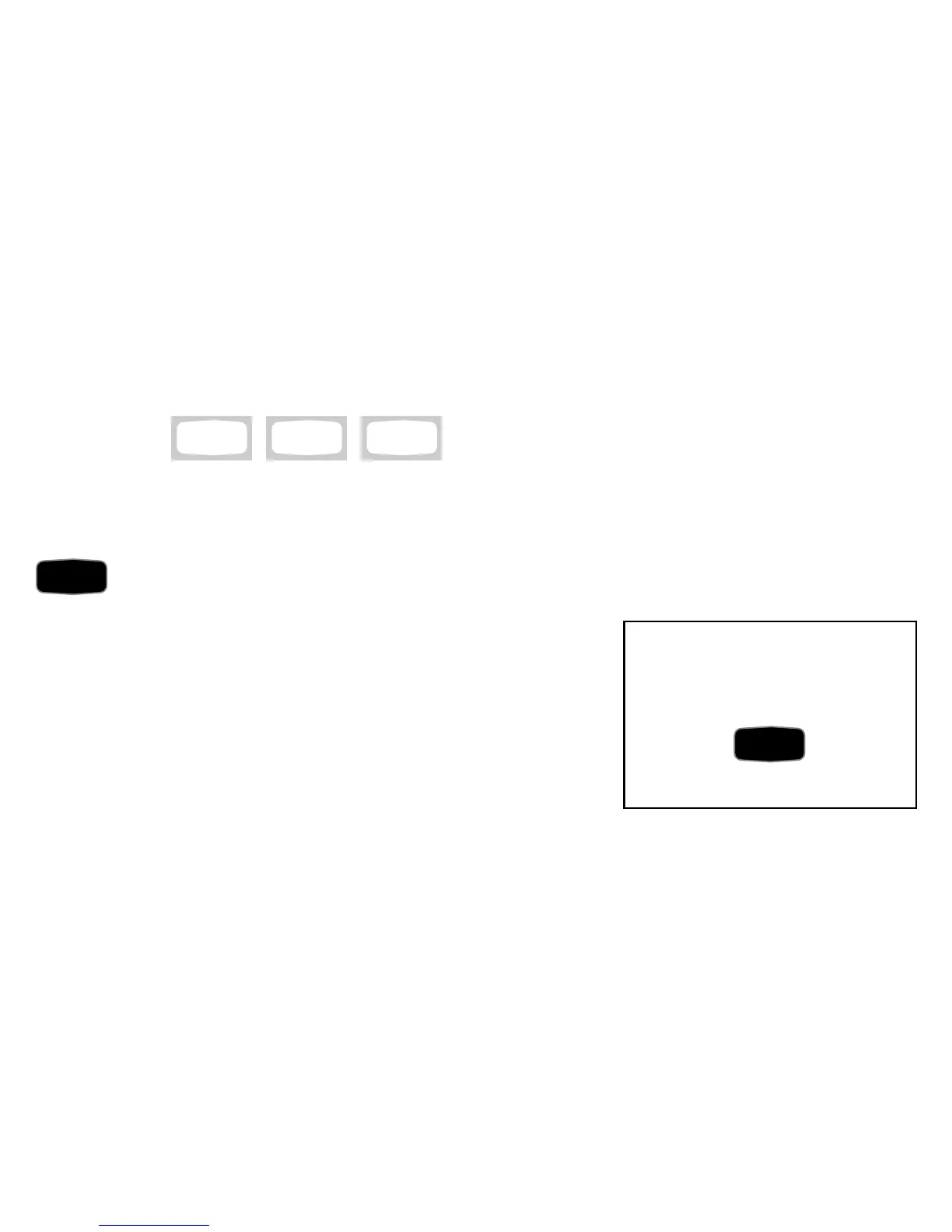42
Pub. No. 22-5127-04
69-1214
Leave Return Sleep
Run
Program
7. Press Leave, Return or Sleep and repeat steps 3, 4, 5 and 6 for programming the rest of the
day. The day is now programmed (first day of a seven-day schedule).
IMPORTANT
Repeat steps 1 through 7 for each day of the week that has a different schedule from the
first day. Or, refer to the section Copying a Day to copy any programmed day to another.
8. Press Run Program to return to normal operation.
Pressed the wrong key?
Want to start over?
Don’t worry! You can always press
to return display to normal.
Run
Program