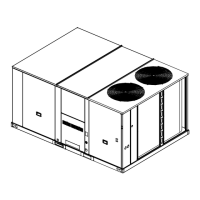RT-SVX055D-EN 25
Troubleshooting
WARNING
Hazardous Service Procedures!
The maintenance and troubleshooting procedures
recommended in this section of the manual could result
in exposure to electrical, mechanical or other potential
safety hazards. Always refer to the safety warnings
provided throughout this manual concerning these
procedures. Unless specified otherwise, disconnect all
electrical power including remote disconnect and
discharge all energy storing devices such as capacitors
before servicing. Follow proper lockout/tagout
procedures to ensure the power can not be
inadvertently energized. When necessary to work with
live electrical components, have a qualified licensed
electrician or other individual who has been trained in
handling live electrical components perform these
tasks. Failure to follow all of the recommended safety
warnings provided, could result in death or serious
injury.
Standard Troubleshooting
Failures
Cooling Failure
1. Cooling and heating set points (slide pot) on the
thermostat have failed.
2. CC1 or CC2 24 VAC control circuit has opened. Check
CC1 & CC2 co
ils and Frostat™ status. Check the status
of the LED indicator in LSD:
a. LED will be flashing to indicate that
a Safety Input
has op
ened while a Y call is present.
b. Compressor lockout is indicated by a so
lid (non-
flashing) red LED.
To Reset LSD - Power cycle on ‘R’ input.
Simultaneous Heat and Cool Failure
• Emergency Stop is activated.
Resetting Cooling and Heating
Lockouts
Cooling Failures and Heating Lockouts are reset in an
identical manner.
“Method 1,” p. 25 explains resetting the system
from the
space; “Method 2,” p. 25 exp
lains resetting the system at
the unit.
Note: Before resetting Cooling Failures and
Heating
Lockouts check the Failure Status Diagnostics by
the methods previously explained. Diagnostics will
be lost when the power to the unit is disconnected.
Method 1
To reset the system from the space, turn the “Mode”
selection switch at the thermostat to the “Off” position.
After approximately 30 seconds, turn the “Mode”
selection switch to the desired mode, i.e. Heat, Cool or
Auto.
Method 2
To reset the system at the unit, cycle the unit power by
turning the disconnect switch “Off” and then “On”.
Condensate Overflow Switch
When the condensate overflow switch is closed, a drain
pan overflow condition is indicated and it will shut unit
operations down.
