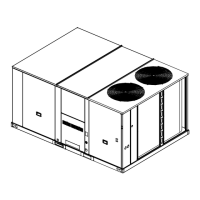Start Up
RT-SVX058D-EN 27
pressures to the operating pressure curve in the
Service Facts.
3. Check system subcoo
ling
. Follow the instruction listed
on the subcooling charging curve in the Service Facts.
4. Repeat Step 1 through Step 3 for each refrigerant
circuit.
5. To stop the SERVICE TEST, turn the main power
disconnect switch to the “Off” position or proceed to
the next component start-up procedure. Remove
electro mechanical test mode connections (if
applicable).
Heating Start-Up
Using the Service Test Guide perform the proper test mode
connections.
When starting the unit for the first ti
me or servicing the
heaters, it is a good practice to start the heater with the
main gas supply turned “Off”. Once the ignition system and
components have been checked, open the main power
disconnect switch to reset the unit.
Final System Set Up
After completing all of the pre-start and start-up
procedures outlined in the previous sections (i.e.,
operating the unit in each of its modes through all
available stages of cooling and heating), perform these
final checks before leaving the unit:
• Program the Night Setback (NSB) panel (if applicable)
fo
r prop
er unoccupied operation. Refer to the
programming instructions for the specific panel.
• Verify that the Remote panel “System” selection
sw
itch,
“Fan” selection switch, and “Zone
Temperature” settings for automatic operation are
correct.
• Inspect the unit for mispl
aced too
ls, hardware, and
debris.
• Verify that all exterior panels including the control
panel
doors and condenser grilles are secured in place.
• Close the main disconnect switch or ci
rcuit protector
switch that provides the supply power to the unit’s
terminal block or the unit mounted disconnect switch.

