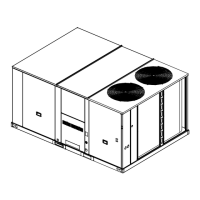Troubleshooting
32 RT-SVX058D-EN
b. Compressor lockout is indicated by a solid (non-
flashing) red LED.
To reset LSD - Cycle power on "R" input.
Simultaneous Heat and Cool Failure
• Emergency Stop is activated.
Low Leak Economizer
(LLE) Troubleshooting
1. The economizer controller provides alarm messages
that display on the 2-line LCD. If one or more alarms are
present and there has been no keypad activity for at
least 5 minutes, the Alarms menu displays and cycles
through the active alarms.
Note: You
can al
so navigate to the Alarms menu at any
time.
2. Once the alarm has been identified and the ca
use has
been remo
ved (e.g. replaced faulty sensor), the alarm
can be cleared from the display.
Note: If an alarm still exists after y
ou clear it, it re-displays
within 5 seconds.
To Clear an Alarm
Once the alarm has been identified and the cause has been
removed (e.g. replaced faulty sensor), the alarm can be
cleared from the display.
1. Navigate to the desired alarm.
2. Press
.
3. “ERASE?” is displayed.
4. Press
.
5. “ALARM ERASED” is displayed.
6. Press
(Menu Up) to complete the action and return
to the previous menu.
Note: If an alarm still exists after y
ou clear it, it re-displays
within 5 seconds.
Low Leak Economizer Fault Codes
Low Leak Economizer Alarms:
• CO2 Sensor Error
• SYS Alarm
• Actuator Undervoltage
• Actuator Overvoltage
• Actuator Stalled
The FDD system shall detect
the following faults:
• Air temperature sensor failure/fault
• Not economizing when it should
• Economizing when it should not
• Damper not modulating
• Excess outdoor air
The JADE controller is a certified FDD product (HJW10) by
Ca
lifornia Title 24, Part 6. The FDD system is required for
meeting California Energy Commission's Title 24
regulations. Table 11, p. 32 shows the various tests that
can be performe
d (rows) and the five faults that are
defined by FDD (columns). The 'x' means that the test has
to be conducted to see if it is causing the fault to occur.
Table 11. FDD troubleshooting
FAULTS
TESTS
Air temp.
sensor
failure/
fault
Not
e
cono-
mizing
when i
t
should
Econo-
mizing
wh
en it
should
not
Damper
not
modul
a-
ting
Excess
ou
tdoor
air
Dam
per Stuck
Ope
n
x x x
Damper St
uck at
Minimum
x x
Bad
or Unplugged
Actuator
x x x
Sens
or Hard
Failu
re
x x x x
Actuator
Mechanically
D
isconnected
x x x x
Resetting Cooling and Heating
Lockouts
Cooling Failures and Heating Lockouts are reset in an
identical manner.
“Method 1,” p. 32 explains resetting the system from the
space; “Met
hod 2,” p. 32 explains resetting the system at
the unit.
Note: Bef
ore resetting Cooling Failures and Heating
Lockouts check th
e Failure Status Diagnostics by
the methods previously explained. Diagnostics will
be lost when the power to the unit is disconnected.
Method 1
To reset the system from the space, turn the “Mode”
selection switch at the thermostat to the “Off” position.
After approximately 30 seconds, turn the “Mode”
selection switch to the desired mode, i.e. Heat, Cool or
Auto.
Method 2
To reset the system at the unit, cycle the unit power by
turning the disconnect switch “Off” and then “On”.
Condensate Overflow Switch
When the condensate overflow switch is closed, a drain
pan overflow condition is indicated and it will shut unit
operations down.

