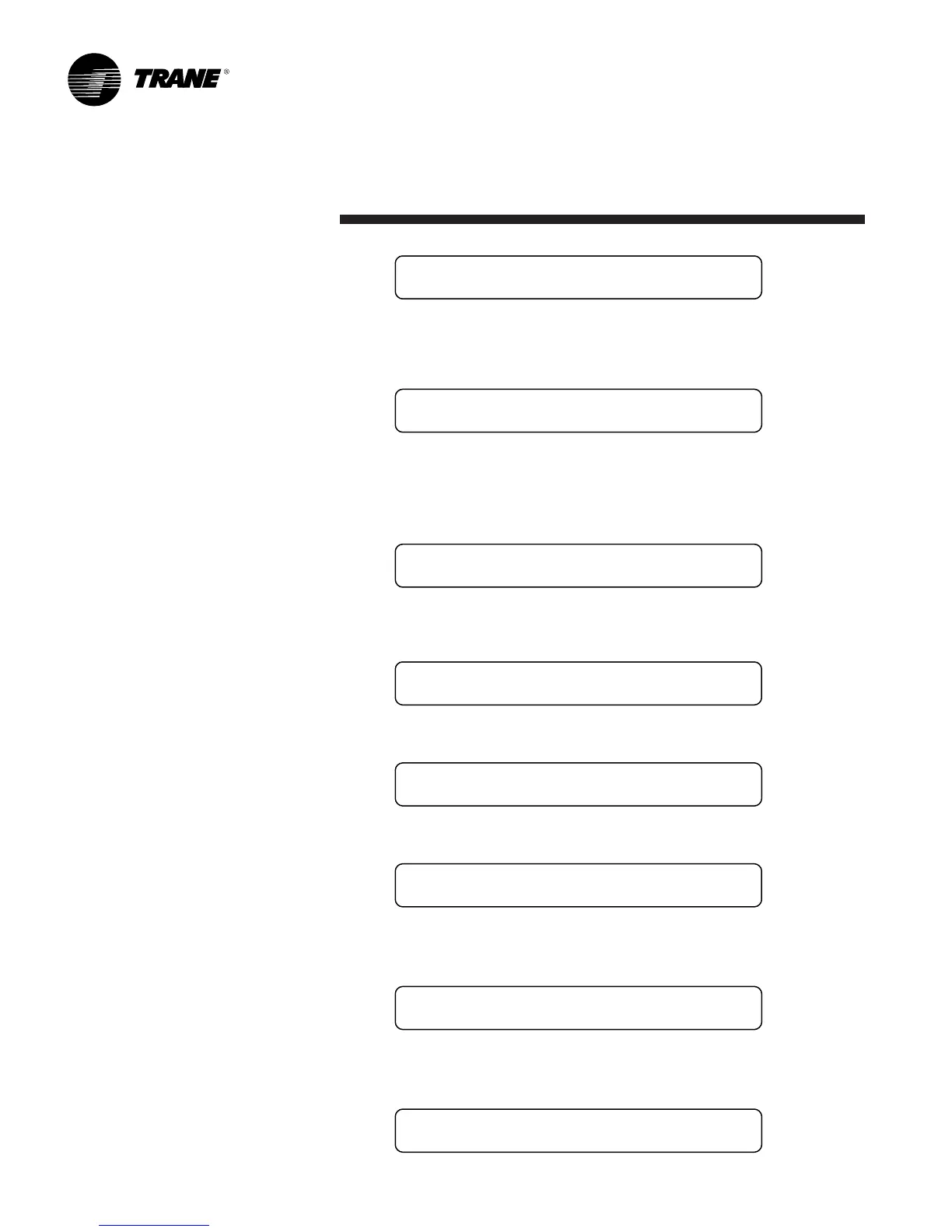66
Programming
PKG-SVP01B-EN
Configuration - Model Num Digit 33
TCI4 Communications Module INSTALLED
Possible Values: Installed
Not Installed
1. Pressing the NEXT key will display the following screen.
Configuration - Model Num Digit 33
Remote Human Interface INSTALLED
Possible Values: Installed
Not Installed
1. Pressing the NEXT key will display the following screen.
(On all units unless the RTM has changed)
Unit Model Number
Possible Values: Model Number
1. Pressing the NEXT key will display the following screen.
Software Revision Number Report:
RTM 9.13
1. Pressing the NEXT key will display the following screen.
Software Revision Number Report:
Single Compressor Module (SCM) 1.00
1. Pressing the NEXT key will display the following screen.
Software Revision Number Report:
Multiple Compressor Module (MCM) 4.09
1. Pressing the NEXT key will display the following screen.
(On units with a GBAS)
Software Revision Number Report:
GBAS 0-5 VDC Module 1.00
1. Pressing the NEXT key will display the following screen.
(On units with a VOM)
Software Revision Number Report:
Ventilation Override (VOM) 1.00
1. Pressing the NEXT key will display the following screen.
CONFIGURATION
