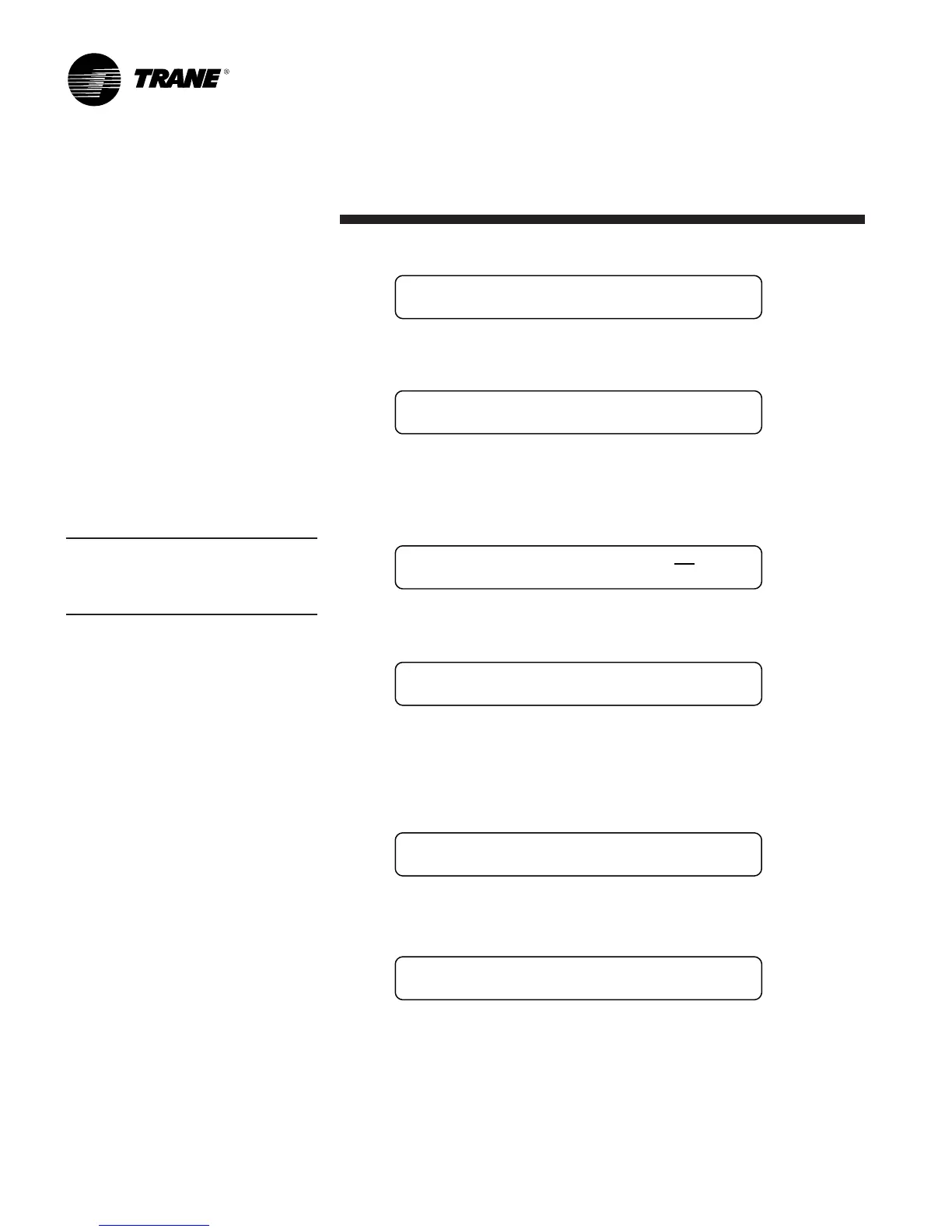68
Programming
PKG-SVP01B-EN
SERVICE MODE
SERVICE MODE Menu
The SERVICE MODE key allows the user
to input operating parameters for unit
operation during a service test. Depend-
ing on the particular test being conducted,
the user will cycle through all unit outputs
(i.e.; compressors, fans, dampers,
heaters) and selectively turn them on or
off. After designating the operating status
for each unit component, the user will
designate the “TEST START” delay time.
When a service mode screen displays for
30 minutes without a key being pressed,
the HI screen will revert to the general
operating status display. If this happens,
press the SERVICE MODE key to return to
the service menu.
Note: Some of the screens displayed in
this section are applicable only for particu-
lar options and may not be visible on your
unit.
To operate the unit in test mode, press
the SERVICE MODE key to enter the
service mode menu. Scroll through
system outputs to selectively turn them
“on” or “off.”
To change service mode values on a
particular screen:
1. Press the plus or minus key until the
correct value appears in the screen.
2. Press the ENTER key to confirm your
choice. If you’ve made an error, press
the CANCEL key to delete your entry.
3. Press the NEXT key to advance the
cursor to another field within a screen.
To navigate to another screen:
1. Press the NEXT key to advance to the
next screen, OR
a. if no further changes are required and
you want to exit back to view the unit
operating status, press the STATUS key
once, OR
b. if you want to remain in the Setpoint
submenu, press the SERVICE MODE
key once and it will return you to the
beginning of that submenu, OR
c. if you want to exit to another submenu
in the SERVICE MODE menu, press the
CONFIGURATION key twice. Then press
the NEXT key to scroll through the
CONFIGURATION submenu choices, OR
d. if you want to exit to another menu,
such as SETPOINT key, press that key
once, then press the NEXT key to scroll
through those screens.
(On units without IGV/VFD)
Supply Air Controls
Supply Fan OFF
Possible Values: On, Off, Auto
1. Press the NEXT key to advance the cursor to the next field within this screen.
Supply Air Controls
Supply Fan OFF IGV/VFD Cond 35%
Possible Values: On, Off, Auto
IGV/VFD Cond = 0-100%
1. Pressing the NEXT key will display the following screen.
(
On water-cooled units or units with water-cooled condenser)
Water Pump Relay State Off
Possible Values: On, Off
1. Pressing the NEXT key will display the following screen.
VAV Box Relay
RTM Alarm Output
Possible Values: VAV Box - 0 = Occ
Drive Max, Auto - 1 = Unocc
Alarm Output = Off, On
1. Pressing the NEXT key will display the following screen.
(
On water-cooled units or units with water-cooled condenser)
Water Econ Control Valve Command 0 %
Water Econ Bypass Valve Command 0 %
Possible Values: 0-100%
1. Pressing the NEXT key will display the following screen.
(On air-cooled units, 20 - 35 Tons)
Condenser Fan Outputs
1A OFF 1B OFF
Factory Presets: Off
Possible Values: On, Off, Auto
1. Press the NEXT key to advance the cursor to the next field within this screen.
2. Press the NEXT key again to display the following screen.
