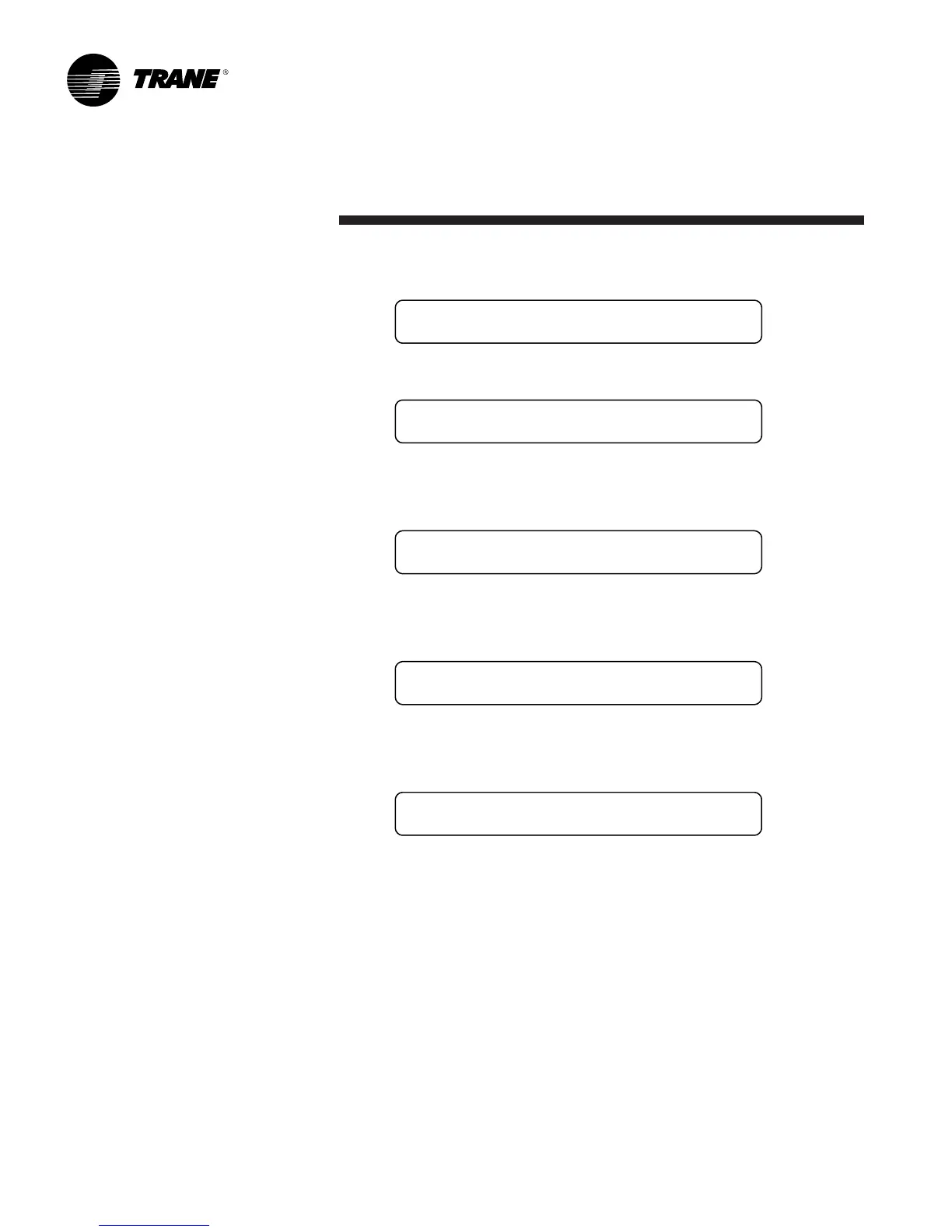16 PKG-SVP01B-EN
General
InformationProgramming
The following screen will appear if the PASSWORD is not entered within approxi-
mately 15 seconds.
Password Entry Time Limit Exceeded
1. Press the NEXT key until the following screen displays.
Configuration is Password Protected
Please Enter Password: ___________
2. Press the + or - keys in this sequence ( + - - - ) to access this restricted screen.
3. Press the ENTER key to confirm the password and enter the menu.
4. Press the NEXT key until the following screen displays.
Ventilation Override Mode _________
Enter Password To Lock Definition:
1. Press the + or - keys in this sequence ( + - - + ) to lock each VO mode.
2. Press the ENTER key to confirm the password and lock the definitions.
3. Press the NEXT key until the following screen displays.
Diagnostic Reset is Password Protected
Please Enter Password: ___________
1. Press the + or - keys in this sequence ( - + + ) to access this restricted screen.
2. Press the ENTER key to confirm the password and lock the definitions.
3. Press the NEXT key until the following screen displays.
Diagnostic Log is Password Protected
Please Enter Password: ___________
1. Press the + or - keys in this sequence ( - + + -) to access this restricted screen.
2. Press the ENTER key to confirm the password and lock the definitions.
3. Press the NEXT key until the following screen displays.
Password Protected Screens
Some of the operating displays on the
human interface LCD screen are in-
tended for access by qualified users only,
and require a password to change. The
following screens display the various
programming sections that require a
password to view or modify preset
operating parameters. The password for
each screen is a different series of +
(Plus) or - (Minus) key strokes in a
predefined sequence. Following are the
password protected screens and pass-
words to access them.
