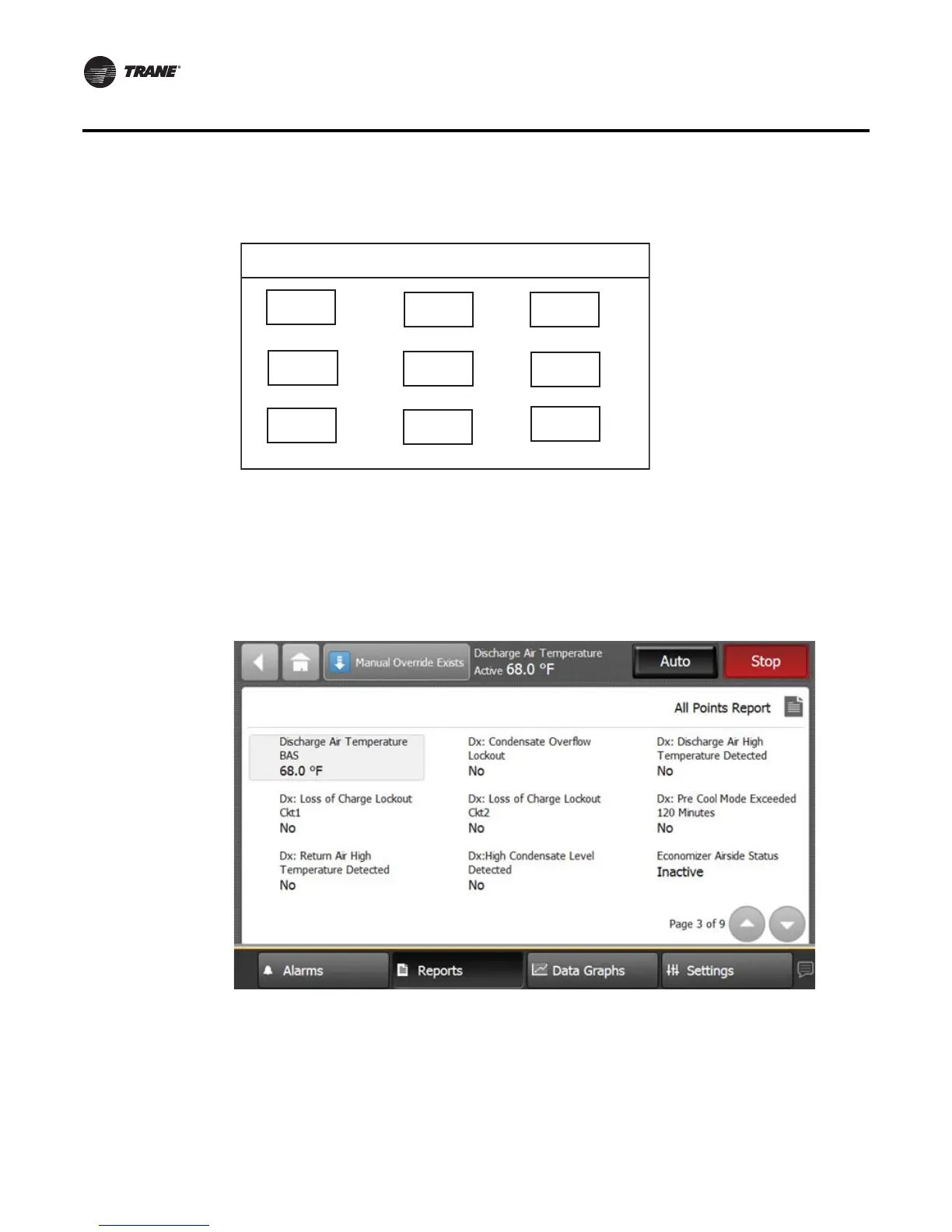20 RT-SVP011A-EN
Reports
All Points Report
Touch the All Points Report button to view the All Points Report screen, which contains all
configured points for the unit controller. Use the up and down arrows located at the right most
bottom of the screen to page up or down.
Figure 12. Custom Report (order of items)
Custom Report
1
23
4
5
6
7
8
9
Figure 13. All points report screen
