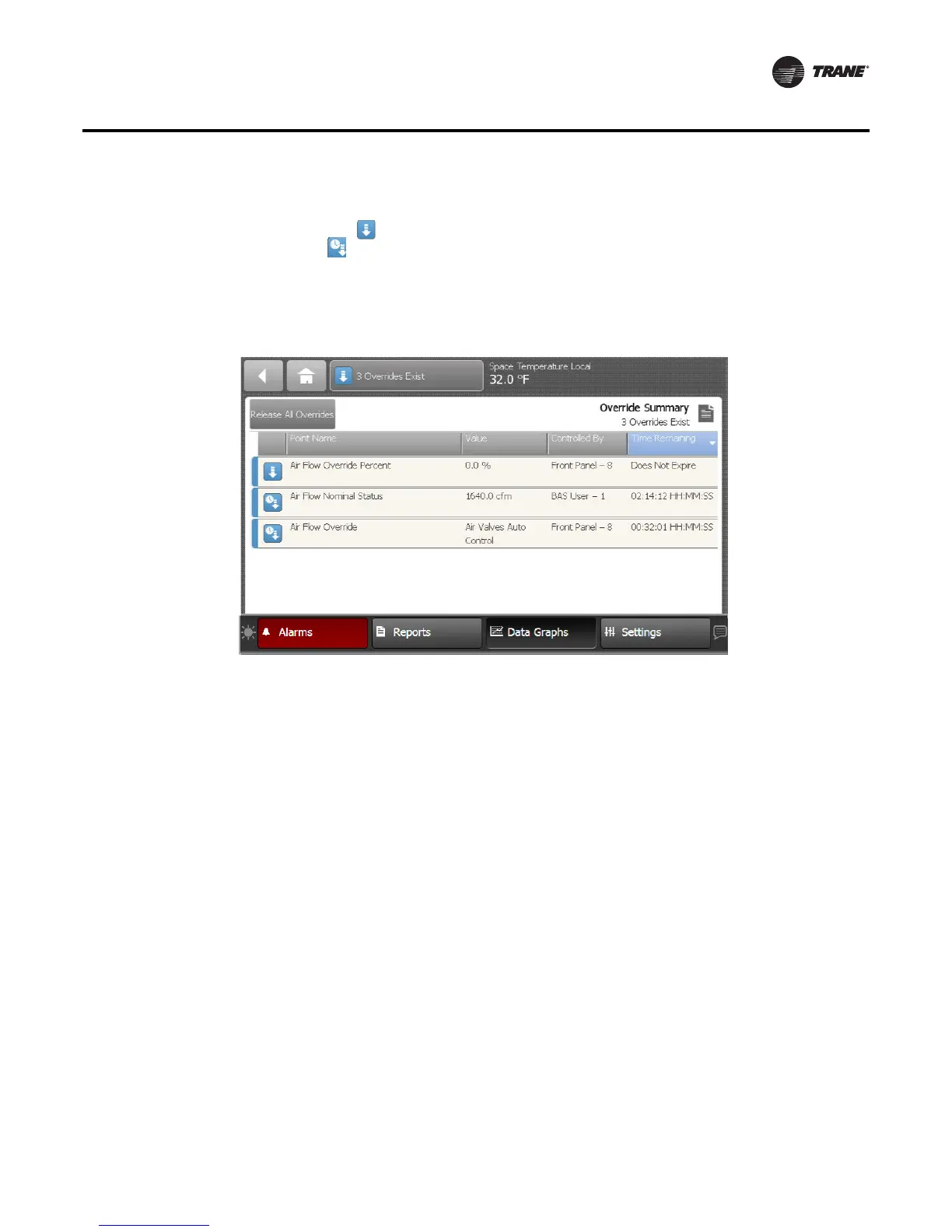RT-SVP011A-EN 25
Reports
The Override Summary screen contains all active overrides. Columns are sortable and
automatically default to Time Remaining.
The override icon ( ) indicates that a point override is in effect indefinitely. The temporary
override icon ( ) indicates that an override will expire after a specified duration.
To release all overrides in the list, touch the Release All Overrides button (only points that are
controlled at priority level 8 will be released). Touch anywhere in a point row to navigate to the
corresponding Point Override screen.
About
Touch the About button to view the About screen. View information about the unit controller and
the TD7 display to which it is connected. Touch the arrow button to scroll to the next screen.
Figure 19. Override summary screen
