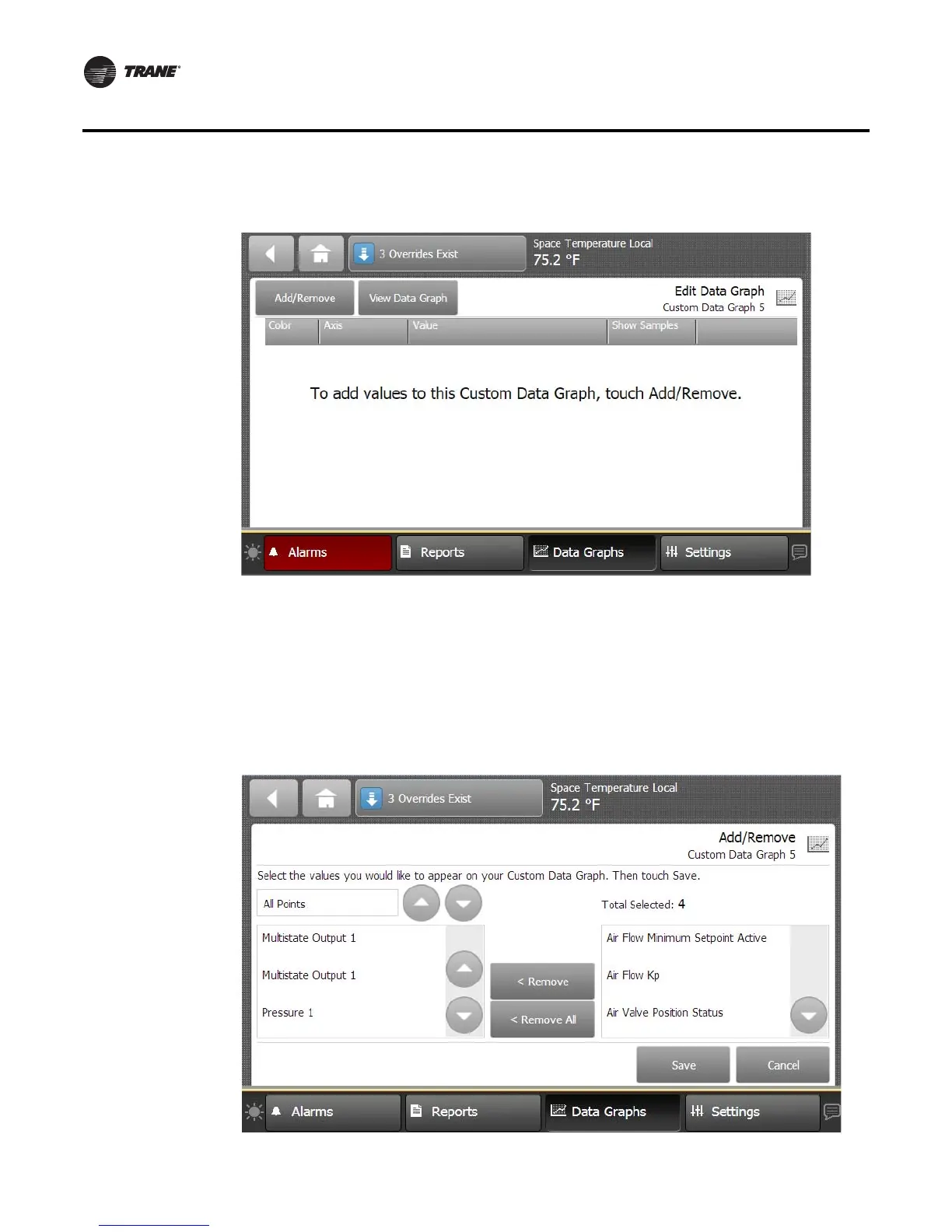32 RT-SVP011A-EN
Data Graphs
3. Touch the Add/Remove button to add values to the custom data graph.
The Add/Remove screen appears.
4. Use the arrow buttons to select a datalog type: analog, binary, or multistate, which then
populates the box directly below.
5. Select the values, then touch the Add button (up to four selections are allowed).
6. Touch the Save button. The Edit Data Graph screen appears, which reflects the selected values.
Figure 28. Edit Data Graph screen
Figure 29. Adding data logs to the custom graph