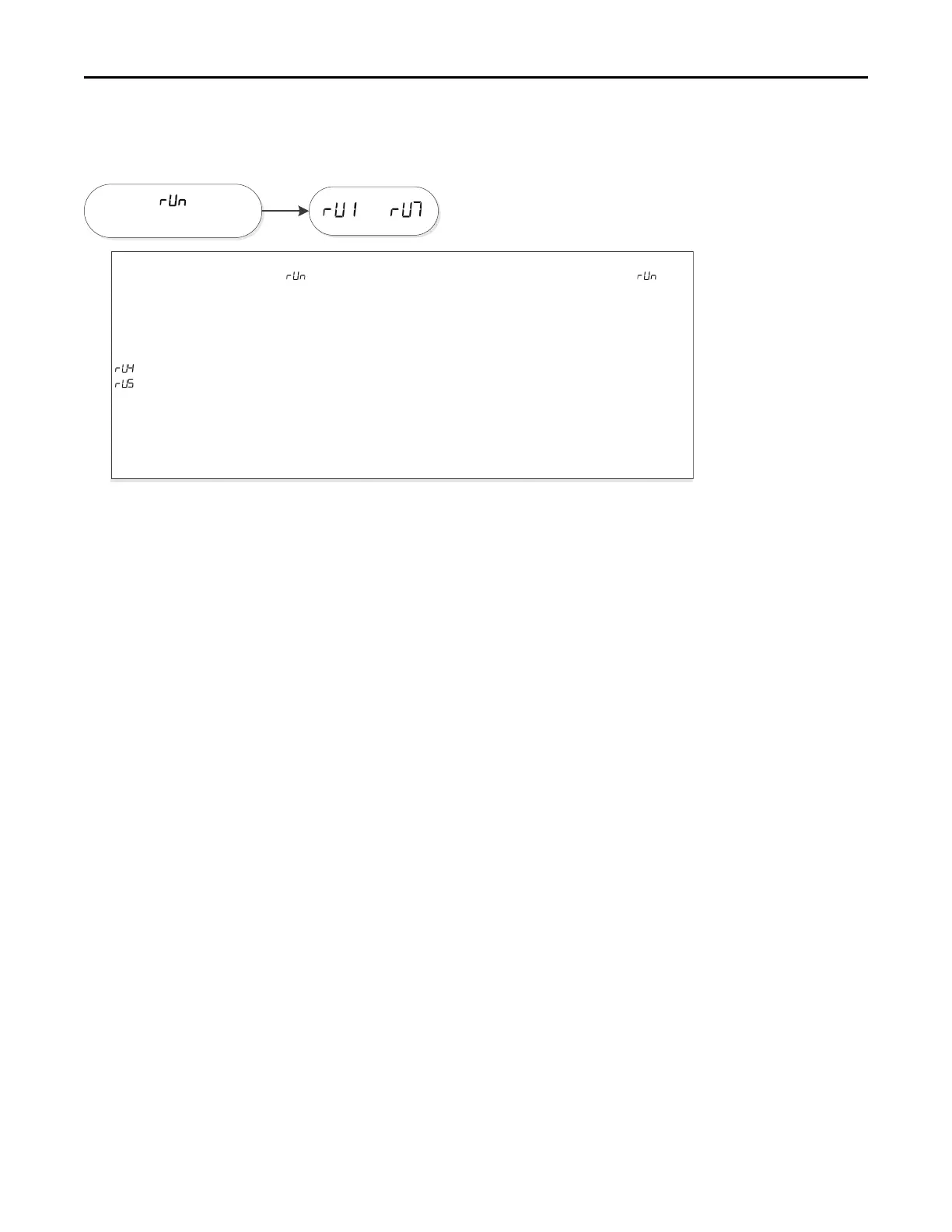Run Test Mode
–
Run Test Mode:
To enter Run Test Mode, scroll to using the Menu key, then push the op!on key. The LED will flash three
!mes, then begin the test.
To exit the test mode, momentarily push the Menu key, cycle power to the
call for capacity or fan.
Sequence of Run Test Mode
– Turns the circula!ng blower on 1st stage compressor speed for 30 seconds
– Turns the circula!ng blower on 2nd stage compressor speed for 30 seconds
The above sequence will repeat two more !mes unless the Run Test Mode is exited, see above
Important: The Run Test Mode does not bring the outdoor unit on. It is designed to allow the technician to
observe each mode to ensure the IMBC, circula!ng blower are performing as intended. The run test
for the blower will take approximately 70 seconds to begin.
Note: During run test mode, depressing the option key will allow the user to hold (HLD) that test
sequence if measurements want to be taken. The exception is RU3 (ignitor).
thermostat
modular blower, or make a valid
