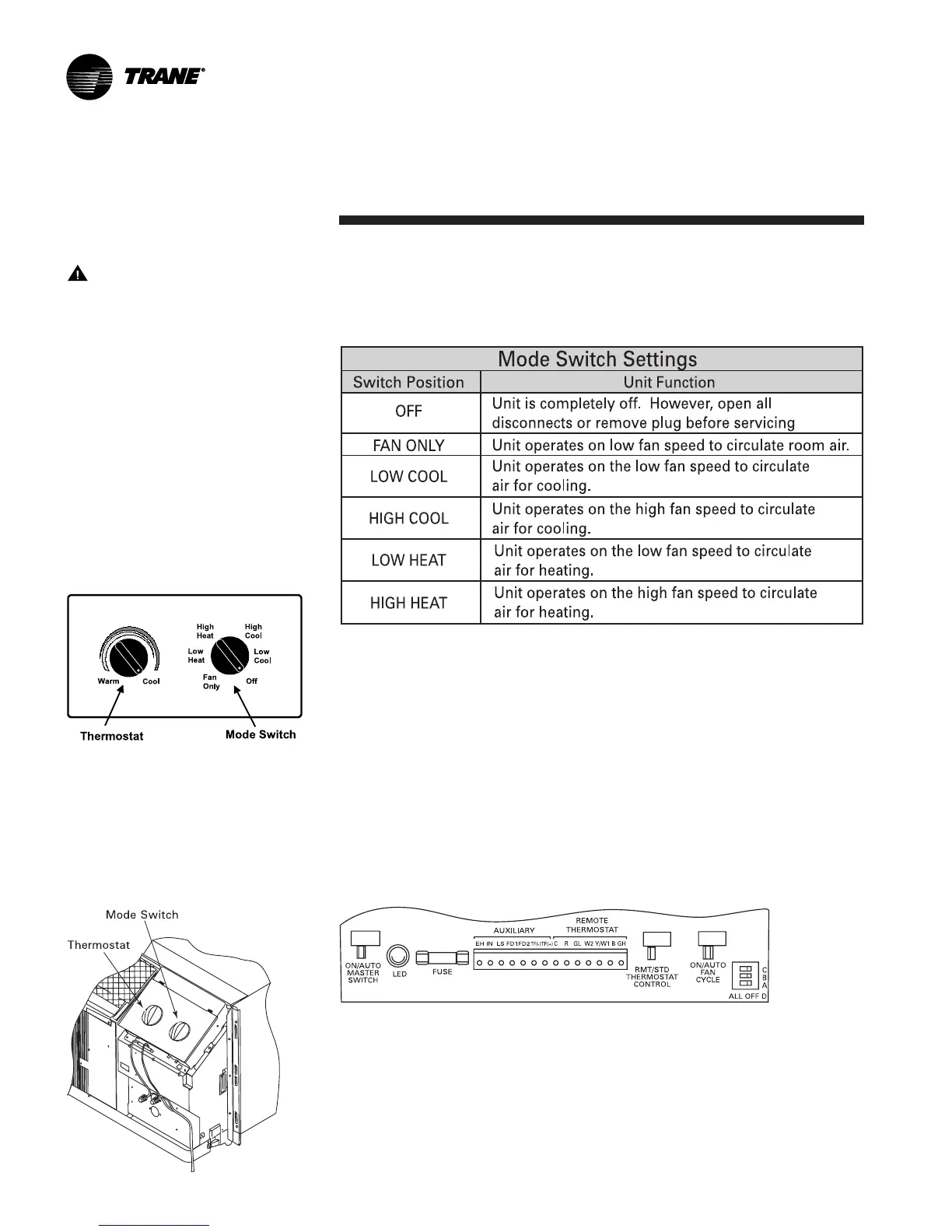PTEC-M-1A
12
Chassis
Information
WARNING!
Hazardous Voltage!
Disconnect all electric power,
including remote disconnects before
servicing. Follow proper lockout/
tagout procedures to ensure the
power can not be inadvertently
energized. Failure to disconnect
power before servicing could result
in death or serious injury.
Operating Instructions
Users Controls
Two rotary knobs controlling
temperature and operational mode
are located behind the control door
located to the top-right of the cabinet
front.
Thermostat Setting
Turning the thermostat control
clockwise will provide a cooler room
temperature; turning it
counterclockwise will provide a
warmer room temperature.
Adjusting the thermostat to the mid
setting (vertical) will set the room
temperature at approximately 75°F.
Mode Switch
The table below describes the unit
function corresponding to the
various mode switch settings.
Additional Control Inputs
The control inputs shown below
provide additional unit control and
features. To access these control in
puts, the cabinet front must be
removed (see Front Removal).
Furthermore, to access the remote
control, front desk control, and
remote temperature sensor input
connections, the terminal strip cover
must be removed as shown.
Control Board User Inputs
