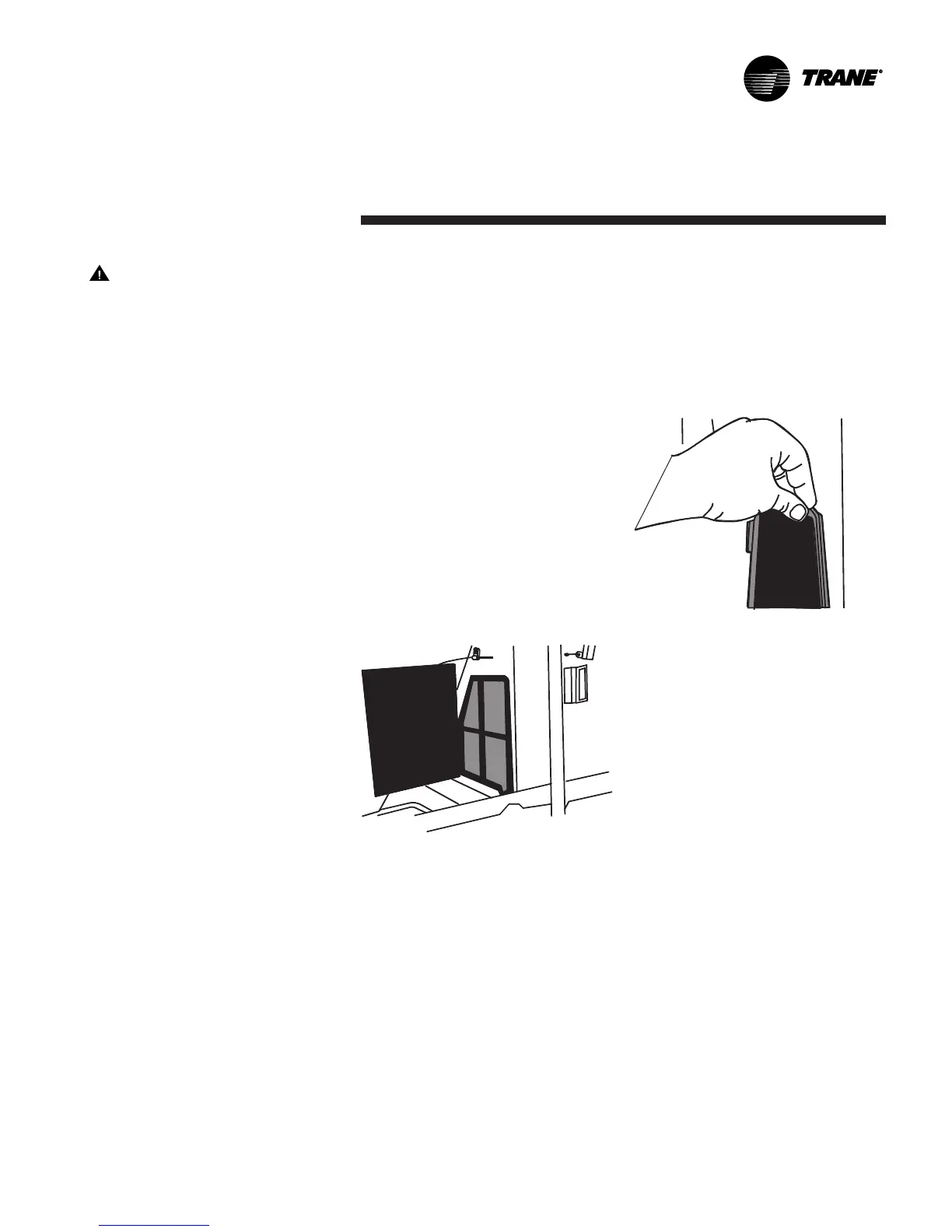21
PTEC-M-1A
Maintenance
WARNING!
Hazardous Voltage!
Disconnect all electric power,
including remote disconnects before
servicing. Follow proper lockout/
tagout procedures to ensure the
power can not be inadvertently
energized. Failure to disconnect
power before servicing could result
in death or serious injury.
Vent Filter
Before cleaning the vent filter,
disconnect power to the unit by
unplugging the power cord at the
wall outlet or subbase, or disconnect
power at the fuse box or circuit
breaker. If unit is operated with vent
door closed, the vent filter does not
need to be cleaned.
1. Remove the cabinet front as
described in Front Removal.
2. Remove the six screws securing
the chassis to the wall sleeve.
3. Slide the chassis out of the wall
sleeve far enough so that the vent
filter is accessible as shown.
4. Remove the vent filter by pressing
down on the upper-right corner of
the filter while pulling the top of
the filter out of the partition panel
as shown below.
5. Clean and replace the filter, slide
the chassis back into the wall
sleeve, secure it in place with six
screws and reinstall the front
cabinet.
Vent (Left Side Unit)
Vent Removal