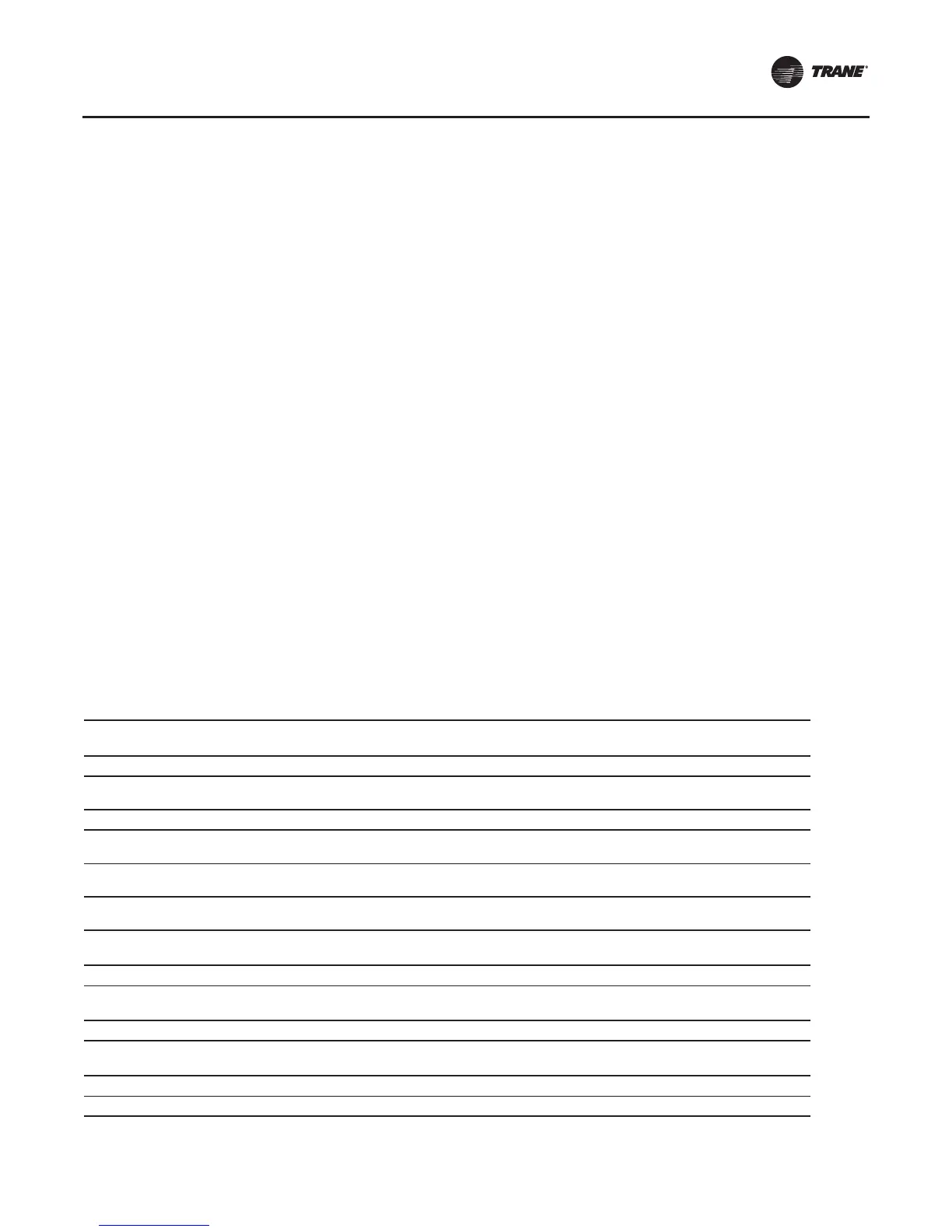Controls Interface
RTAC-SVX01J-EN 119
more sub-panels (depending on the number of circuits in
the unit).
The Operating Mode tab displays the unit, circuit and
compressor top level operating modes.
The Hours and Starts tab displays the number a hours
(total) a compressor has run and the number of times the
compressor has started.This window plays a key role in
evaluating maintenance requirements.
Upon successful Local ConnectTech View will display
UNIT VIEW, as shown in Figure 35, p. 123.
Compressor Service View
Compressor View provides convenient access to service
functions for pumping down circuits and test starting
compressors. Various operational lockouts allow
operation of rest of chiller while others are awaiting repair.
See
Figure 36, p. 124.
Status View
Status View displays, in real time, all non-setpoint data
organized by subsystem tabs. As data changes on the
chiller it is automatically updated in Status View. See
Figure 37, p. 124.
Setpoint View
Setpoint view displays the active setpoints and allows you
to make changes. See Figure 38, p. 124.
Setpoint List
The center displays the scrollable list of setpoint panels.
Setpoint Enumeration Panel
A setpoint numeric panel contains a label with the setpoint
description and a pull-down list showing the active value
and the other selections.The Default button returns the
setpoint to the product's factory setting.The text field is
updated when the change is complete.
Setpoint Numeric Panel
A setpoint numeric panel contains a label with the setpoint
description, a Default button, a text field with a unit label,
and a slider.
The Default button changes the setpoint to the product's
factory setting.The text field and slider are updated when
the change is complete.
You can change a setpoint with the text field or with the
slider. When you click on the entry field, the change
setpoint dialog displays to coordinate the setpoint change.
You can change the display units for a setpoint by clicking
on the unit label next to the entry field.
Change Setpoint
The change setpoint window allows you to enter a new
value for the setpoint into a text field. If the entered value
is outside the given range, the background turns red.
Table 62. Setpoints view items
Tab Text
Min
Value Max Value Default Value Unit Type
Chiller Front Panel Display Units English, SI English Display Units
Chiller Front Panel Chilled Water Setpoint
10
(-12.22)
65
(18.33)
44
(6.67)
Temp Deg F(C)
Chiller Front Panel Current Limit Setpoint 60 120 120 Percent
Chiller Differential to Stop
0.5
(0.2777)
2.5
(1.388)
2.0
(1.111)
Differential Temp
Deg F(C)
Chiller Differential to Start
1.0
(0.555)
30
(16.666)
2
(1.111)
Differential Temp
Deg F(C)
Chiller Leaving Water Temp Cutout
0.0
(-17.78)
36.0
(2.22)
36.0
(2.22)
Temp Deg F(C)
Chiller Low Refrigerant Temp Cutout
-5.0
(-20.56)
36.0
(2.22)
28.0
(-2.22)
Temp Deg F(C)
Chiller Front Panel Condenser Limit Setpoint 80 120 90 Percent
Chiller Low Ambient Lockout Setpoint
-10
(-23.333)
70
(21.111)
25
(-3.89)
Temp Deg F(C)
Chiller Low Ambient Lockout Enable, Disable Enable Enabled / Disabled
Chiller Front Panel Ice Termination Setpoint
20
(-6.67)
31
(-0.56)
31
(-0.56)
Temp Deg F(C)
Chiller External Ice Building Input Enable, Disable Disable Enabled / Disabled
Chiller Under/Over Voltage Protection Enable, Disable Disable Enabled / Disabled
