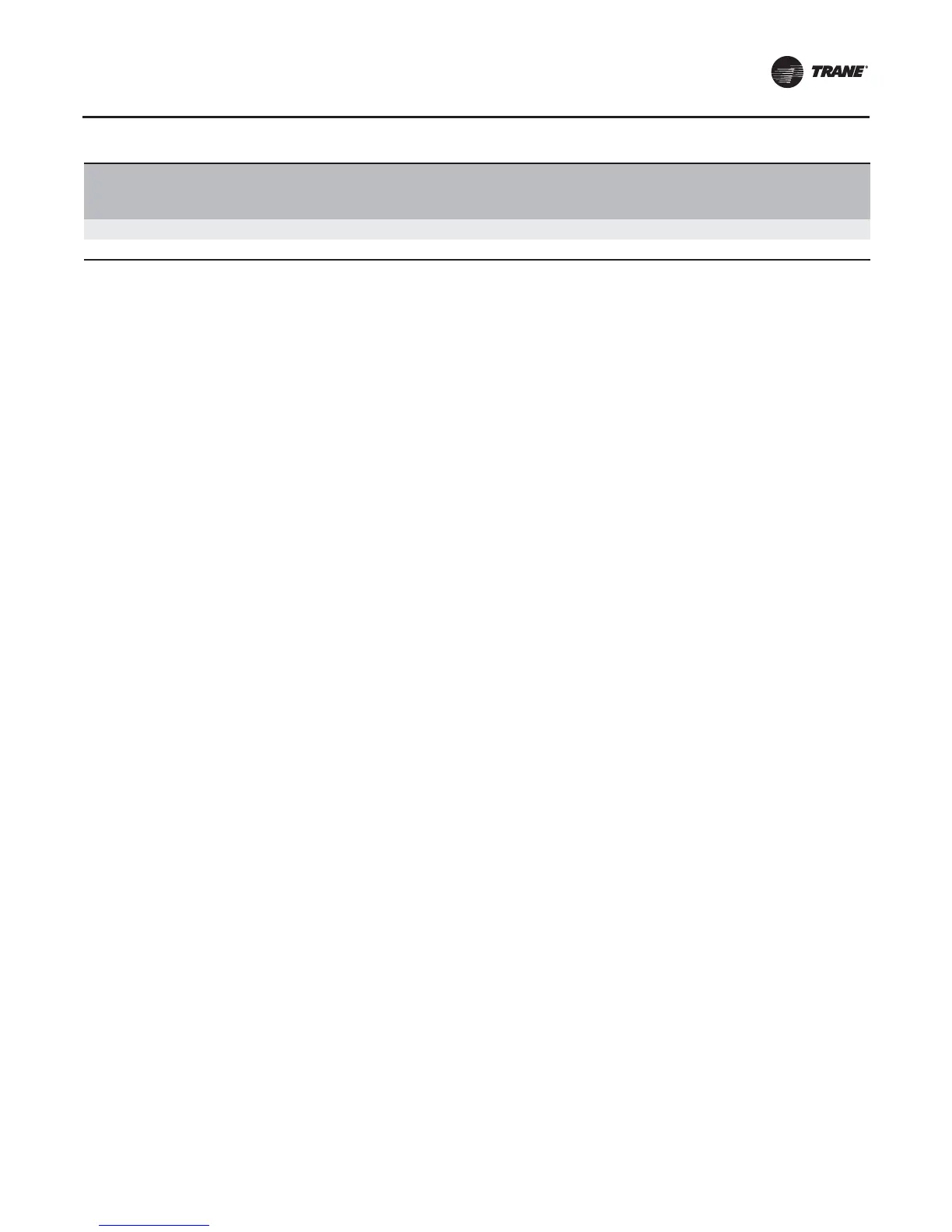Installation - Electrical
RTAC-SVX01J-EN 105
BCI-C Alarming
The BCI-C unit has three binary input points that are used
for communicating alarms and one binary output point
that is used to reset alarms remotely.Those inputs and
output points are:
• BI 23; Alarm Present–This object indicates if any
alarms are active regardless of severity. A notification
will be sent to any recipients of the Information
Notification Class object when the point transitions
from No Alarm to Alarm.
• BI 24; Shutdown Alarm Present–This object
indicates if any alarms that result in the shutdown of
the chiller are active. A notification will be sent to any
recipients of the Critical Notification Class object when
the point transitions from No Alarm to Alarm.
• BI 25; Last Diagnostic–The active text of this object
will reflect the description of the last diagnostic to
occur on the chiller.
• BO 2; Remote Diagnostic Reset Command–This
object is used to remotely reset diagnostics on the
chiller. Immediately after commanding this point value
to 1, the BCI-C will send the reset command to the
chiller and set this point value back to 0 and clear the
priority array.
Note: Not all diagnostics are able to be reset remotely.
Some will require local reset at the chiller front
panel.
Binary Input, 24 Shutdown Alarm Present Indicates if a shutdown alarm is present.
Binary Input, 25 Last Diagnostic Indicates the last diagnostic for the chiller.
(a)AI=Analog Input, AO=Analog Output, AV=Analog Value, BI=Binary Input, BO=Binary Output, MI=Multistate Input, MO=Multistate Output
Table 53. All Object Types Sorted by Object Name (Refer to previous tables for detailed descriptions of objects) (continued)
Object
Identifier
(a)
Object Name Description
