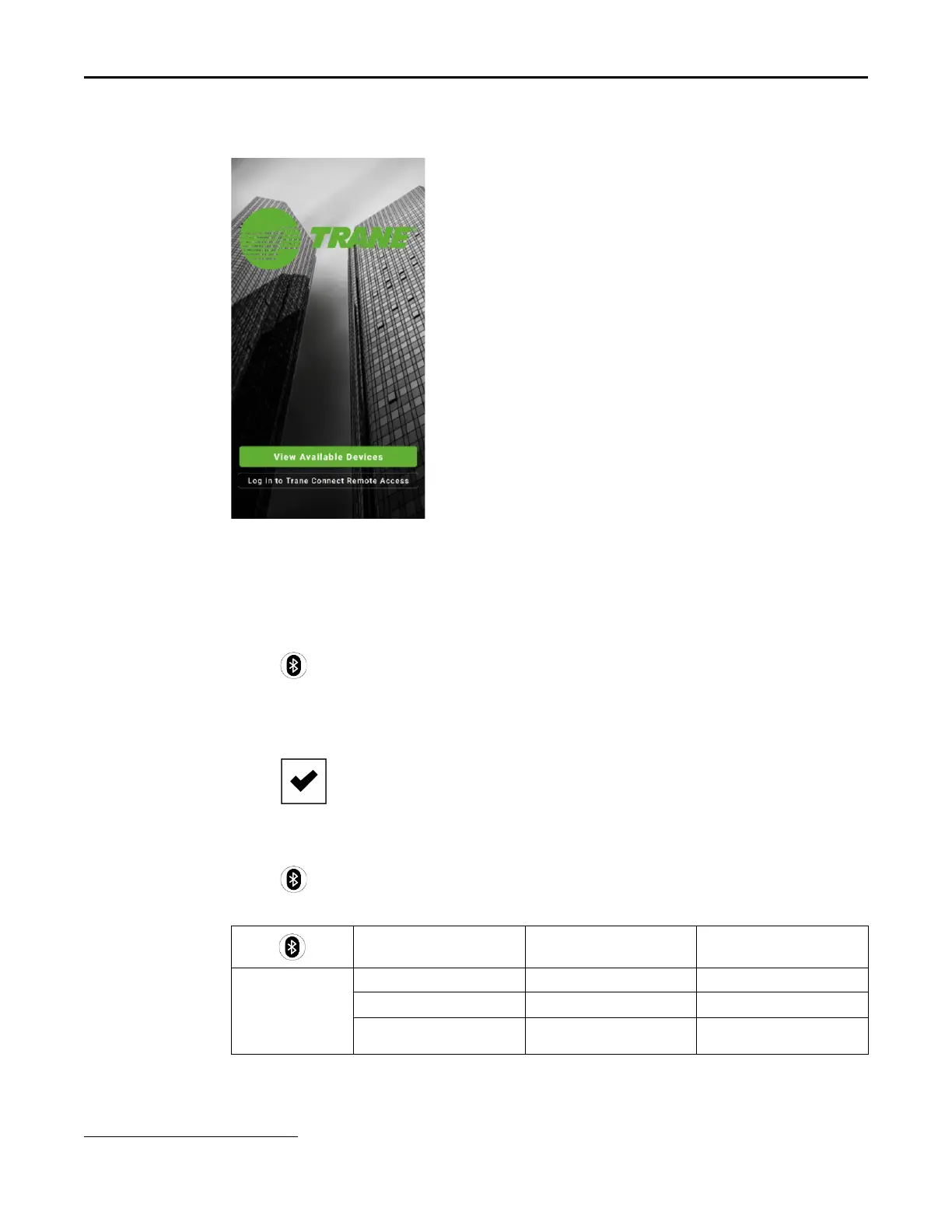10
ACC-APG002A-EN
Figure 3. Trane Symbio™ Service and Installation mobile app
Bluetooth Pairing
Quick Connection Instructions
Follow these instructions to quickly connect the mobile app to the Symbio™ 700 controller:
1. Turn on Bluetooth®
1
.
2. Tap
.
3. Start the app. Tap View Available Devices.
4. Select the controller.
5. Tap OK to pair.
6. Tap
.
Connecting to the Symbio 700 controller
1. Enable Bluetooth®
1
on your smart device.
2. Tap
on Symbio™ 700 keyboard/display to turn on Bluetooth.
3. Confirm the status of Bluetooth communications.
Blue LED
Display Description
Tap for On/Off
Off NOT CONNECTED Bluetooth Off
Blinking
WAITING... Bluetooth On — Not Paired
On Solid CONNECTED
Bluetooth On — Connected/
Paired
Symbio 700 Overview
1.
The Bluetooth® word mark and logos are registered trademarks owned by Bluetooth SIG, Inc. and any use of such marks by the company is under license.