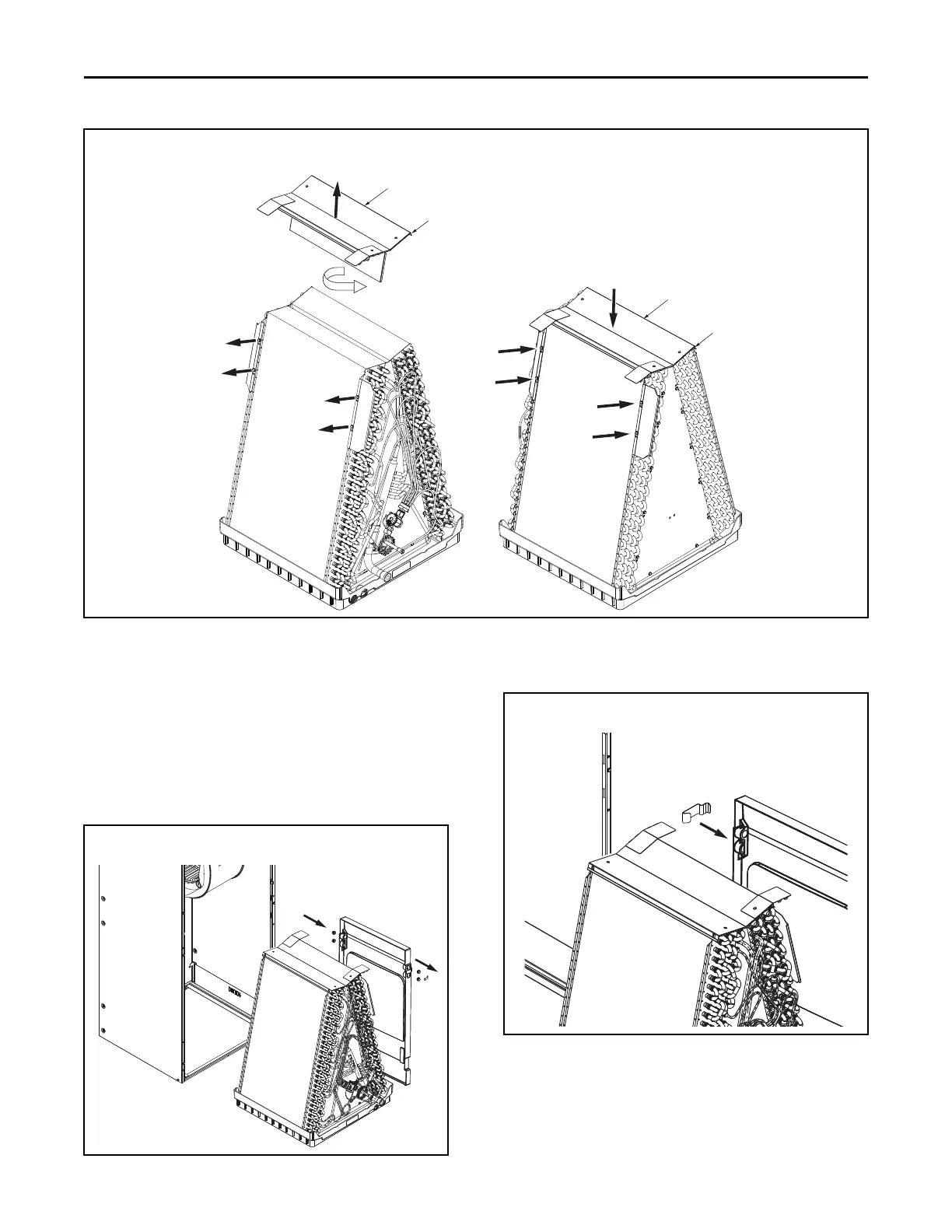22
18-GF75D1-1C-EN
Figure 14. TEM4A0C49M41SBA, TEM4B0C60S51SAA
Snap Tab
Feature
Top Baffle
Assembly
Snap Tab
Feature
Top Baffle
Assembly
Remove 2 screws
and water diverter
bracket
Replace 2 screws
and water diverte
r
bracket
10. Relocate the horizontal drain pan from the left side
of the coil to the right side.
11. Remove the drain pan support bracket. Do not
discard. Remove the two drain plugs from the front
of the drain pan and insert them in the drains at the
rear of the drain pan.
IImmppoorrttaanntt:: When reinstalling coil in Step 13, it is
important that the coil corner locks in place
under the tab in the side bracket to support
the coil weight horizontally.
Figure 15. All models
12. Reinstall the drain pan support bracket. The bracket
should be located between the two drain plugs as
shown.
Figure 16. All models
13. Slide the coil assembly back into the air handler
cabinet.
CCooiill CCoonnvveerrssiioonn IInnssttrruuccttiioonnss
