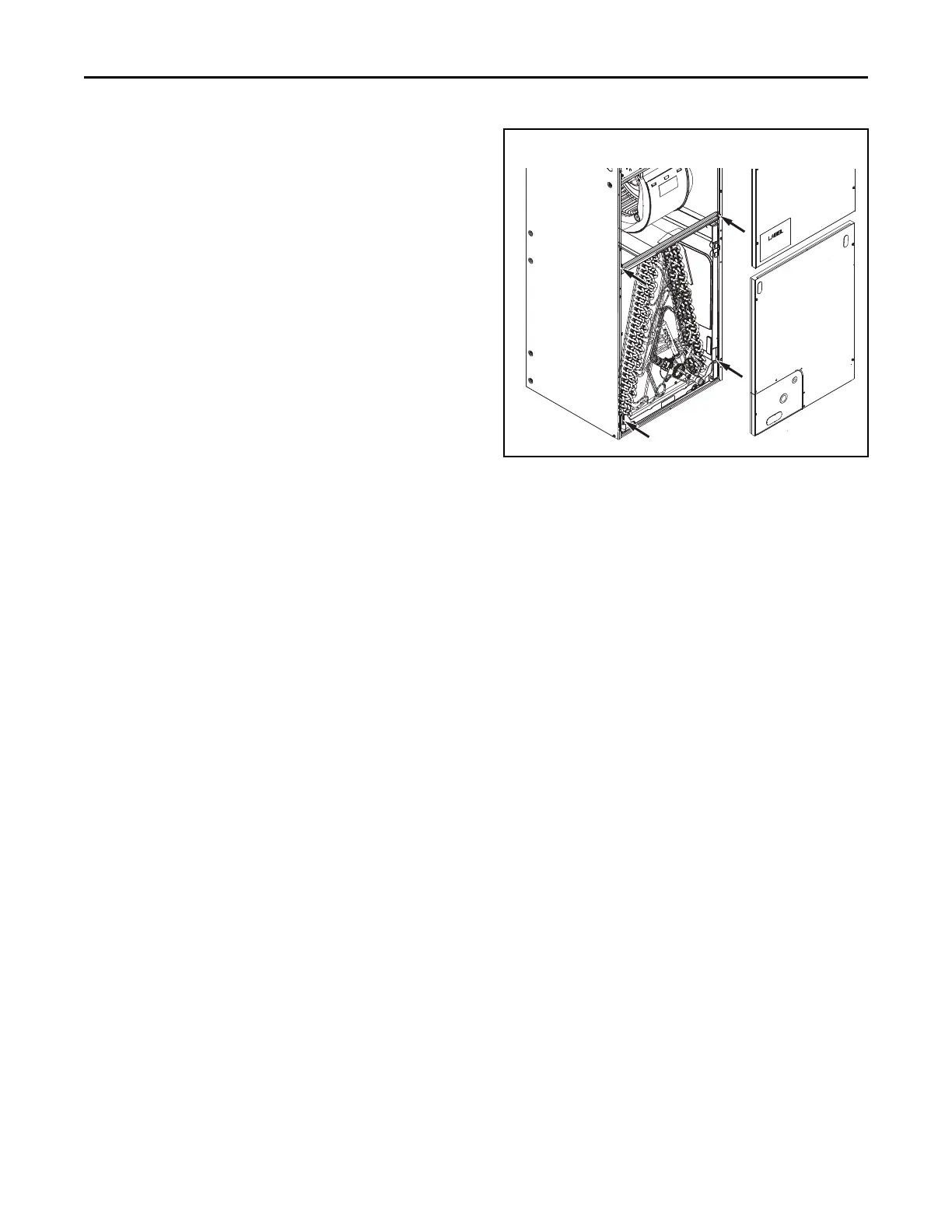18-GF75D1-1C-EN
23
IImmppoorrttaanntt:: Make sure that the coil corner locks in place
under the tab in the side left bracket to
support the coil weight in the horizontal
right position.
14. Replace the center horizontal bracket using screws
removed earlier in Step 3.
15. Replace the two coil retaining brackets removed in
a previous step.
16. Replace all panels.
Figure 17. All models
CCooiill CCoonnvveerrssiioonn IInnssttrruuccttiioonnss
