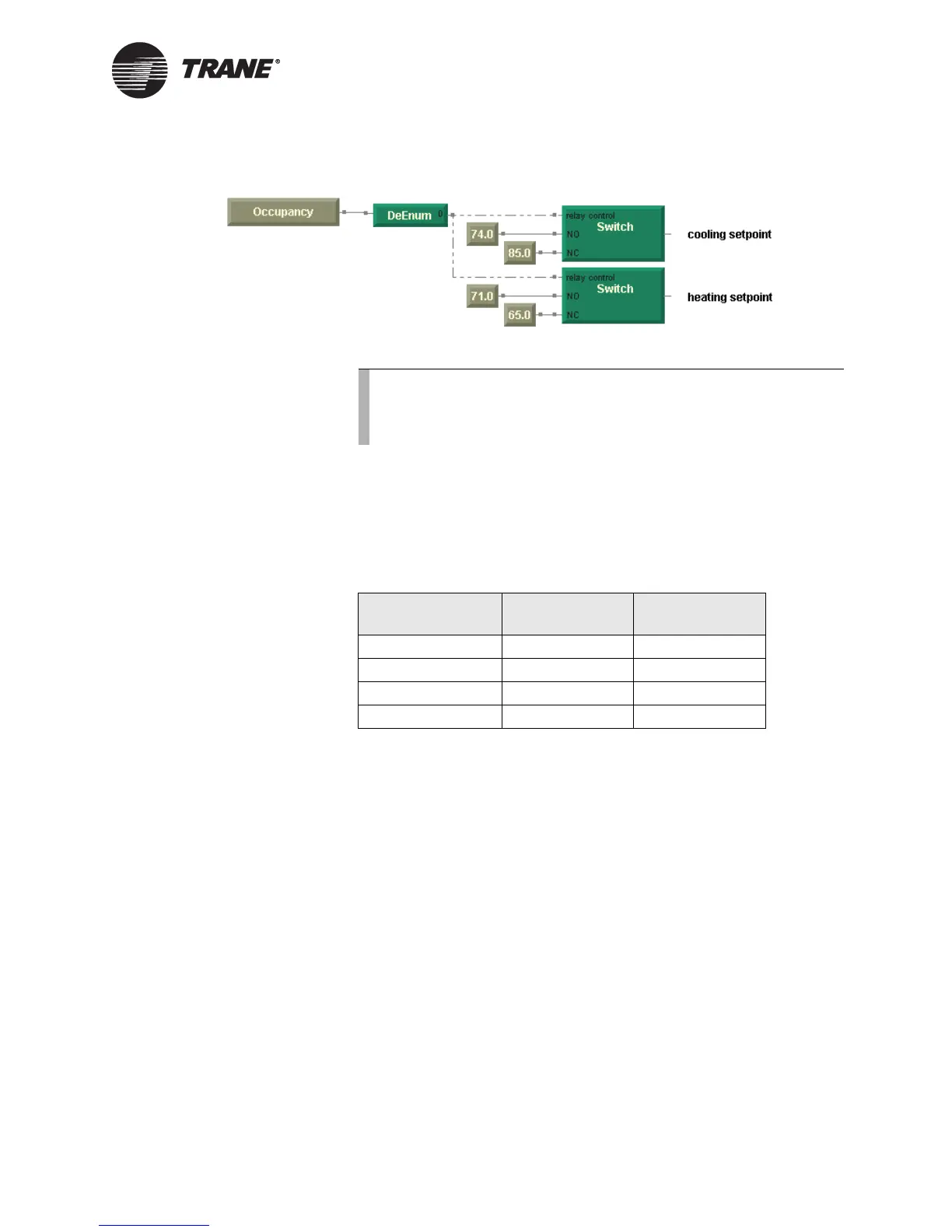Using the Occupancy block
CNT-SVP01C-EN 95
Figure 67. Occupied and unoccupied mode setpoint adjustment
The program in Figure 68 on page 96 is a direct extension of the one
shown in Figure 67. Because it is sending setpoint values based on four
possible modes, it is more complex than the examples seen previously.
Each mode controls the cooling and heating setpoints to the values in
Table 7.
Note:
You could use another Switch block to pick which setpoint is
used. That Switch block would be controlled by the heating or
cooling mode.
Table 7. Occupancy mode heating and cooling setpoint values
Mode name Cooling setpoint Heating setpoint
Occupied 74.0°F 71.0°F
Unoccupied 85.0°F 65.0°F
Occupied bypass 74.0°F 71.0°F
Occupied standby 78.0°F 69.0°F
