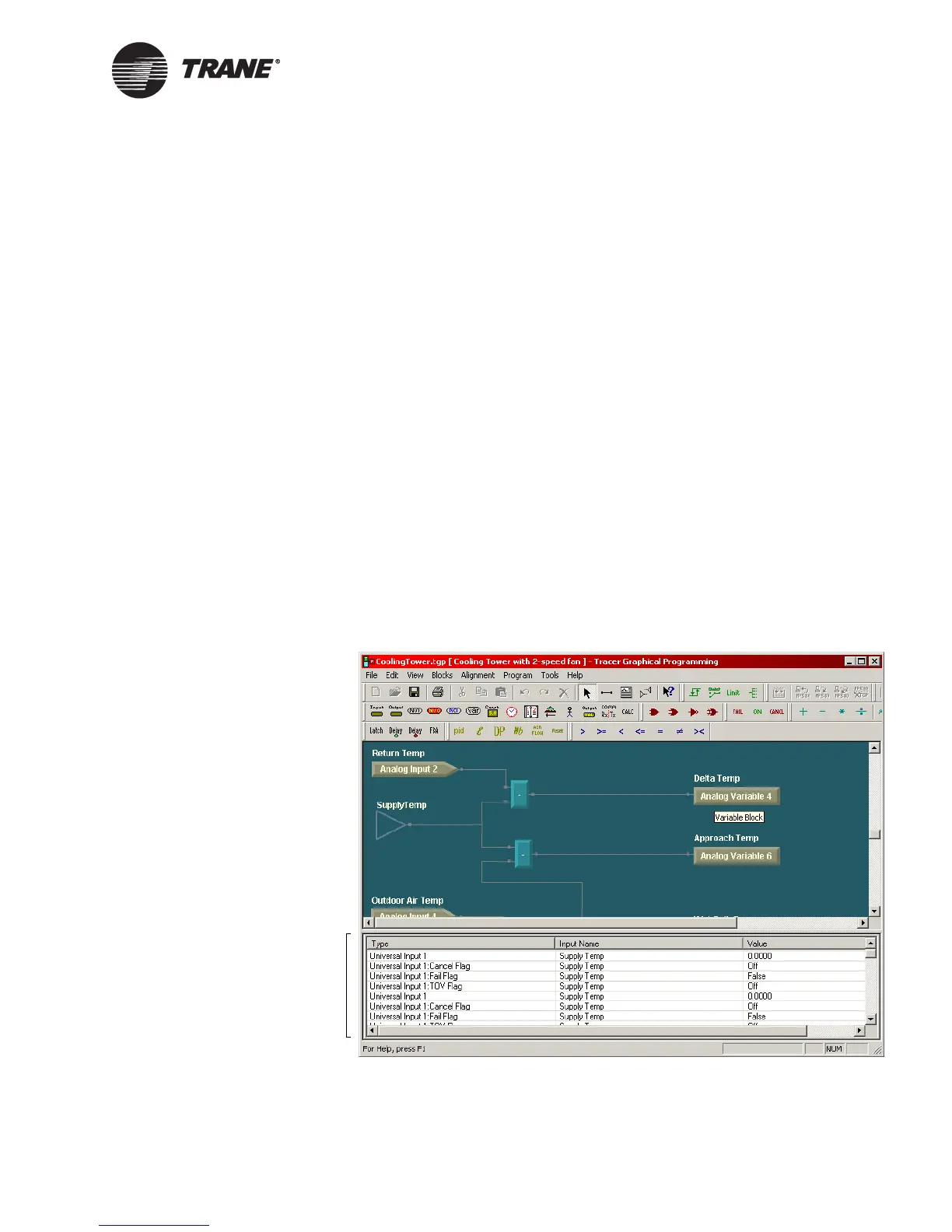Simulating a program
CNT-SVP01C-EN 107
5. From the Tools menu, choose Options. The Debug/Simulation Options
dialog box appears.
6. Type the number of cycles you want the program to execute before
displaying the results. Click OK.
7. In the Change Value Table, double-click the values and enter new
input values to match the test scenarios you require.
These values are read at the start of each simulation. For certain
items, such as program-controlled analog or binary variables, the val-
ues are likely to change. The change persists but is not reflected in
the Change Value Table.
8. From the Tools menu, choose Run. The program executes the number
of times you entered in the Options dialog box. Upon completion, the
output value of each block is displayed (Figure 74 on page 106). Use
these values to determine if your program logic is correct.
If this menu item is not available, click in the design space.
9. Repeat steps 3–8 until the testing session is complete. A program can
be simulated multiple times within a simulation session. To adjust
program logic or block properties, exit the simulation session.
10. From the Tools menu, choose Exit Simulation.
11. Click OK.
Figure 75. TGP Change Value Table
Change Value Table
