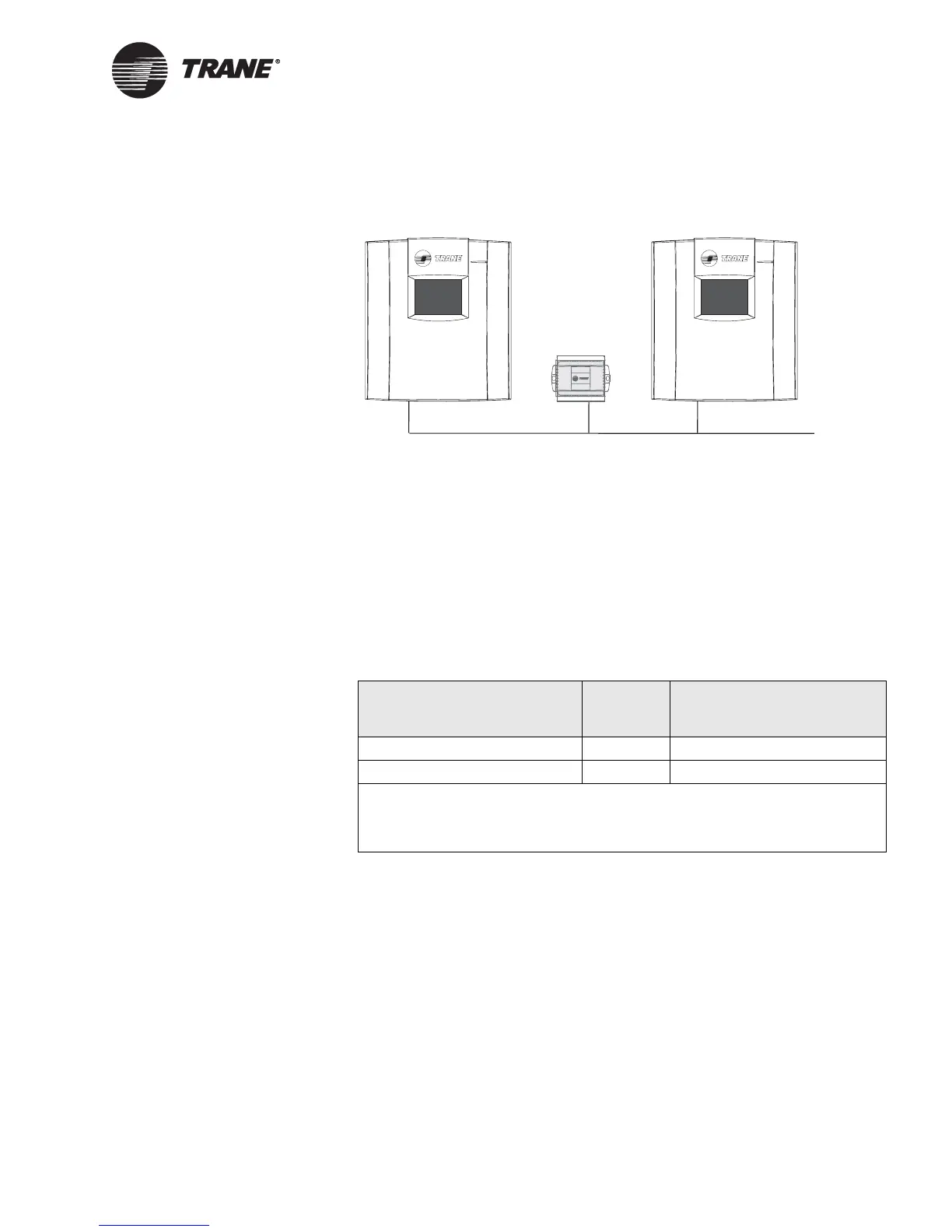Examples of network variable bindings
CNT-SVP01C-EN 121
Figure 78. Comm5 network for example 2
Use the Rover service tool to create bindings. (See the Rover Operation
and Programming guide, EMTX-SVX01E-EN.) Using the Rover service
tool, select the network variable from the Tracer MP503 and then select
the second Tracer MP581. The Rover service tool shows you only the vari-
ables in Tracer MP581 #2 of the SNVT that matches the variable you
selected in the Tracer MP503.
Table 15 shows the bindings needed between the Tracer MP503 I/O mod-
ule and Tracer MP581 #2.
Again, after you have completed the bindings, program Tracer MP581 #2
to calculate enthalpy from the outside air temperature and humidity.
Custom programming is also required to display this data on the operator
display of Tracer MP581 #2. Remember that the outside air humidity is
being transmitted over the network in units of mA. Some custom pro-
gramming is required in Tracer MP581 #2 to convert the humidity from
units of mA to units of percent (%) before performing the enthalpy calcu-
lation. See Figure 79 on page 122 for a sample program written in the
TGP editor.
Table 15. Bindings for example 2
Network variable output on
the Tracer MP503
Network variable input on
Tracer MP581 #2
nvoTemperature1 binds to
nviTemp01
1
nvoCurrent2 binds to
nviCurrent_mA01
2
1
The Tracer MP581 has 40 generic temperature (SNVT_temp_p) network variable
inputs available for binding (nviTemp01 through nviTemp40).
2
The Tracer MP581 has 8 generic current (SNVT_amp_mil) network variable inputs
available for binding (nviCurrent_mA01 through nviCurrent_mA08).
Comm5 link
Tracer MP503
Tracer MP581 #1
with operator display
Tracer MP581 #2
with operator display
Additional
LonTalk
devices
