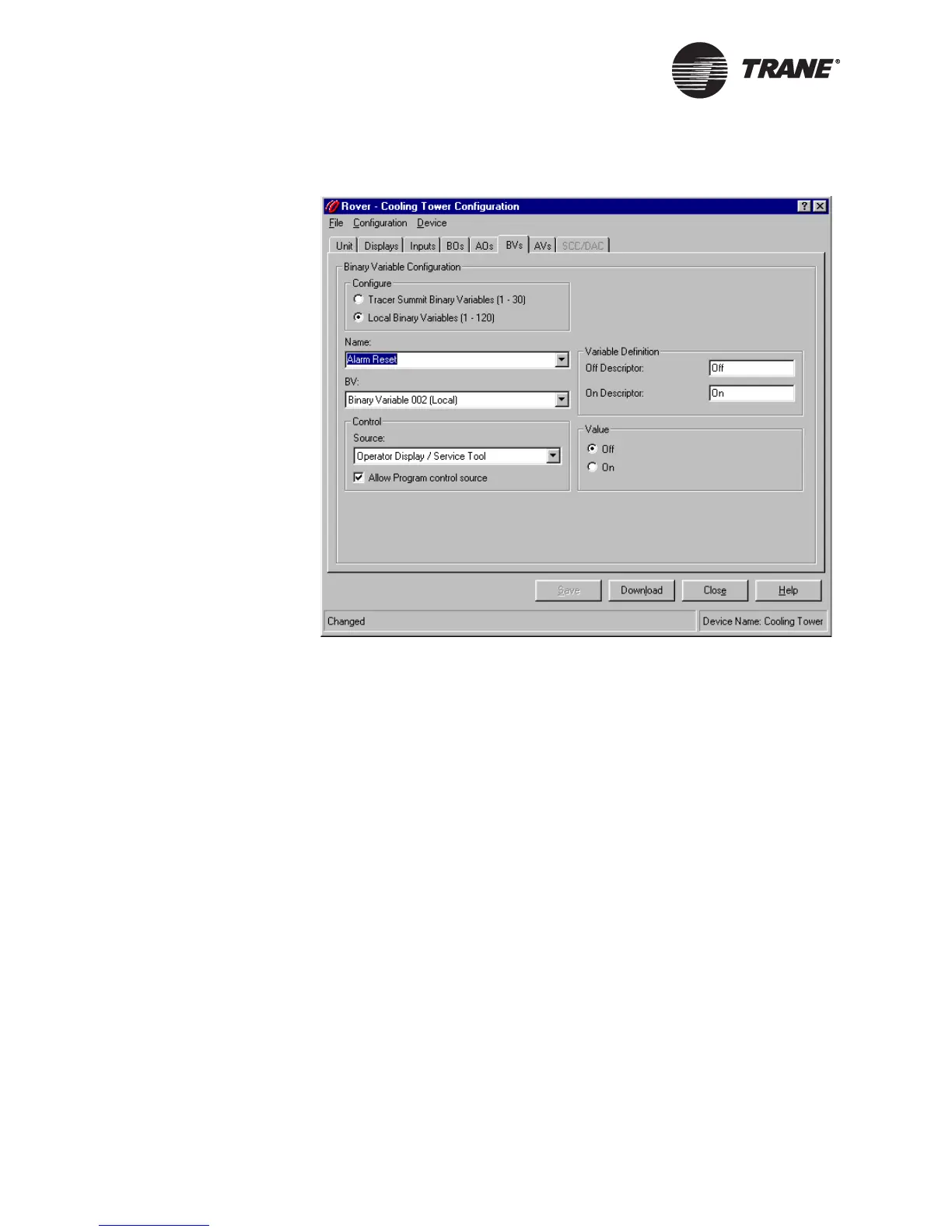Chapter 3 Configuring the Tracer MP580/581
32 CNT-SVP01C-EN
Figure 24. Device configuration BVs tab
4. In the Name list, click the variable you want to configure. The config-
uration information for that variable appears in the tab.
You can also select the variable by clicking the variable number in the
BV list. The Name and BV lists are linked so that the variable name
and variable number are always displayed together.
5. If you want to change the variable name, highlight the text and type a
new name.
Use a descriptive name because it appears in custom displays and
programs.
6. If the variable is not a Tracer Summit variable, click the control
source for the variable in the Source list.
7. If the variable is local and is controlled by the operator display/service
tool, click to select the Allow Program Control Source check box if you
want to also control this variable within a program.
It is not recommended you select this unless you have a specific pur-
pose in mind, for example, you are using the program to return an
alarm reset variable to normal.
8. Under Variable Definition, type descriptors for the on and off states of
the binary variable.
Use descriptive terms because they appear on the operator display
and the Rover status displays.
