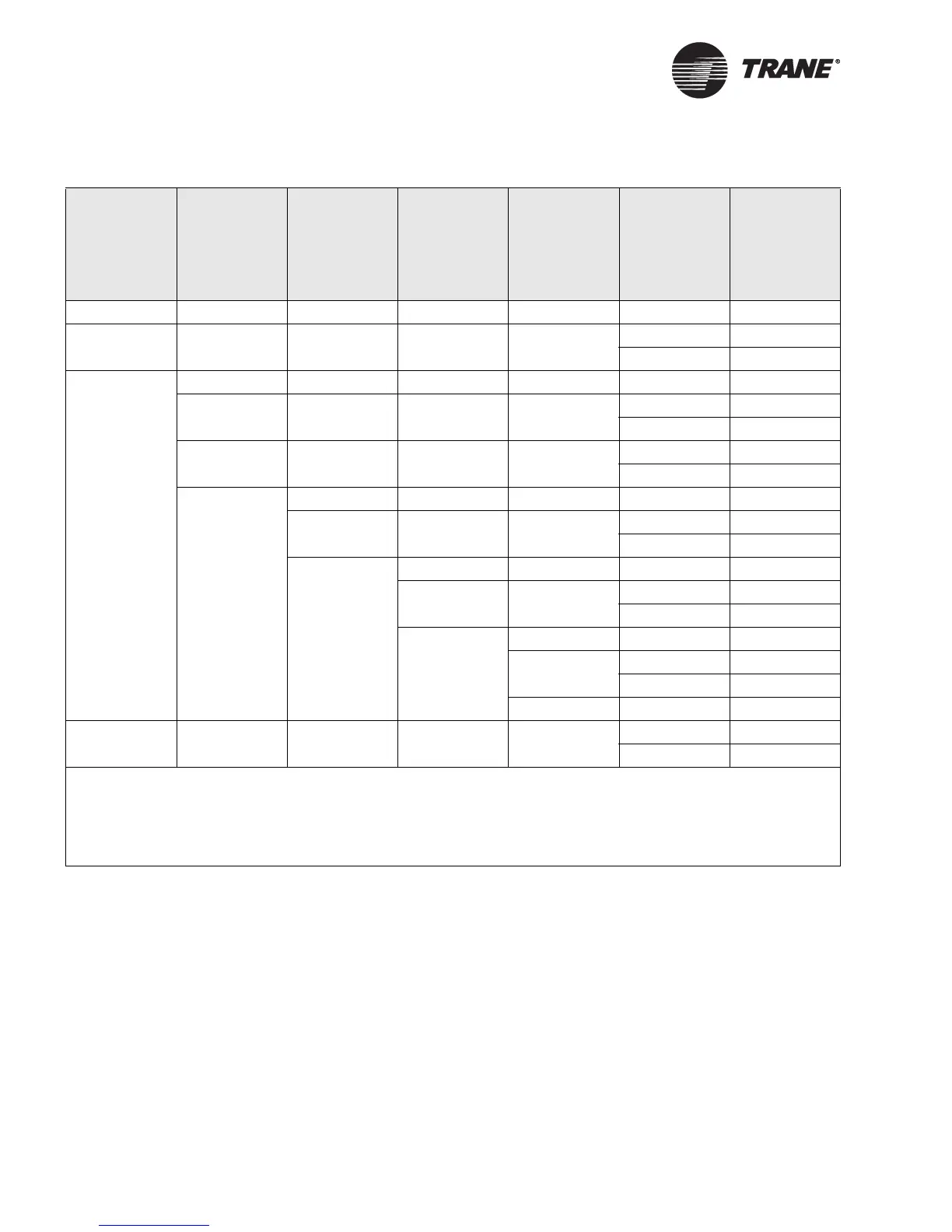Chapter 4 Using the Schedule application
62 CNT-SVP01C-EN
Table 2. Effective occupancy arbitration for Tracer MP580/581 with operator display
Manual
override
1
(nviOccMan
Cmd)
Commun-
icated
schedule
(nviOcc
Schedule)
Local
schedule
Occupancy
sensor
(nviOcc
Sensor
2
)
Local
occupancy
binary input
Bypass
timer
3
Result
(nvoEffect
Occup)
Occupied—————Occupied
Unoccupied————zeroUnoccupied
not zero Bypass
BypassOccupied————Occupied
Unoccupied — — — zero Unoccupied
not zero Bypass
Standby — — — zero Standby
not zero Bypass
Null Occupied — — — Occupied
Unoccupied — — zero Unoccupied
not zero Bypass
Null Occupied — — Occupied
Unoccupied — zero Unoccupied
not zero Bypass
Null Occupied — Occupied
Unoccupied zero Unoccupied
not zero Bypass
Not present — Occupied
Standby————zeroStandby
not zero Bypass
1
This value is the last enumeration received. It can come from either the nviOccManCmd network variable or the operator dis-
play schedule override.
2
The variable nviOccSensor is used with the SCC profile only. Refer to the Null rows in this column for the DAC profile.
3
This value represents whether or not the bypass timer is at zero or not. When a bypass request is made, the timer is set to the
value specified in the Occupied Bypass Timer field, and it begins to count down. While it is counting down, the value is not
zero. When the count down is complete, the value is zero.
