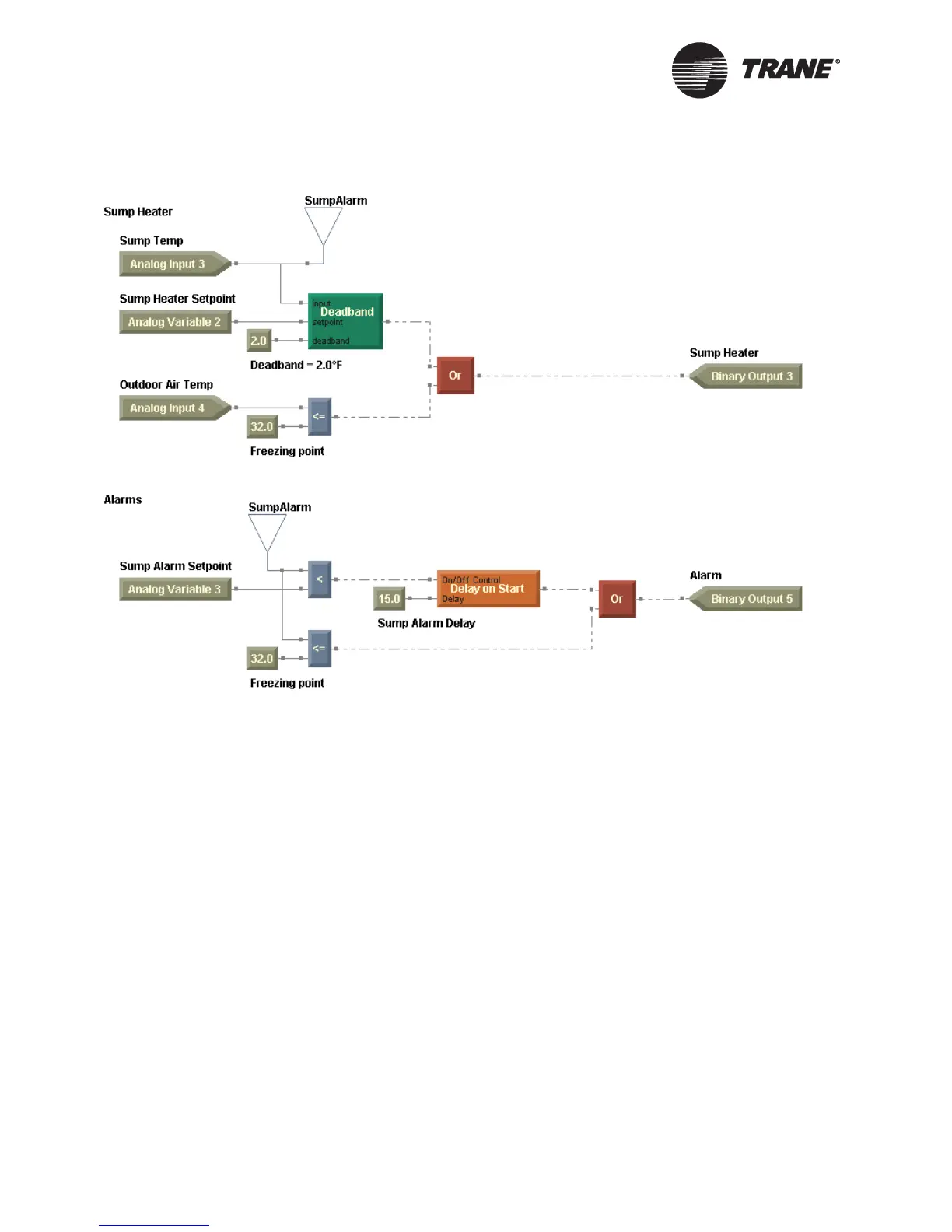Chapter 7 Creating a graphical program
88 CNT-SVP01C-EN
Figure 60. Program with wireless connections
To connect blocks using a wireless connection:
1. From the Blocks menu, choose Wireless. The cursor changes to a
cross-hair (;) in the design space.
2. Click in the design space to place a wireless block. The Wireless Con-
nection Properties dialog box appears (Figure 61 on page 89).
