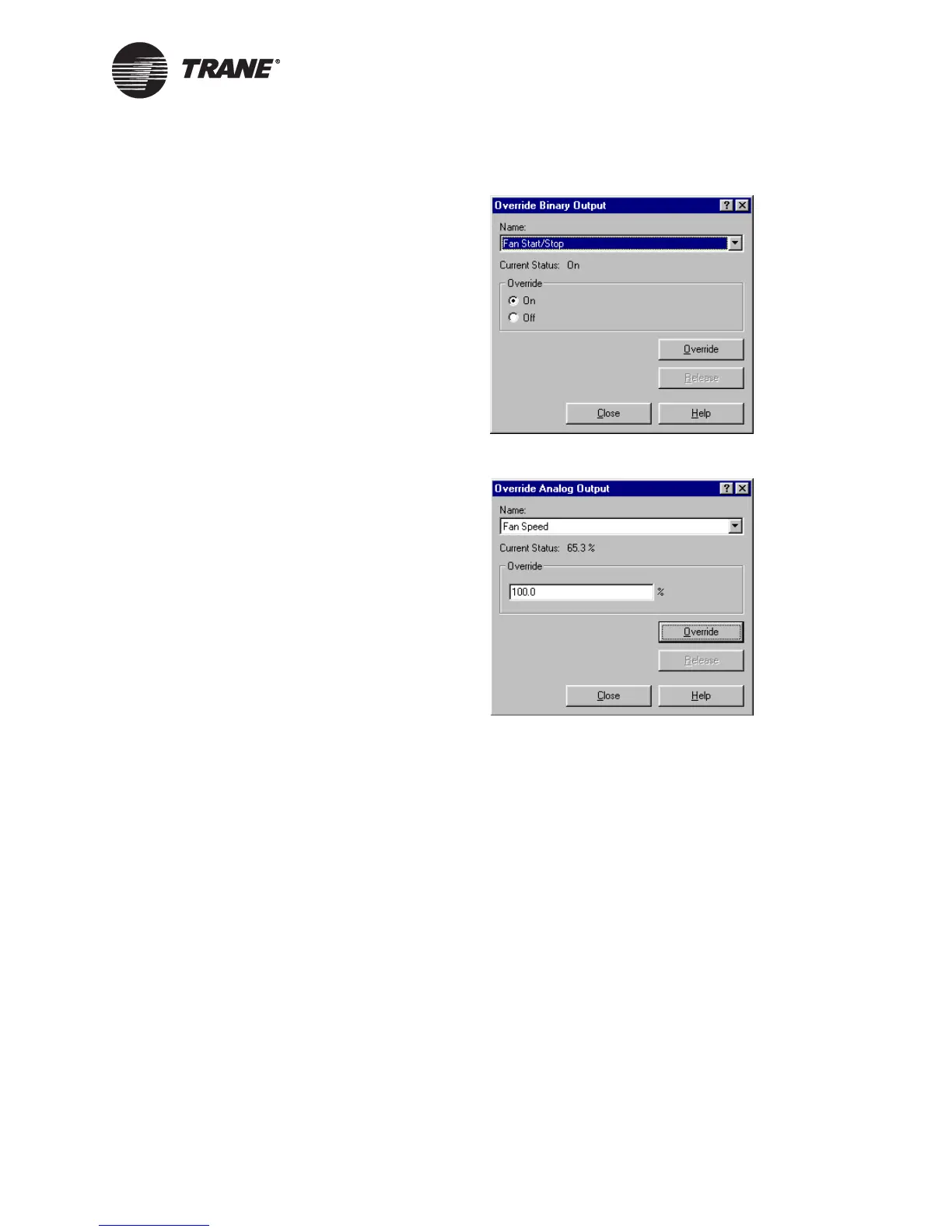Overriding binary and analog outputs
CNT-SVP01C-EN 7
Figure 6. Override Binary Output dialog box
Figure 7. Override Analog Output dialog box
4. Click the desired override option for binary outputs (Figure 6) or type
the desired override value for analog outputs (Figure 7).
5. Click the Override button. The Current Status field updates, and the
word “Override” appears in bold, blue text (Figure 8 on page 8).
The words “Minimum On/Off” may appear showing that the output
must remain in its current state for the amount of time specified on
the Configuration BOs tab.
