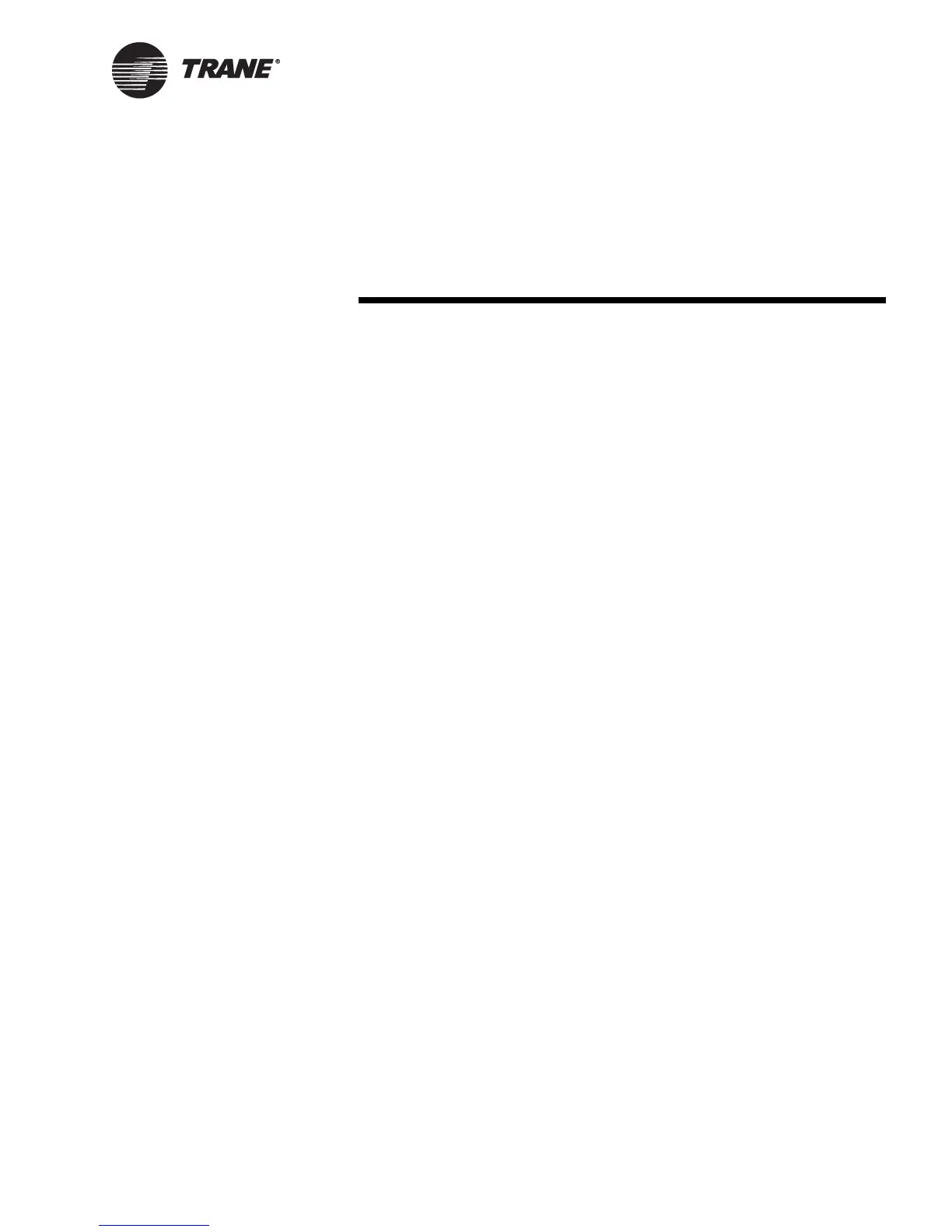CNT-SVP01C-EN 71
Chapter 6
Graphical programming
overview
Use the Tracer graphical programming (TGP) editor to create and modify
programs for the Tracer MP580/581 controller. The programs are stored
in the controller with their graphical representations and can be
uploaded and modified or re-used.
This guide includes basic instructions to introduce you to the editor. The
TGP editor includes sample programs for common applications, such as
cooling towers and air handlers. For a step-by-step tutorial on how to use
the TGP editor, see the Tracer Graphical Programming applications
guide (CNT-APG001-EN).
Opening the TGP editor
To open the TGP editor:
X In the Active Device View, click the Program Editor button. The TGP
editor appears with a blank program in the design space (Figure 43
on page 72).
