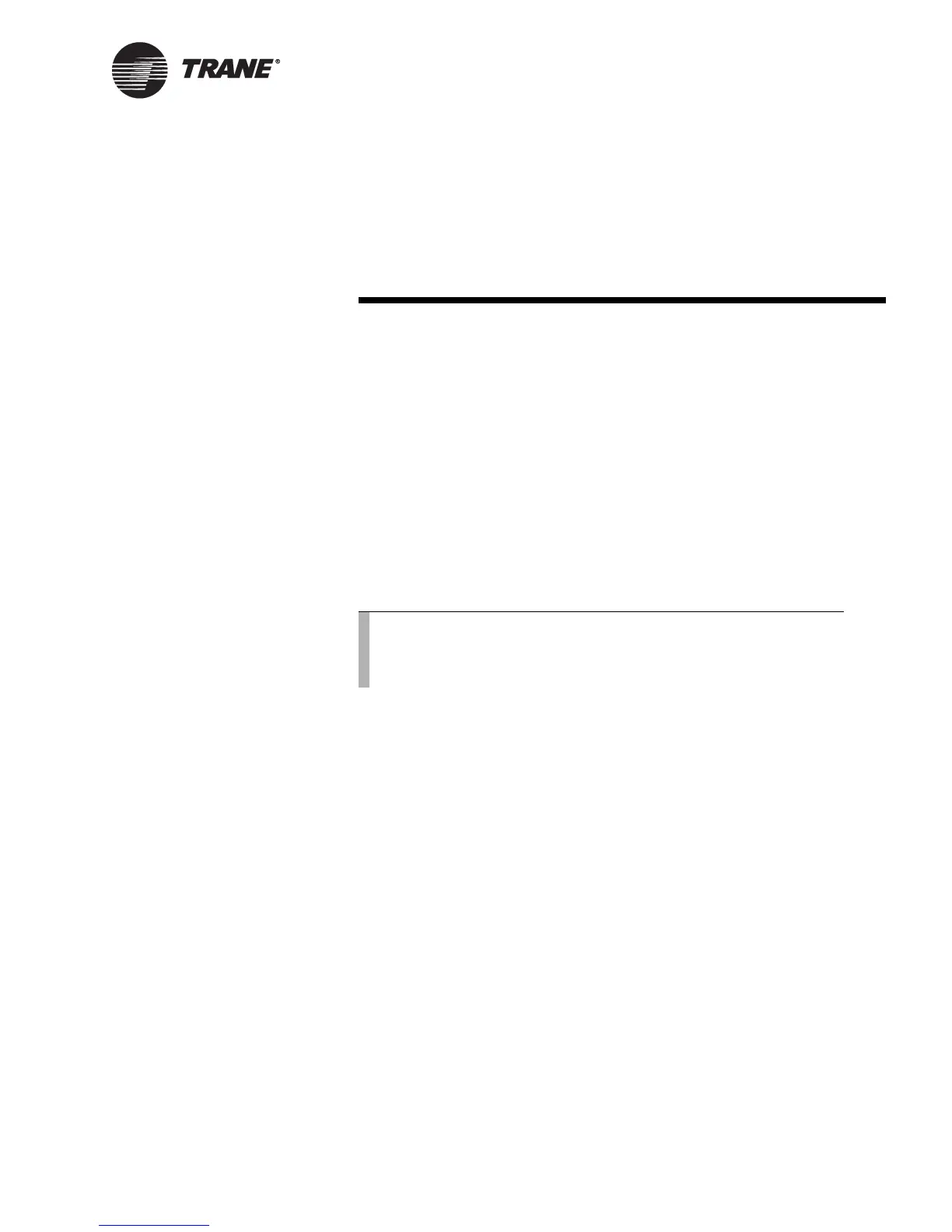CNT-SVP01C-EN 19
Chapter 3
Configuring the
Tracer MP580/581
Use the information in this chapter to configure your Tracer MP580/581
controller. Select the Tracer MP580/581 you want to configure from the
Active Group tree and then click the Configuration button. The Configu-
ration dialog box appears with the same tab selected as the tab that was
showing in the Active Device View. You can jump from tab to tab within
the Configuration dialog box without going back to the status tabs in the
Active Device View.
Configuring EX2 expansion modules
The EX2 expansion module is a field-installed expansion module for the
Tracer MP580/581 programmable controller.
Up to four EX2s can be connected to a Tracer MP580/581. Each EX2 adds
the following inputs and outputs to a Tracer MP580/581:
• 6 universal inputs
• 4 binary inputs
• 4 analog outputs
To set up an EX2 expansion module that has been connected to a Tracer
MP580/581:
1. In the Active Device View, click the Unit tab. The status information
for the controller appears.
2. Click the Configuration button. The Configuration dialog box appears
with the Unit tab displayed (Figure 17 on page 20).
3. Under Expansion Module Configuration, in the Expansion Module
Type column, choose the expansion module row for the module you
want to configure. In the list, click the appropriate module type. The
rest of the row fills in with indexes for universal inputs, binary out-
puts, and analog outputs.
Note:
This feature applies to only Tracer MP580/581 Firmware Revi-
sion 2 or higher. Follow the procedure for “Viewing Comm5
parameters” on page 13 to view your current revision number.
