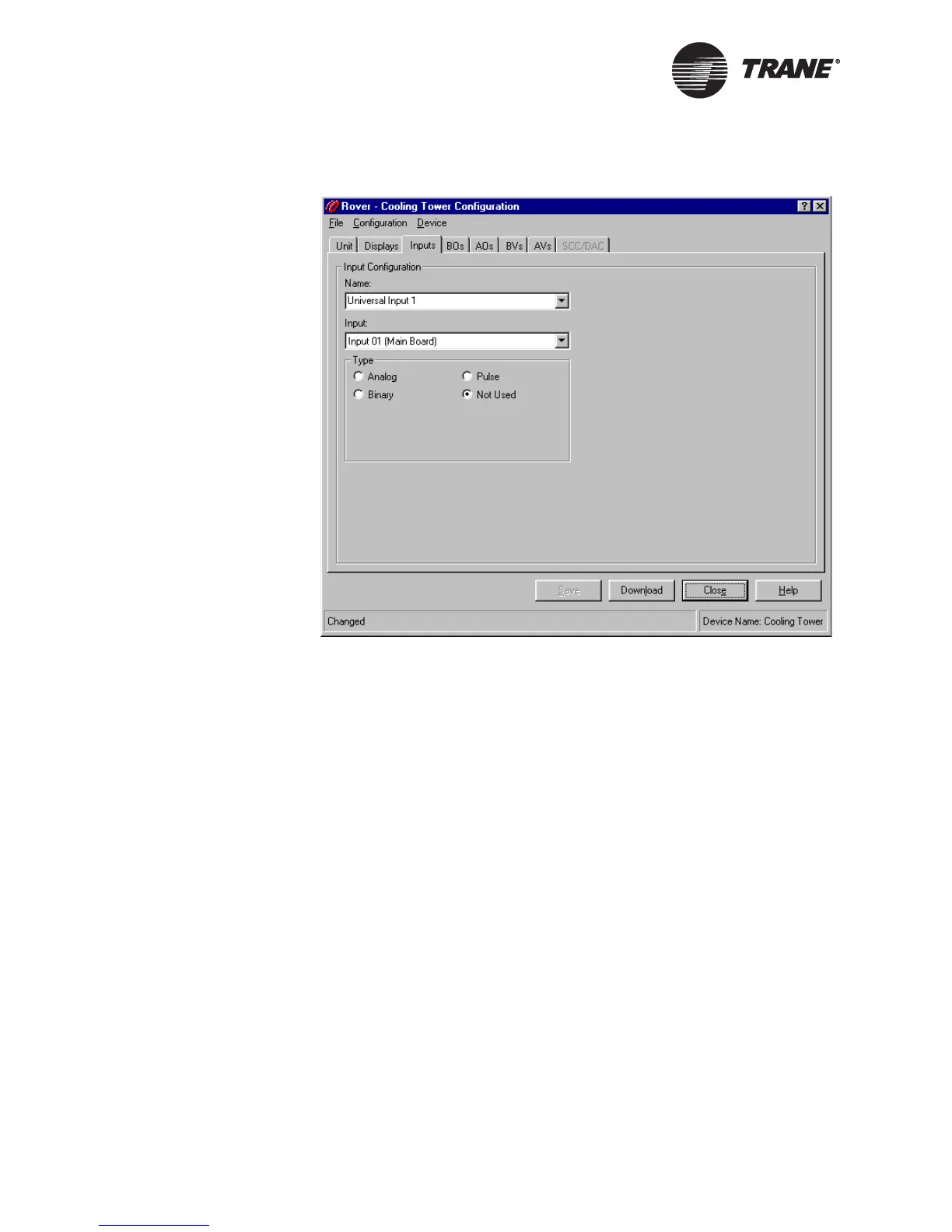Chapter 3 Configuring the Tracer MP580/581
22 CNT-SVP01C-EN
Figure 18. Device configuration Inputs tab
3. In the Name list, click the input you want to configure. The configura-
tion information for that input appears in the tab.
You can also select the input by clicking the input number in the
Input list. The Name and Input lists are linked so that input name
and input number are always displayed together.
4. If you want to change the input name, highlight the text and type a
new name.
Use a descriptive name because it appears in custom displays and
programs.
5. Under Type, click the Binary option. The binary input configuration
information appears (Figure 19).
